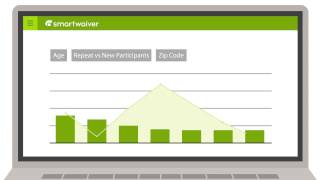Smartwaiver

About Smartwaiver
Smartwaiver is an online waiver solution that allows users to convert waivers into a digital smart waiver through online forms that can be signed from any place via any device. Once signed, legal documents and participant information are stored in a secure, online database which can be accessed from anywhere, at any time.
Smartwaiver’s online waiver editor enables organizations to customize branding with their logo, colors, and fonts, and add multiple signature and initial boxes in the body of the waiver. Custom questions can be set up to flag certain participants when a specific answer is selected. Safety or instructional videos can be included within the signing process, as well as unlimited custom questions such as dropdowns, yes/no, checkboxes, and more. Users can create as many waivers or waiver templates as they need, and display them on a single index page.
By embedding a waiver widget or adding links to waivers onto the business website, customers can sign waivers ahead of time and before they arrive. Users can create a customized web button using the Smartwaiver button generator tool, and tablet devices can be converted into dedicated waiver kiosks using the native kiosk app for Android and iOS. Organizations can also generate QR codes for each waiver, enabling participants to efficiently find and complete forms using their smartphone. Offline functionality allows smart waivers to be completed and signed, even without an internet connection.
Smartwaiver’s waiver console enables users to manage participants and data, as well as search for signed waivers by name, birth date, or assigned tag. The check-in tool helps users to know the number of participants per day. Waivers can be set up to expire after a time period, or on a participant’s specific age. Users can also add notes and comments to records after a waiver has been signed, and send all copies to a local hard drive.
Key benefits of Smartwaiver
Images



Not sure about Smartwaiver?
Compare with a popular alternative
Starting Price
Pricing Options
Features
Integrations
Ease of Use
Value for Money
Customer Service
Alternatives
Acuity Scheduling
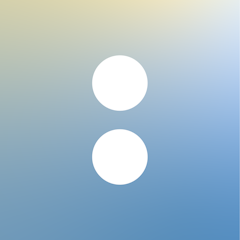
AWaiver

Docusign
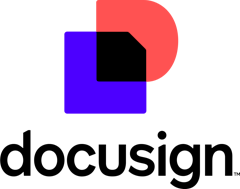
Google Sheets

Reviews
Already have Smartwaiver?
Software buyers need your help! Product reviews help the rest of us make great decisions.
- Industry: Religious Institutions
- Company size: 11–50 Employees
- Used Monthly for 1+ year
-
Review Source
Overall rating
- Value for Money
- Ease of Use
- Customer Support
- Likelihood to recommend 8.0 /10
Smartwaiver is a cheap, useful e-sign application
Reviewed on 10/01/2021
Overall, Smartwaiver is an excellent product - especially when compared to other e-sign solutions...
Overall, Smartwaiver is an excellent product - especially when compared to other e-sign solutions that either offer a worse interface/lack of features, or offer similar features at a much higher price. This product has given us a simple solution to a problem we had with online signatures, and while it is complicated to use, it is incredibly useful.
Pros
Smartwaiver has numerous useful features, most important being their comprehensive form setup that allow you to setup a simple online form to collect permission forms & signatures. I've used this for over a year to collect permission forms from parents, and never had an issue, even from parents who are not very tech-savvy. The front-end side of Smartwaiver is incredibly simple to use. This tool is especially useful since it creates a simple & straightforward form, and allows people to fill out one form for multiple people.
Cons
Smartwaiver offers many features and a simple front-end design, but it's back-end/admin side leaves a lot to be desired; especially when it comes to creating an online form. Smartwaivers forms are very useful and look good once setup, but the setup process is quite the chore - with numerous options and few explanations that make it difficult to learn and setup. I spent many hours setting up a single form, which I have just duplicated over and over again to avoid going through the whole process once again. However each time I setup a new form (only once every couple months), I have to sort through all the options once again and try to relearn the whole system. The features offered are all useful, just complicated. Paired with all the other features from Smartwaiver that are not explained, and this platform has a lot to offer - if you're willing to put in the work to learn.
Reasons for Choosing Smartwaiver
Adobe Sign was poorly designed, lacking in features, and riddled with bugsSwitched From
Adobe Acrobat- Industry: Leisure, Travel & Tourism
- Company size: 2–10 Employees
- Used Daily for 1-5 months
-
Review Source
Overall rating
- Value for Money
- Ease of Use
- Customer Support
- Likelihood to recommend 8.0 /10
Perfect fit for our needs
Reviewed on 23/10/2023
I have been pleased with the ease and functionality of Smartwaiver.
I have been pleased with the ease and functionality of Smartwaiver.
Pros
SmartWaiver has been a great addition to our company operations. It integrates into our booking software with ease. The usability is so easy, most things I can handle on my own. One of the key features that drew us to SmartWaiver was the ability to put our account in maintenance mode for our off season and not be charged the full monthly rates.
Cons
There have been a few hiccups along the way, but nothing major and the SmartWaiver team quickly and easily remedied the issues.
Alternatives Considered
WherewolfReasons for Switching to Smartwaiver
We did not need a complicated product at a high price. SmartWaiver was simple and had a price model that fit our needs.- Industry: Recreational Facilities & Services
- Company size: 11–50 Employees
- Used Daily for 1+ year
-
Review Source
Overall rating
- Value for Money
- Ease of Use
- Customer Support
- Likelihood to recommend 2.0 /10
Not so Smartwaiver
Reviewed on 06/10/2021
It was a fantastic program we found it so easy until they changed it.
It was a fantastic program we found it so easy until they changed it.
Pros
I LIKED how easy it was to track and find customers when they were checking in. They have changed all of this and it is no longer easy.
Cons
That they changed the customer search and alphabetical order of search
- Industry: Nonprofit Organization Management
- Company size: 11–50 Employees
- Used Daily for 1+ year
-
Review Source
Overall rating
- Value for Money
- Ease of Use
- Customer Support
- Likelihood to recommend 9.0 /10
Makes it easy to get signatures on waivers
Reviewed on 16/11/2023
The support team responds quickly and provides easy to follow instructions. Also, when I've had...
The support team responds quickly and provides easy to follow instructions. Also, when I've had billing questions, they were handled effectively too.
Pros
We need to have participants sign waivers whenever they join our program. All activities take place outdoors, so our coaches have the waivers on their phones. It's very easy to hand the phone to a new participant and have the complete the waiver.
Cons
It would be extremely helpful to see which kiosk (cell phone) was used to get each signature so we know how many people we are serving at each location. Now we have to pull up every waiver, look at the time and date, tag it with a specific program location, and then filter by tags, one location at a time. A report that showed counts by tag (or ideally kiosk name) for a user defined date range would save us a lot of time.
- Industry: Leisure, Travel & Tourism
- Company size: 2–10 Employees
- Used Weekly for 2+ years
-
Review Source
Overall rating
- Value for Money
- Ease of Use
- Likelihood to recommend 9.0 /10
Digital Waiver with no hassle
Reviewed on 02/07/2024
Overall experience is great. I've been using Smartwaiver for 4 years and so far only contacted the...
Overall experience is great. I've been using Smartwaiver for 4 years and so far only contacted the support once.
Pros
Easy to use, easy to integrate to another platform, I can upload my own template and change it anytime.
Cons
1. A bit pricey.
2. I can't send waiver as an attachment to customer's email direct from the dashboard. I can only send the link. This is quite a challenge for our seniors customer due to them not a tech savvy.
Alternatives Considered
WherewolfReasons for Switching to Smartwaiver
CheaperSmartwaiver FAQs
Below are some frequently asked questions for Smartwaiver.Q. What type of pricing plans does Smartwaiver offer?
Smartwaiver offers the following pricing plans:
- Starting from: USD 18.00/month
- Pricing model: Subscription
- Free Trial: Available
Pricing based on number of NEW signed waivers collected. BASIC: $18 per month. Up to 100 new signed waivers per month. GROWTH: $34 per month. Up to 200 new signed waivers per month. STARTER: $50 per month. Up to 300 new signed waivers per month. PROFESSIONAL: $100 per month. Up to 600 new signed waivers per month. BUSINESS: $150 per month. Up to 1,000 new signed waivers per month. PREMIUM: $195 per month. Up to 2,500 new signed waivers per month. PREMIER: $260 per month. Up to 5,000 new signed waivers per month. ENTERPRISE: 5,000+ new signed waivers per month. Contact Smartwaiver.
Q. Who are the typical users of Smartwaiver?
Smartwaiver has the following typical customers:
2–10, 11–50, 51–200, 201–500, 501–1,000, 1,001–5,000
Q. What languages does Smartwaiver support?
Smartwaiver supports the following languages:
English, French, Spanish
Q. Does Smartwaiver support mobile devices?
Smartwaiver supports the following devices:
Android (Mobile), iPhone (Mobile), iPad (Mobile)
Q. What other apps does Smartwaiver integrate with?
Smartwaiver integrates with the following applications:
Booking Boss, Constant Contact, Emma by Marigold, FareHarbor, Mailchimp, Rezdy, Starboard Suite, TRYTN, The Flybook, TicketingHub, TrekkSoft, Xola, Zaui
Q. What level of support does Smartwaiver offer?
Smartwaiver offers the following support options:
Email/Help Desk, FAQs/Forum, Knowledge Base, Phone Support, Chat
Related categories
See all software categories found for Smartwaiver.