Expend

About Expend
**Expend now also supports, OCR receipt and invoice scanning, out-of-pocket expense claims and mileage claims**
Expend is an expense management platform and company payment card that enables real-time business expenses automation and visibility on all business transactions. The solution combines a card, mobile app and web-based dashboard to automate and manage business expenses, as well as track company spending with insights to make key business decisions. Expend integrates with popular accounting software including Xero and QuickBooks for intelligent filing and syncing of data.
Expend’s connected Mastercard enables users to instantly track company spending and manage employee expenses through an intelligent suite of tools. Organizations are able to provide every employee with a company card, code and account number, and individual spending limits and budgets. The card connects to the Expend mobile app for iOS and Android to automatically enter transaction information into the system in real time. Business accountants, managers and bookkeepers receive automated expense notifications with the corresponding expense information and captured receipt image.
Expend’s web-based dashboard allows users to view and manage company spending as it happens, control budgets and teams, and have all data synced to third party accounting software automatically. Users can assign funds to team members, track spending in real time, monitor suspicious activity, identify incomplete expenses, and instantly freeze, cancel and order new cards. Data is immediately sent to the system as employees enter their expense information complete with receipts, categories, VAT rate and notes. Expenses can be split into individual items, and approved or rejected until they’re complete.
Key benefits of Expend
Images

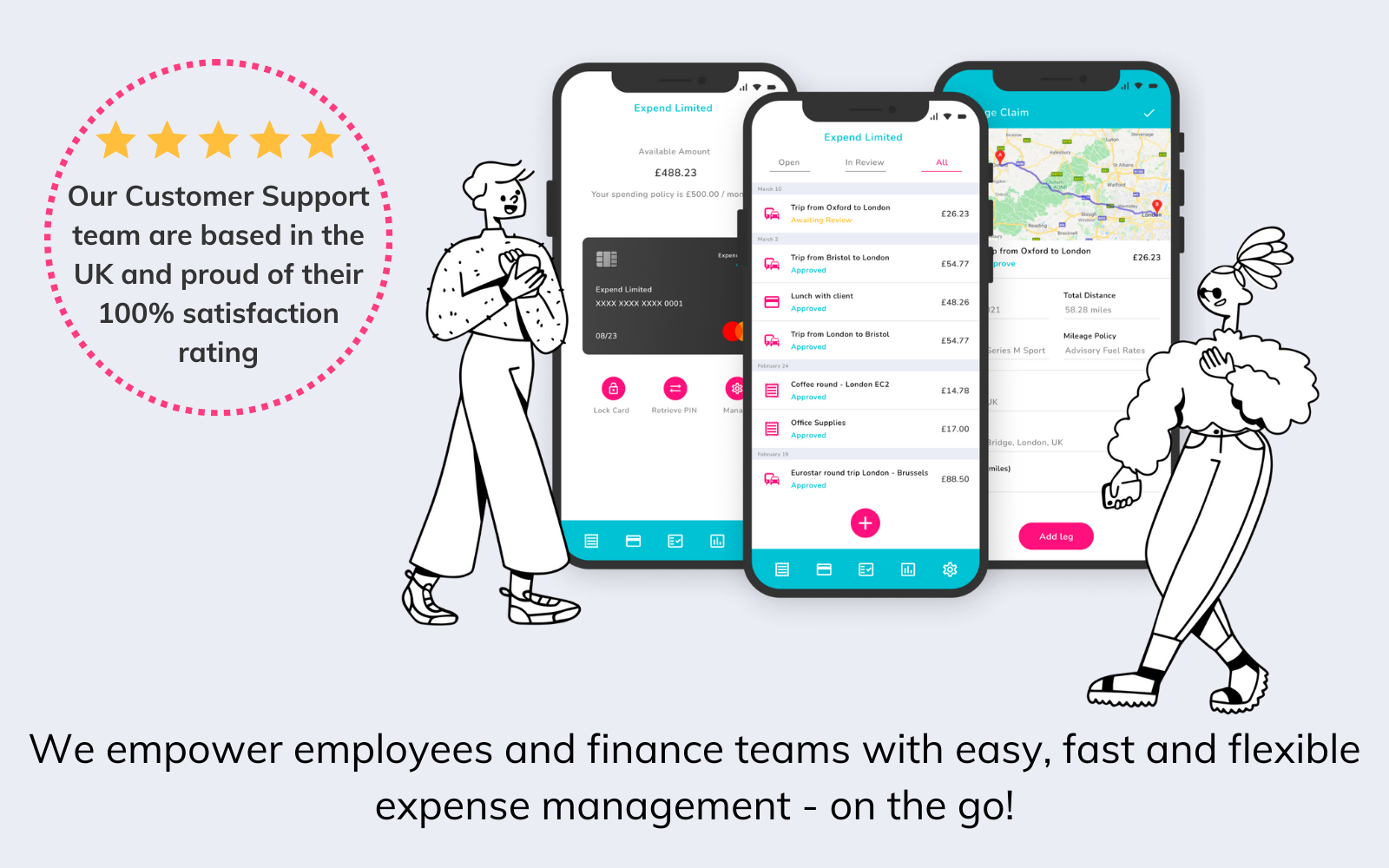
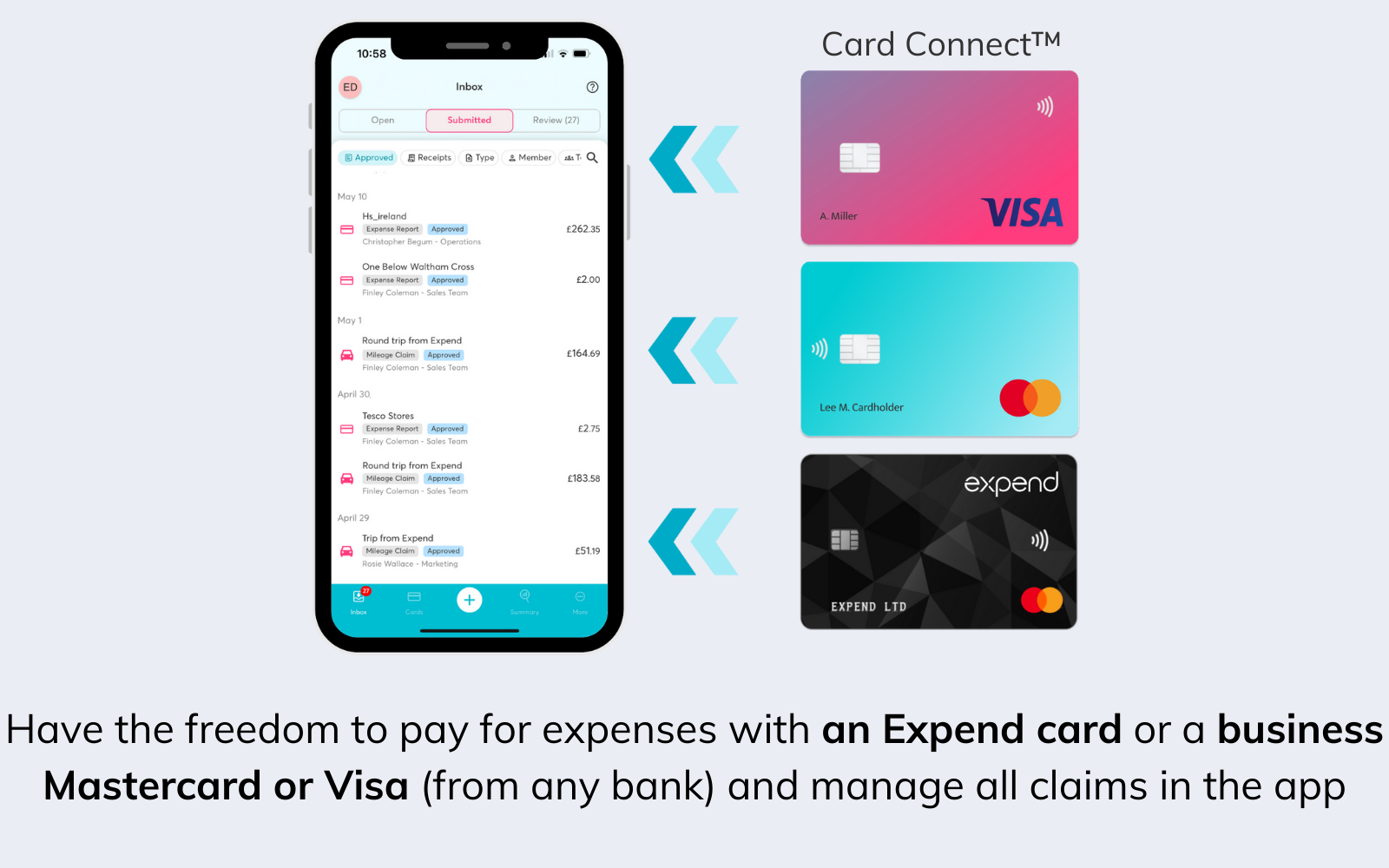
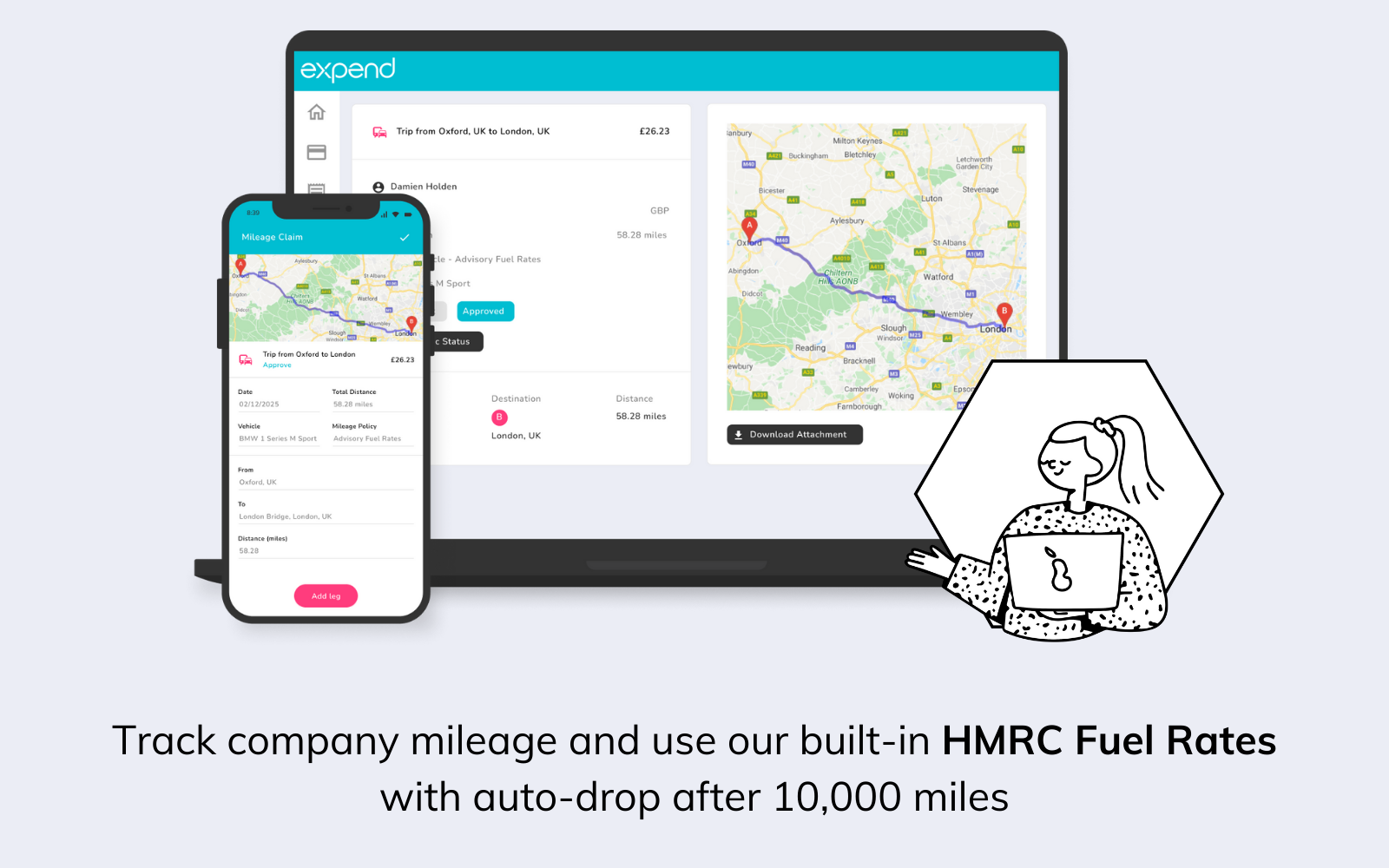
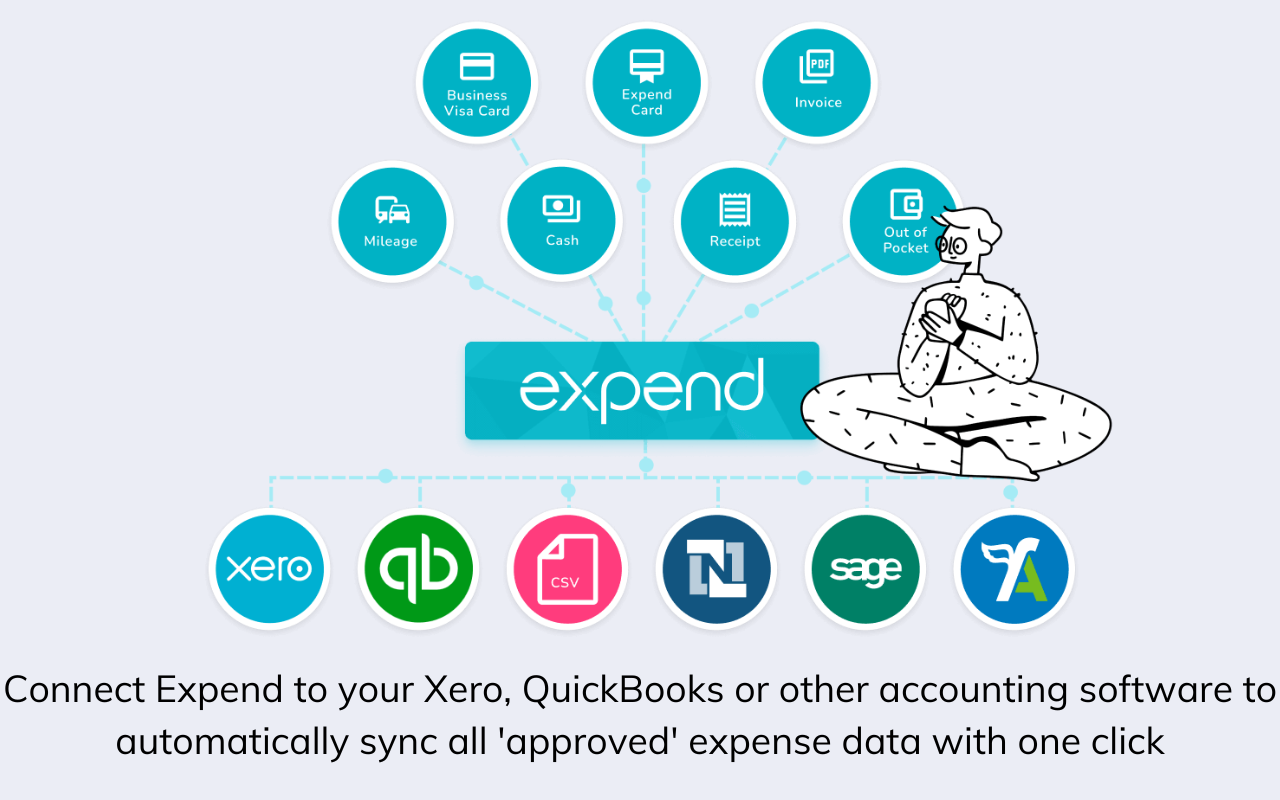
Not sure about Expend?
Compare with a popular alternative
Starting Price
Pricing Options
Features
Integrations
Ease of Use
Value for Money
Customer Service
Alternatives
Pleo
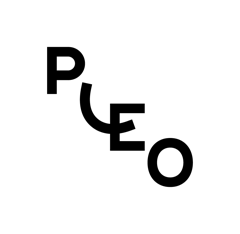
Xero

Soldo

Spendesk

Reviews
Already have Expend?
Software buyers need your help! Product reviews help the rest of us make great decisions.
- Industry: Marketing & Advertising
- Company size: 11–50 Employees
- Used Daily for 1-5 months
-
Review Source
Overall rating
- Value for Money
- Ease of Use
- Customer Support
- Likelihood to recommend 10.0 /10
Bossing our expenses
Reviewed on 12/06/2019
Expend will be able to grow with our business, through nailing the process's now as the team grows...
Expend will be able to grow with our business, through nailing the process's now as the team grows we will be able to issue cards to dedicated teams and manage spending accordingly.
Pros
Being able to do my expense there and then has allowed for me to quickly reconcile on the move whilst i'm out on the road, saving myself and the accounting loads of time!
Cons
There is nothing I would change about this!
- Industry: Real Estate
- Company size: 2–10 Employees
- Used Daily for 6-12 months
-
Review Source
Overall rating
- Value for Money
- Ease of Use
- Customer Support
- Likelihood to recommend 10.0 /10
The Ultimate Spend Management Software: a Must Have
Reviewed on 06/05/2022
Pros
The product is simply all a business can desire in order to keep track of employees' expenses in an efficient and reliable way. The technology of Expend is very strong and allows you to do things and integrate with different cards in a way that no other spend management platform does.
Cons
No problem whatsoever with the product. We are altogether happy with it.
Alternatives Considered
Soldo, Spendesk, BILL Spend & Expense (Formerly Divvy), Expensify and PayhawkReasons for Switching to Expend
Expend is just superior on all key metrics that mattered to us, from user experience to product features and technology.- Industry: Computer Software
- Company size: 2–10 Employees
- Used Monthly for 6-12 months
-
Review Source
Overall rating
- Value for Money
- Ease of Use
- Customer Support
- Likelihood to recommend 6.0 /10
Good Value for Money
Reviewed on 13/08/2020
Has been a very useful product and can see loads of potential.
Has been a very useful product and can see loads of potential.
- Industry: Hospitality
- Company size: 51–200 Employees
- Used Daily for 1+ year
-
Review Source
Overall rating
- Ease of Use
- Likelihood to recommend 9.0 /10
A big help
Reviewed on 13/08/2020
Pros
Upload receipts for immediate review helps me get paid sooner
Cons
Once submitted can’t change it, if a mistake is made as we’re only human then I have to wait for the office to moan!
- Industry: Accounting
- Company size: Self Employed
- Used Weekly for 1-5 months
-
Review Source
Overall rating
- Value for Money
- Ease of Use
- Customer Support
- Likelihood to recommend 10.0 /10
Great Product
Reviewed on 13/08/2018
I love to recommend Expend to my clients and also use it in my own business. A simple and easy...
I love to recommend Expend to my clients and also use it in my own business. A simple and easy way to track , control and record expenditure
Pros
I love how Expend is so quick and easy to set up and once up and running all transactions flow seamlessly into Xero.
Cons
I haven't came across anything I dislike as yet
Response from Expend
Thank you for your review Heather! We're glad to hear you found Expend quick and easy to set up - as we designed it with this in mind! If you ever come across anything you dislike please let us know! We're always looking to improve what we offer, so appreciate all customer feedback.
Thanks again!
James @ Expend.
Expend FAQs
Below are some frequently asked questions for Expend.Q. What type of pricing plans does Expend offer?
Expend offers the following pricing plans:
- Starting from: GBP 8.99/month
- Pricing model: Free Version, Subscription
- Free Trial: Available
1 month free trial and £6.99 per active user per month For Bespoke and larger implementations or a free live demo please contact Expend
Q. Who are the typical users of Expend?
Expend has the following typical customers:
2–10, 11–50, 51–200, 201–500, 501–1,000, 1,001–5,000
Q. What languages does Expend support?
Expend supports the following languages:
English
Q. Does Expend support mobile devices?
Expend supports the following devices:
Android (Mobile), iPhone (Mobile), iPad (Mobile)
Q. What other apps does Expend integrate with?
Expend integrates with the following applications:
Clear Books, Crunch, FreeAgent, Microsoft Dynamics 365 Business Central tegossuite, NetSuite, QuickBooks Online, QuickBooks Online Advanced, Sage Accounting, Xero
Q. What level of support does Expend offer?
Expend offers the following support options:
Email/Help Desk, FAQs/Forum, Knowledge Base, Phone Support, 24/7 (Live rep), Chat
Related categories
See all software categories found for Expend.





