Bonterra Case Management

Bonterra Case Management
About Bonterra Case Management
Bonterra Case Management is a case management solution for nonprofit organizations of any size that supports a secure case management database, along with a best practice library with forms and reports, a drag-and-drop form designer, volunteer and donor management tools, plus client tracking, and more. Bonterra Case Management offers a flexible system capable of expansion and customization.
With Bonterra Case Management, users can can handle everything from case management to donor management, through to volunteer tracking and outcomes management. Bonterra Case Management ensures users have quick and central access to all of their important case, client, volunteer and donor data. Real-time data access and reporting tools give users actionable insight into program performance. Apricot allows users to track the data which matters most to them with configurable forms and fields.
Geolocation and heatmapping tools help users understand the needs of their population demographics. Bonterra Case Management offers a secure platform hosted on Amazon Web Services with backed up and compliant data. Audit trails and user-based permissions also facilitate data security. Other Bonterra Case Management features include client, service and activity tracking, data validation, and more.
Learn more at www.bonterratech.com.
Key benefits of Bonterra Case Management
Monitor and manage caseloads in one place so more participants can receive the services they need to succeed.
Reduce time spent entering data into separate systems to increase overall data integrity and compatibility across use cases.
Control who has access to specific information and functions with the software, ensuring confidentiality and data security.
Increase capacity within your organization by synchronizing and managing multiple programs and locations from the same platform.
Track outcomes and program effectiveness using robust reporting capabilities with dynamic data representation, configured for your unique purposes.
Streamline referrals by referring clients to different programs, services, and providers both in-system and within the community.
Feature highlights:
- Multi-program management
- Mobile compatibility
- Form designer
- Staff roles and permissions
- Referral capabilities
- Custom reports and dashboards
- Attendance tracking
- Rules & alerts
- Participant portal
Images
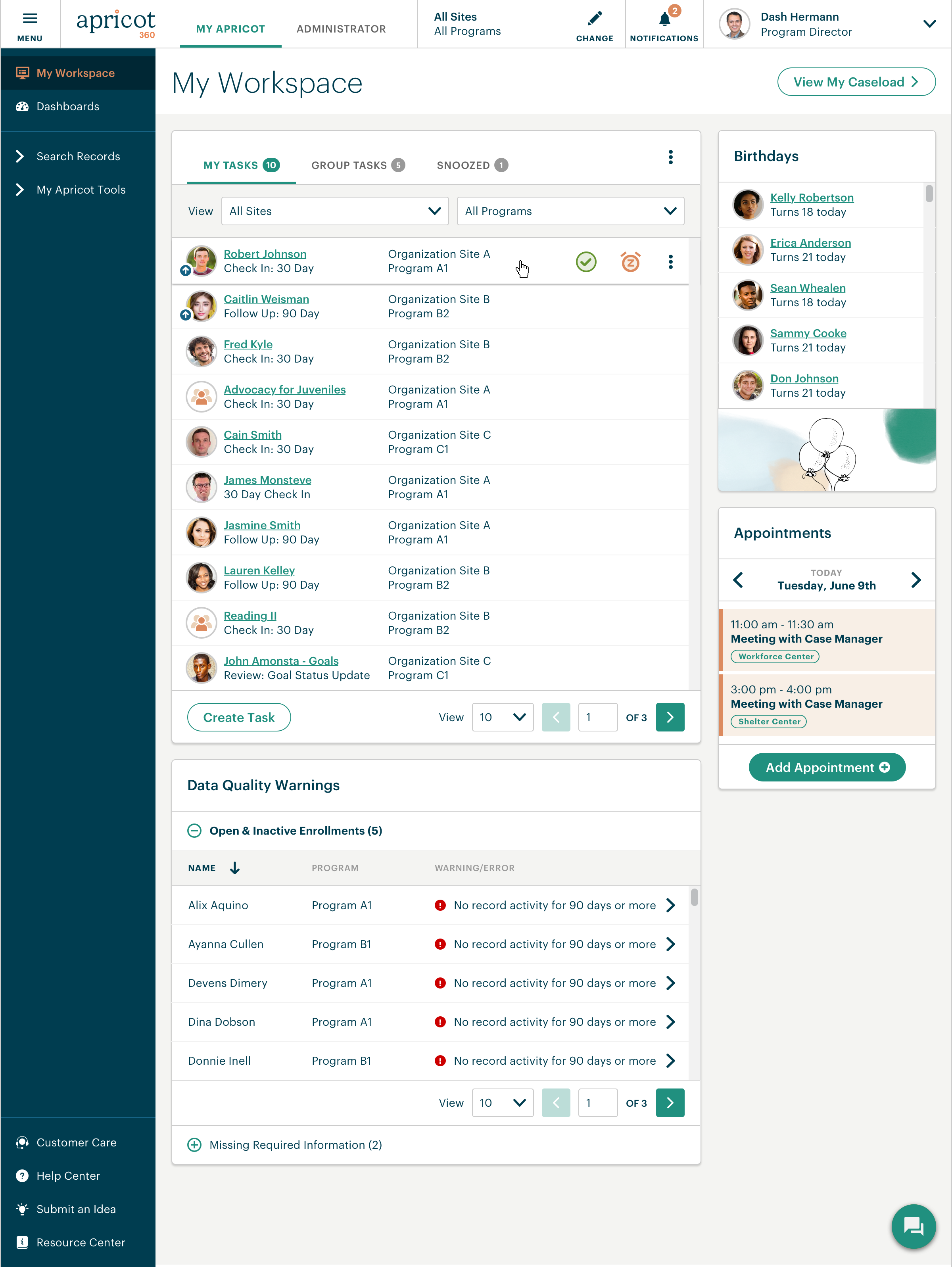


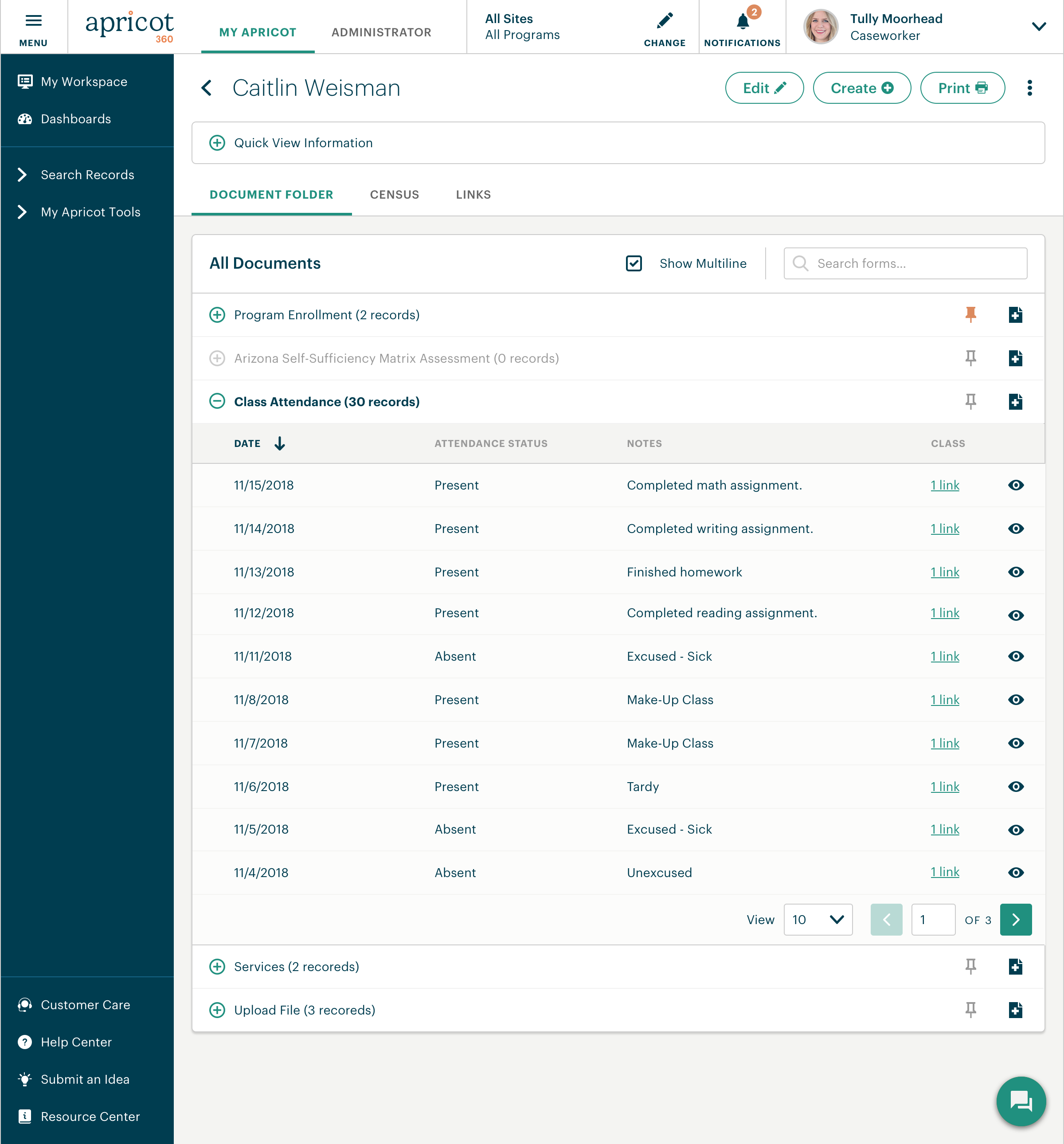
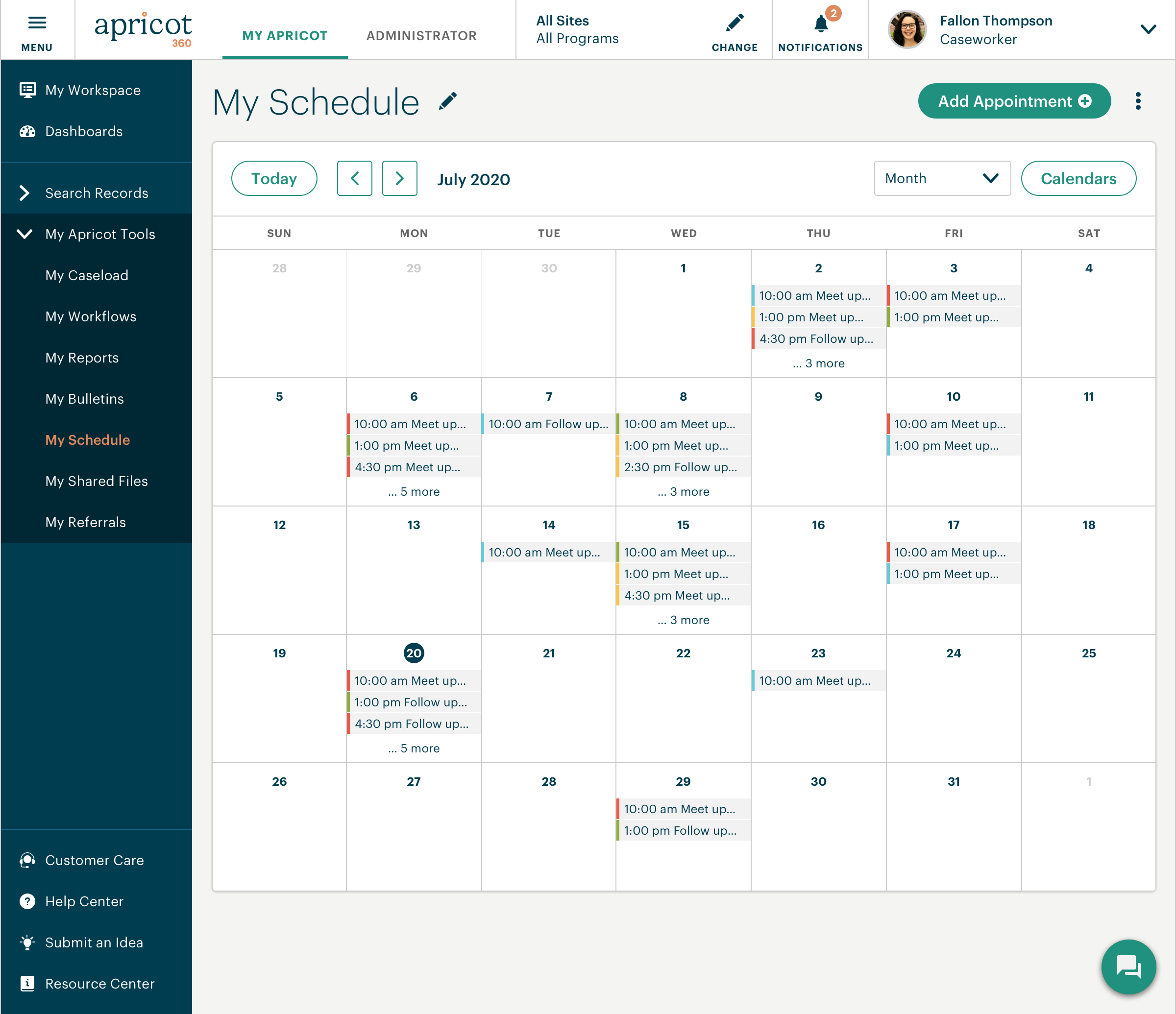
Not sure about Bonterra Case Management?
Compare with a popular alternative
Starting Price
Pricing Options
Features
Integrations
Ease of Use
Value for Money
Customer Service
Alternatives
Groundwork

Salesforce Sales Cloud

Salesforce Service Cloud

Casebook
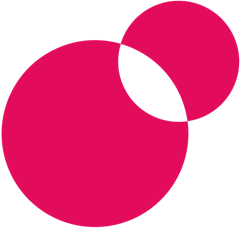
Reviews
Already have Bonterra Case Management?
Software buyers need your help! Product reviews help the rest of us make great decisions.
- Industry: Computer Software
- Company size: 2–10 Employees
- Used Daily for 1-5 months
-
Review Source
Overall rating
- Value for Money
- Ease of Use
- Customer Support
- Likelihood to recommend 9.0 /10
Just Switched to Apricot. Love It So Far
Reviewed on 12/09/2018
Worked on another product for a long long time (which is also very good and powerful). Moved over...
Worked on another product for a long long time (which is also very good and powerful). Moved over to Apricot recently, and have been very pleased. It's not quite as powerful as the other product, but it's more user-friendly, and also a lot less expensive.
Pros
Simple-to-understand form structure. They use a "Folder" concept to help you understand how the data is organized. Easy to link data from one folder to another. The form builder has a lot of simple but powerful features (like automated "Other" fields). The report engine is simple enough for most modestly tech savvy folk. And probably my favorite is the security controls...you can build security sets that inherit from other security sets. Saves a lot of time.
Cons
There's a lot of whitespace that seems unnecessary. Means you might have to scroll a while. Reporting/exporting data is good, but not quite as powerful as some other products.
- Industry: Nonprofit Organization Management
- Company size: 11–50 Employees
- Used Daily for 2+ years
-
Review Source
Overall rating
- Value for Money
- Ease of Use
- Customer Support
- Likelihood to recommend 10.0 /10
Customization at our fingertips!
Reviewed on 28/08/2024
Our overall experience has been excellent.
Our overall experience has been excellent.
Pros
I can customize it on the fly as our procedures change. I was able to build it out using terminology, field names and functions specific to our case management needs. All of the other systems we looked at were missing one or more functions that we needed.
Cons
Just small things. We have often wished that there was an age calculation field that could be added to the Household screen along with the DOB. Right now, we have to run a report to see ages.
Alternatives Considered
Salesforce Sales CloudReasons for Choosing Bonterra Case Management
They went out of business. We had to make the switch.Switched From
SeeladoraReasons for Switching to Bonterra Case Management
Customization options and the ability to build it from scratch.- Industry: Nonprofit Organization Management
- Company size: 2–10 Employees
- Used Daily for 1+ year
-
Review Source
Overall rating
- Value for Money
- Ease of Use
- Customer Support
- Likelihood to recommend 0.0 /10
Not User Friendly or Worth the Price
Reviewed on 23/01/2024
Pros
Absolutely nothing is positive about this system
Cons
Strict THREE YEAR contract
Expensive to train on
Not user Friendly
Hard to set up
Response from Bonterra
Hi Anna, I'm genuinely sorry to hear about your frustration with the 3-year minimum for our contracts. I want to assure you that we have instituted this rule for your benefit. As part of the growth matrix, it takes NPOs one year to adopt new technology, another year to seriously track outputs, and another year to seriously track outcomes and make data-driven decisions. So, the 3-year rule is really an insurance policy for you to ensure the success of your projects. Please feel free to use our help center, chat support, or phone call - all available through the app.
- Industry: Civic & Social Organization
- Company size: 2–10 Employees
- Used Daily for 1+ year
-
Review Source
Overall rating
- Value for Money
- Ease of Use
- Customer Support
- Likelihood to recommend 10.0 /10
Great System for Case Management
Reviewed on 06/08/2024
I have had great success with Bonterra (Apricot) Case Management. It has kept myself and my staff...
I have had great success with Bonterra (Apricot) Case Management. It has kept myself and my staff organized and developed streamlined processes.
Pros
Ability to keep everything organized and streamline of data.
Cons
Cost seems to be rising each year significantly.
Alternatives Considered
Salesforce Sales CloudReasons for Switching to Bonterra Case Management
User-friendly appearance and customer serviceResponse from Bonterra
Hi Daniel, we're thrilled to hear Bonterra Case Management is helping you and your team stay organized and streamline your processes - that's exactly what we aim for! We understand your concern about rising costs, and we're always working to ensure our pricing reflects the value we provide to changemakers like you. Thank you for choosing us for your important work!
- Industry: Nonprofit Organization Management
- Company size: 201–500 Employees
- Used Daily for 1+ year
-
Review Source
Overall rating
- Ease of Use
- Customer Support
- Likelihood to recommend 9.0 /10
Great system to document client information
Reviewed on 06/08/2024
My experience is Apricot. This has been a good upgrade for our agency.
My experience is Apricot. This has been a good upgrade for our agency.
Pros
Easy. Organized. Clear. Spell check!
Cons
The system can be a little slow at times.
Bonterra Case Management FAQs
Below are some frequently asked questions for Bonterra Case Management.Q. What type of pricing plans does Bonterra Case Management offer?
Bonterra Case Management offers the following pricing plans:
- Free Trial: Available
Contact Bonterra for pricing information.
Q. Who are the typical users of Bonterra Case Management?
Bonterra Case Management has the following typical customers:
Self Employed, 2–10, 11–50, 51–200, 201–500, 501–1,000, 1,001–5,000
Q. What languages does Bonterra Case Management support?
Bonterra Case Management supports the following languages:
English
Q. Does Bonterra Case Management support mobile devices?
Bonterra Case Management supports the following devices:
Android (Mobile), iPhone (Mobile), iPad (Mobile)
Q. What other apps does Bonterra Case Management integrate with?
We do not have any information about what integrations Bonterra Case Management has
Q. What level of support does Bonterra Case Management offer?
Bonterra Case Management offers the following support options:
Email/Help Desk, FAQs/Forum, Knowledge Base, Phone Support, Chat
Related categories
See all software categories found for Bonterra Case Management.





