GoFormz

About GoFormz
GoFormz is the leading digital forms solution for businesses of every size and industry.
Use GoFormz’s online form builder to digitize existing documents or build entirely new forms from scratch - no code required. GoFormz is the only platform that empowers users to create identical, digital versions of their existing documents!
Fill out your digital forms in the GoFormz mobile app or online from a computer. The GoFormz app is fully functional offline, so your users can fill out and complete forms from any location, no matter how remote.
Collect highly accurate, rich data in your digital forms. Capture images, GPS and maps, eSignatures, barcode data, audio fields, file attachments, instant calculations, and more. You can even equip your forms with conditional logic and required fields to ensure data is entered correctly and completely, every time.
Easily automate tasks with GoFormz workflows to instantly route forms to colleagues, upload documents to Cloud storage, and configure custom approval flows.
GoFormz seamlessly integrates with leading business applications, like Salesforce, Google Workspace, Acumatica, Procore, and Box, and provides a flexible, open API - making it easier than ever to connect your tech stack.
GoFormz is committed to the security and privacy of your data, providing best-in-class security measures, including GDPR, SOC 2, ESIGN, and HIPAA compliance.
Businesses of all sizes and industries use GoFormz to digitize daily processes like auditing, payroll, billing, site safety, QA/QC, client intake, inventory, and so much more. Try GoFormz with a 14-day trial or request a demo today!
Key benefits of GoFormz
GoFormz is the easiest and fastest way to digitize your forms
- Digitize your existing forms or build new forms from scratch
- Create forms in GoFormz’s drag-and-drop, online form builder
- GoFormz is the only solution that can preserve the original formatting of your document
- Minimize retraining and expedite onboarding with a familiar form interface
Fill out forms on phones, tablets, and computers
- Fill out forms from any location - even while offline
- Capture images, GPS, maps, barcode data, audio fields, eSignatures, and more
- Required fields and conditional logic ensure forms are completed accurately
Automate daily tasks, like form sharing, dispatch, and approval workflows
- Easy-to-implement workflows make it easy to automate tasks
- Instantly route forms to colleagues and Cloud storage
- Dispatch forms pre-filled with data pulled from connected databases and applications
Integrate GoFormz with your business tools, CRMs, ERPs, and Cloud storage
- Utilize turnkey integrations with Salesforce, Google Workspace, Box, Procore, Acumatica, and more
- Leverage the power of the GoFormz API to move data between any system
- Instantly update connected dashboards, databases, records, and more
Leverage enterprise-ready features
- Streamline user log-in processes with Single Sign-On (SSO)
- Effectively manage, organize, and structure your GoFormz users with user permissions
- Securely hosted on Azure
- Your data is always secure, with SOC 2, GDPR, HIPAA, and ESIGN Act compliance
Save time, reduce costs, and work more efficiently
- Eliminate administrative demands like scanning, filing, rekeying, or delivering forms
- Ensure collected data is always accurate and complete
- Users report a 50% reduction in document processing times, labor savings of more than $300K, and a 57% reduction in average billing cycle times
Images
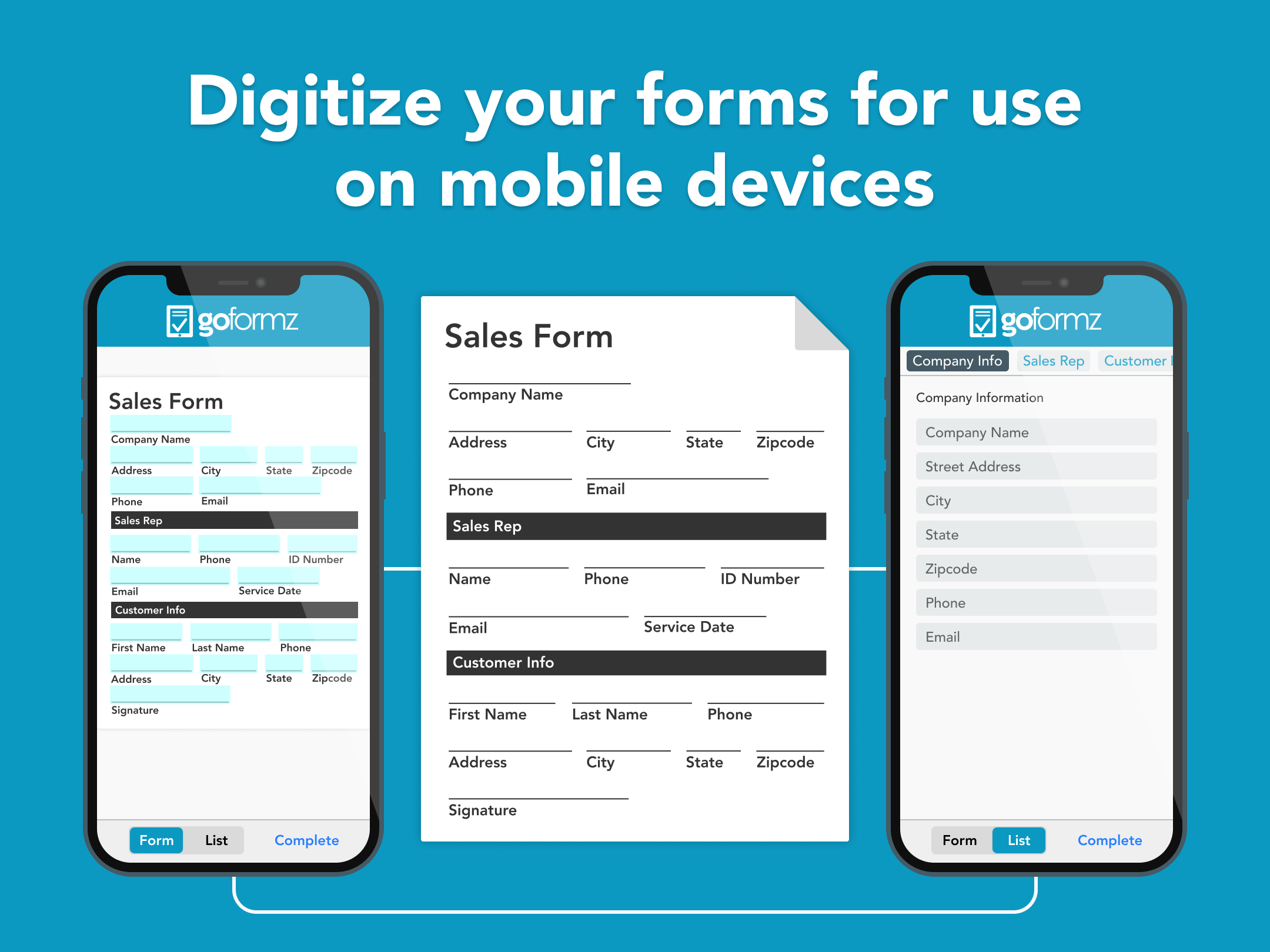
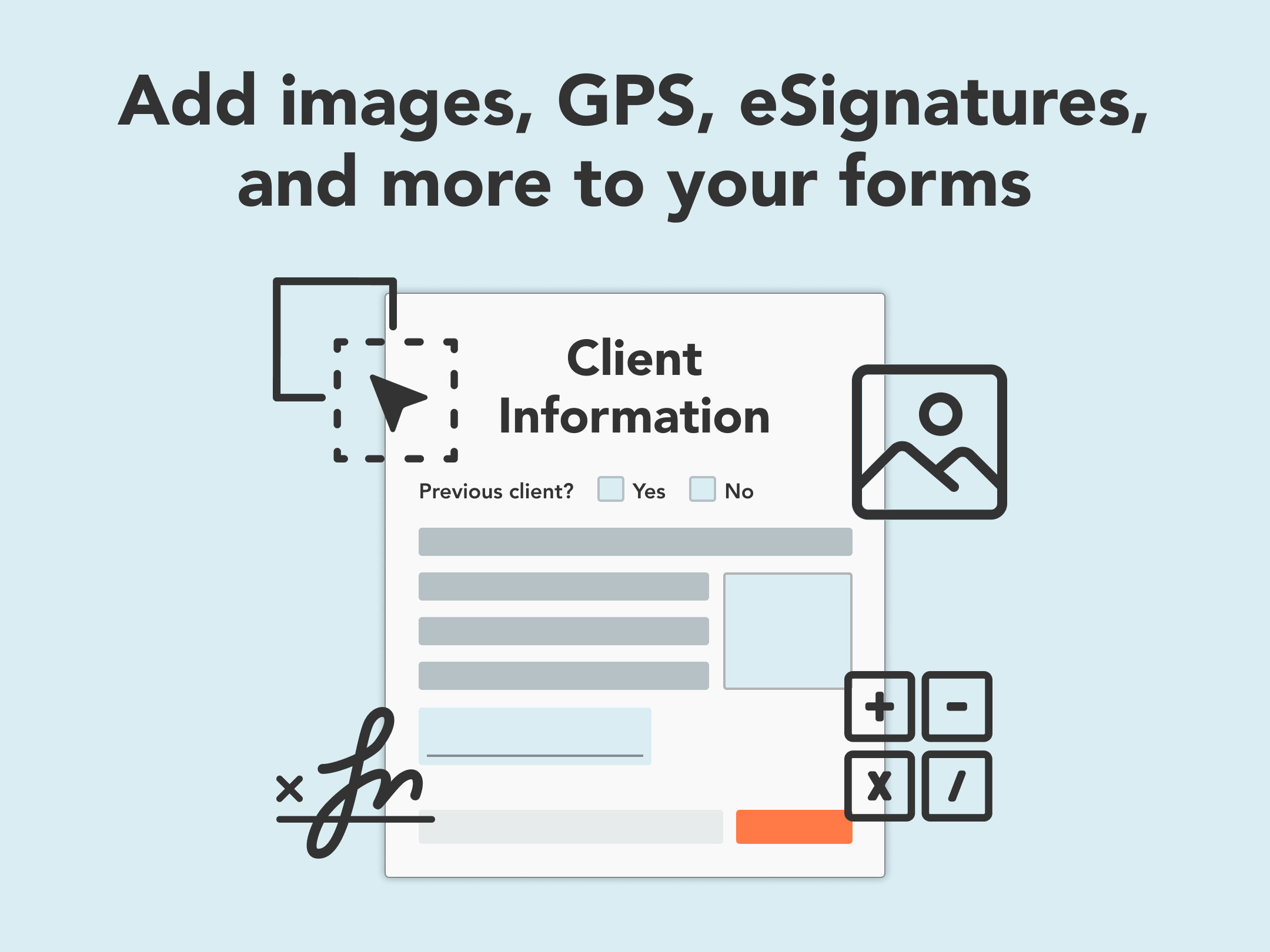
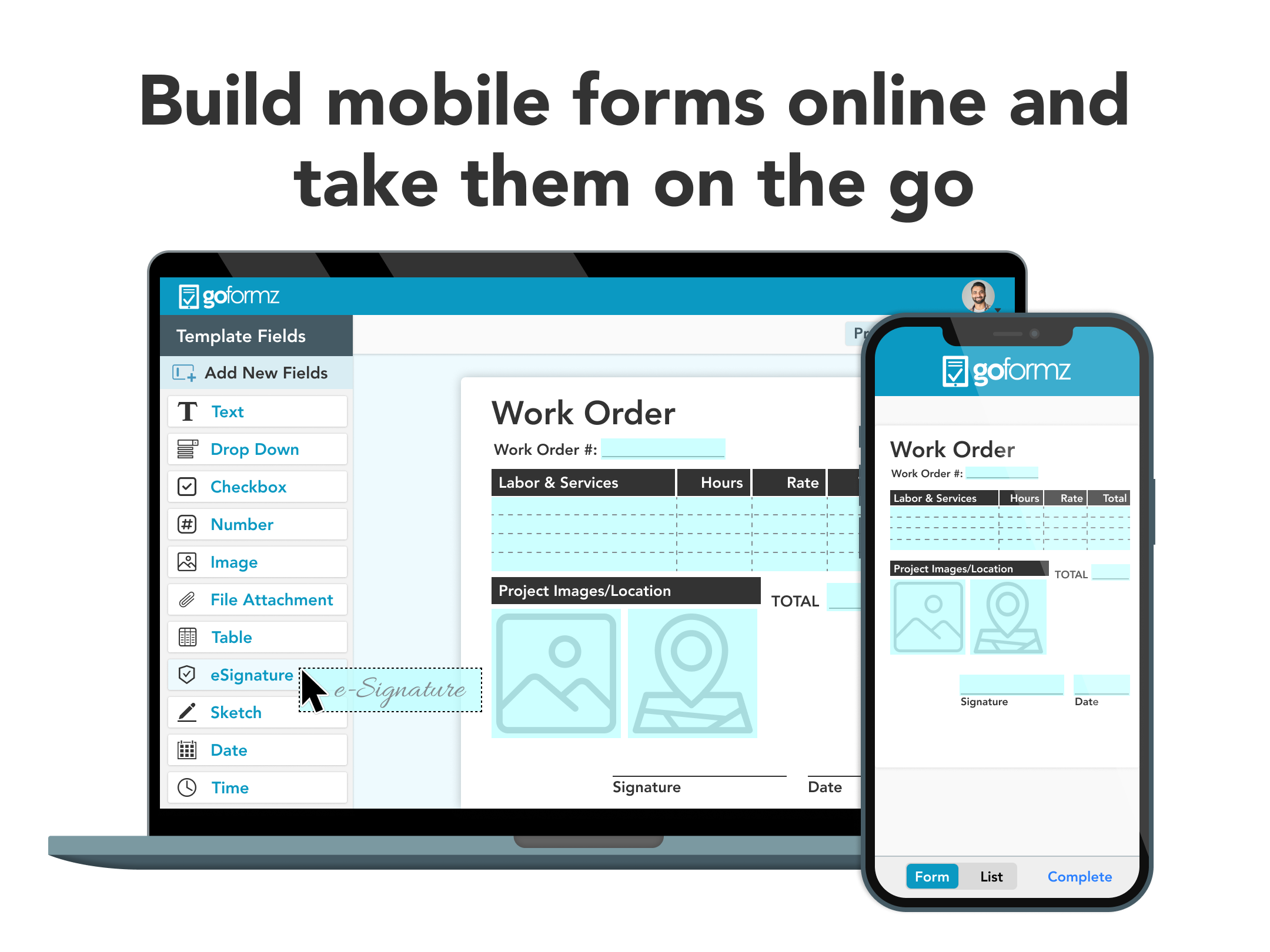
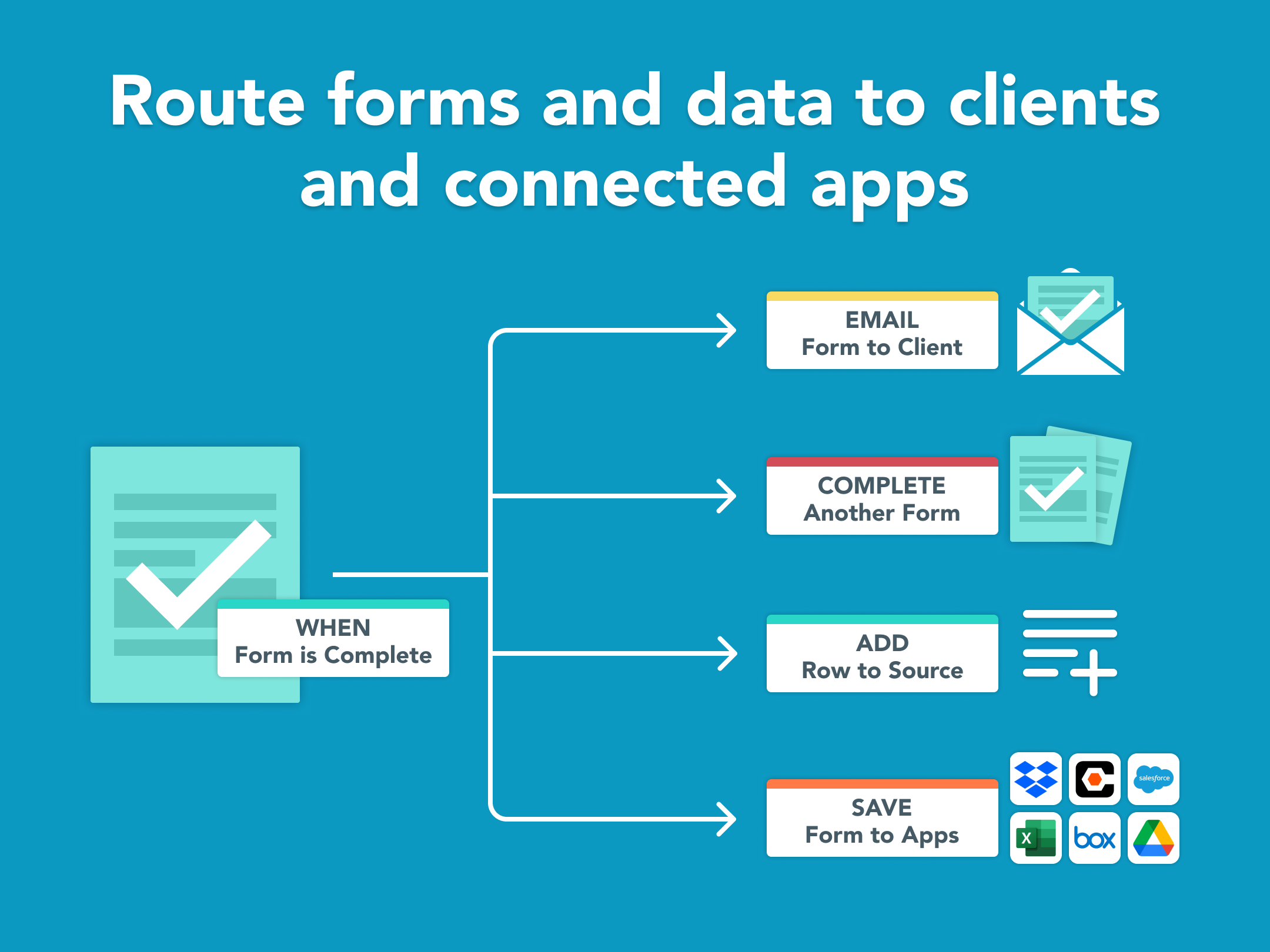
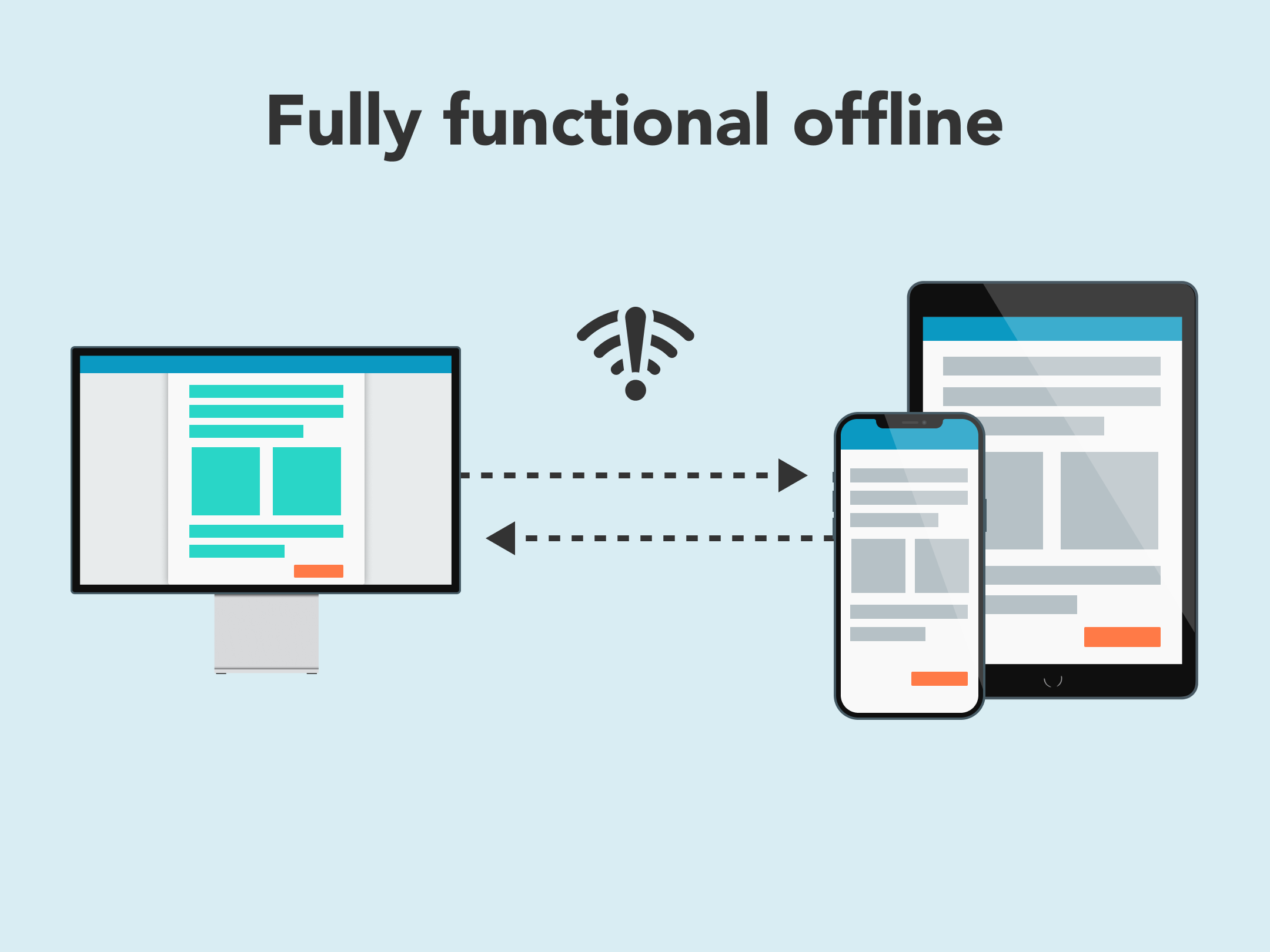
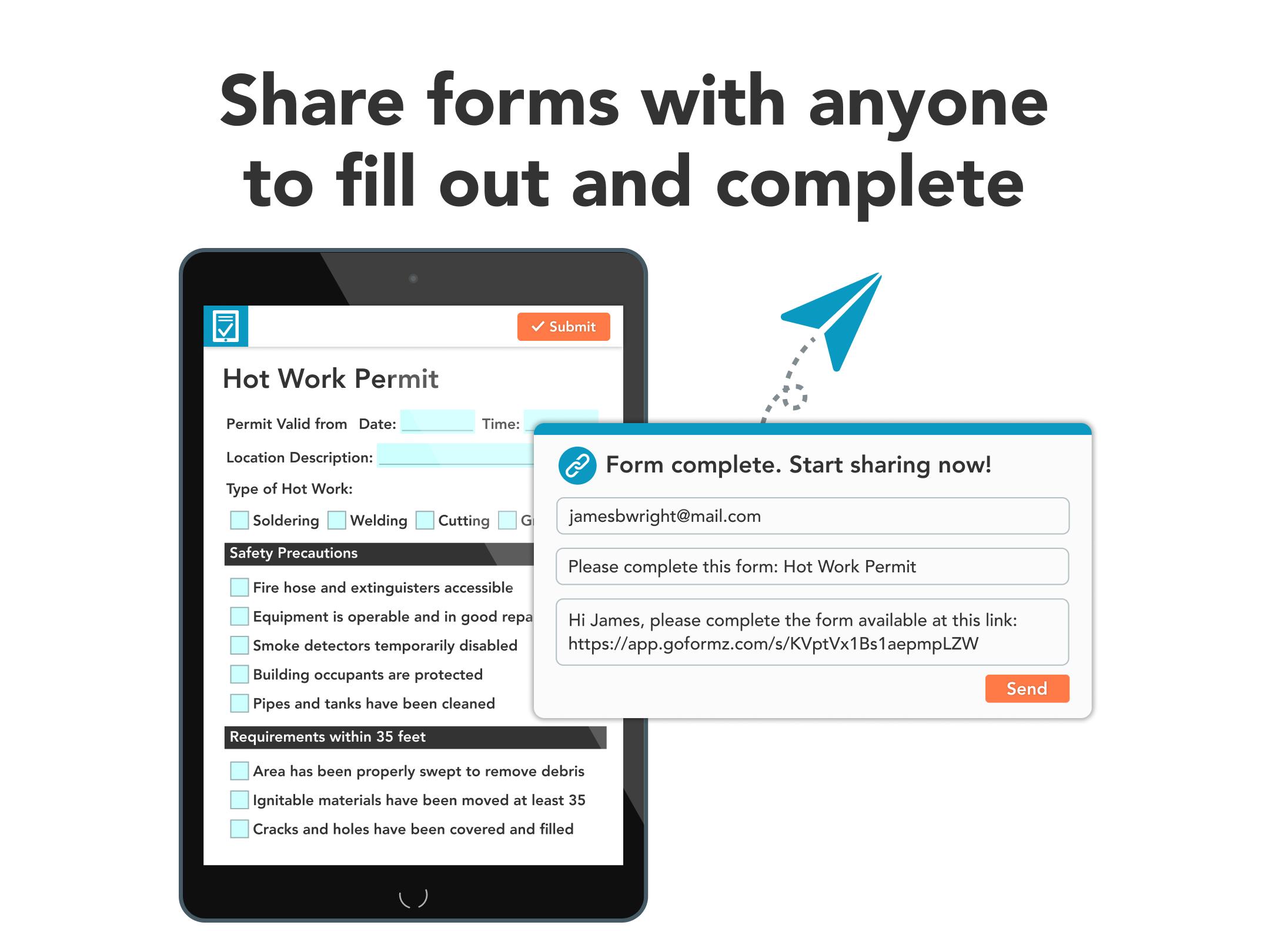
Not sure about GoFormz?
Compare with a popular alternative
Starting Price
Pricing Options
Features
Integrations
Ease of Use
Value for Money
Customer Service
Alternatives
FastField
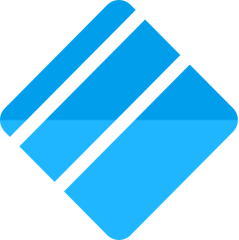
Qntrl

Docusign
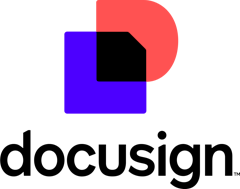
naturalForms

Reviews
Already have GoFormz?
Software buyers need your help! Product reviews help the rest of us make great decisions.
- Industry: Construction
- Company size: 11–50 Employees
- Used Daily for 2+ years
-
Review Source
Overall rating
- Value for Money
- Ease of Use
- Customer Support
- Likelihood to recommend 10.0 /10
GoFormz has become an essential aspect of our day-to-day operations
Reviewed on 09/12/2020
GoFormz has made our daily operations smooth and easy for our clerical staff, field staff, and...
GoFormz has made our daily operations smooth and easy for our clerical staff, field staff, and everyone in between!
Pros
For years one of our biggest struggles was getting daily field paperwork into our office. GoFormz has eliminated that issue entirely!
Cons
What I like least about the software, is that when you are entering a new field on a template, you cannot duplicate the name section. This issue alone becomes exhausting.
Response from GoFormz
Thank you for your thoughtful review, Thomas. We greatly appreciate your feedback!
- Industry: Utilities
- Company size: 51–200 Employees
- Used Daily for 2+ years
-
Review Source
Overall rating
- Value for Money
- Ease of Use
- Customer Support
- Likelihood to recommend 10.0 /10
Simplify Paperwork from the Field to Office
Reviewed on 19/09/2019
GoFormz has saved us in shipping costs from our field crews since we now receive our forms the...
GoFormz has saved us in shipping costs from our field crews since we now receive our forms the minute they are completed in the field instead of waiting for paperwork to come in the mail. Billing can now be continuous instead of weekly. The support team is fantastic and has always been available to help. So glad we chose GoFormz over some of the other mobile platforms we were looking at. GoFormz is a very polished app with a great web interface for office personnel to complete their jobs on time or ahead of schedule.
Pros
1) Coming from paper, we did not have to rebuild forms, just import your paper form, make your fields, and deploy to the field.
2) Automation and populated database fields make mistakes a thing of the past.
3) If you have an issue, their support is fantastic. We ended up needing some pretty complex formulas for calculation and after a few trial and errors with their support, we had the calculations running.
4) Our work sometimes takes us out of cell phone coverage. With GoFormz's ability to download the form background, crews can continue to fill out paperwork as needed instead of when they get back in network coverage. When they get back in coverage area, open GoFormz and sync your data.
5) If a calculation can be done in Excel, more than likely GoFormz can do the same calculation.
6) The ability to start a form and transfer to another user for them to finish.
7) Having forms synced on the web for office personnel to complete their jobs as long as mobile app has cell phone coverage.
8) Our Account Manager is always there to help!
Cons
Sometimes the app logs itself out and unless the user knows to log back in instead of quit, they will lose any unsynced forms. We had to find that out the hard way.
Alternatives Considered
GoCanvasReasons for Switching to GoFormz
The ability to fill out an exact copy of our existing paper forms instead of teaching employees a new form.-
Review Source
Overall rating
- Ease of Use
- Customer Support
Overpriced
Reviewed on 13/04/2016
Not bad for basic form completion but price is totally overinflated- not sure if this is because of...
Not bad for basic form completion but price is totally overinflated- not sure if this is because of integrations we will never use but price feels steep considering the other applications we use and love.
Have never used customer service so unable to comment accurately re this aspect
- Industry: Construction
- Company size: 11–50 Employees
- Used Daily for 1+ year
-
Review Source
Overall rating
- Value for Money
- Ease of Use
- Customer Support
- Likelihood to recommend 10.0 /10
GoFormz integration to Project Management Software
Reviewed on 06/10/2021
GoFormz team were very responsive, our sales rep [SENSITIVE CONTENT] ensure to stay connected after...
GoFormz team were very responsive, our sales rep [SENSITIVE CONTENT] ensure to stay connected after we signed our contract, while working with the integration team [SENSITIVE CONTENT] he joined every meeting to ensure we were looked after, once the project was completed we had a project completion review to ensure it was working as intended. Then we were ended over to [SENSITIVE CONTENT]
Pros
That it integrated with our Project Management software, and information sync's both ways.
Cons
Can't upload pictures. The custom form doesn't size well on a smartphone making it hard to read.
Alternatives Considered
Google FormsReasons for Switching to GoFormz
its custom features and integrated with our Project Management software.Response from GoFormz
Thanks for your review Steve! GoFormz offers the ability to capture new data types like images and sketch fields within your mobile forms. I am attaching a blog for reference for how you can resolve that issue. Hope this helps! https://blog.goformz.com/post/spotlight-feature-the-image-field
- Industry: Construction
- Company size: 11–50 Employees
- Used Daily for 1+ year
-
Review Source
Overall rating
- Value for Money
- Ease of Use
- Customer Support
- Likelihood to recommend 10.0 /10
Great support and easy to use
Reviewed on 15/04/2020
Pros
Initially we saw the value in being able to create documentation that had the look and feel of all our other branded templates. We found that other platforms in this genre create forms that don't look like what our team are used to using.
Once we implemented the product, I was really impressed with the customer support we received, whether this originated as a result of technical issues on their side, or we were experiencing difficulties in getting the best out of the product due to our own limitations and understanding of the product.
Cons
I have flagged document control, or more specifically version control as an opportunity for improvement. This came from my incorrect assumption that if a user was using a form, and then I made changes to the template, that the current forms would remain unchanged, and that only newly created forms from the updated template would reflect the new changes. We have worked around this, again with fantastic support from our GoFormz representative.
Alternatives Considered
SafetyCultureReasons for Switching to GoFormz
As previously mentioned we were able to create documentation that had the look and feel of all our other branded templates.GoFormz FAQs
Below are some frequently asked questions for GoFormz.Q. What type of pricing plans does GoFormz offer?
GoFormz offers the following pricing plans:
- Starting from: USD 24.00/month
- Pricing model: Free Version, Subscription
- Free Trial: Available
Basic: Free Team: $24/month Advanced: $48/month Enterprise: Contact GoFormz for pricing details
Q. Who are the typical users of GoFormz?
GoFormz has the following typical customers:
Self Employed, 2–10, 11–50, 51–200, 201–500, 501–1,000, 1,001–5,000
Q. What languages does GoFormz support?
GoFormz supports the following languages:
English
Q. Does GoFormz support mobile devices?
GoFormz supports the following devices:
Android (Mobile), iPhone (Mobile), iPad (Mobile)
Q. What other apps does GoFormz integrate with?
GoFormz integrates with the following applications:
Alfresco, Azure Blob Storage, Box, DocuWare, Dropbox Business, Dynamics 365, Egnyte, Google Cloud Storage, Google Drive, Google Sheets, Google Workspace, Microsoft SQL Server, NetSuite, OneDrive, Procore, QuickBooks Online, ServiceM8, ServiceMax, Smartsheet, Snowflake, Twilio
Q. What level of support does GoFormz offer?
GoFormz offers the following support options:
Email/Help Desk, FAQs/Forum, Knowledge Base, Phone Support, Chat
Related categories
See all software categories found for GoFormz.
- Contract Management Software
- Forms Automation Software
- Document Management Software
- Business Process Management Software
- PDF Editor Software
- Digital Signature Software
- Inspection Software
- Electronic Data Capture Software
- EHS Management Software
- Survey Software
- Field Service Management Software
- Workflow Management Software
- Safety Management Software
- HIPAA Compliance Software






