Qntrl

About Qntrl
Built for those who orchestrate processes for their team, department, or organization, Qntrl offers the easiest way to bring visibility, control, and automation to your organization's processes - using powerful, no-code orchestrations that you can create to streamline your workflows in a matter of minutes.
If you're in charge of a process, a department, or an organization, and you're looking to have more visibility into what's going on in your area, you want unprecedented control over what does and doesn't happen, and you want to simplify your daily work life through automation, we've built Qntrl just for you.
Our fast-growing community of orchestrators is already 1000+ strong, with customers like County Broadband, Apollo Hospitals, Digital Forensics Corp, and ITC Limited.
Key benefits of Qntrl
Centralization and Visibility - Centralize the requests coming to your team. You can even use our API to create requests from other systems automatically. Everything that needs to be done, by whom and when it's due, is captured in Qntrl. Provide your team members with a quick view of the status of all items.
Process Compliance - Qntrl puts an unprecedented level of granular control in your hands. You decide who's responsible for executing what parts of the process, and you control how tasks are assigned. You also control what rules to put in, and how to execute process checks through your workflow.
Workflow-Centric Collaboration - You'll have everything you need related to a particular request, right on your screen, where you need it. And when you're done, you can let your teammates know through any chat app. Conversation logs provide insights into the conversations that take place around a particular task.
Process Automation - Qntrl provides numerous ways to automate your processes, including automated workflow steps, auto-assignment of tasks, sending notifications through email, and automatic document and PDF generation, just to name a few.
Reports and Dashboards - Qntrl helps you keep an eye on the most important metrics for your business, using built-in reports like blueprint duration chart, stage utilization chart, and blueprint usage report. You can also generate and schedule your own reports. Plus, SLA reminders help you stay compliant.
Process Mapping - Visual and intuitive process mapping gets you started designing your process in no time. Decide what forms should kick-start your process, and what fields to include. Our workflow designer also includes advanced features like parallel transitions and common states.
Process Extensibility - Extend Qntrl's functionality or connect it to other systems in your organization. APIs, custom functions, client and server scripts are some of the options that will help you finish tailoring Qntrl to your exact needs. We also have a gallery of ready-made third-party integrations.
Designed for Enterprise - Field access privileges, encryption and field masks, role-based access controls, and encrypted file storage keep your sensitive information safe. Audit capabilities help you figure out who did what and when, while built-in Active Directory integration help you manage users effortlessly.
Images
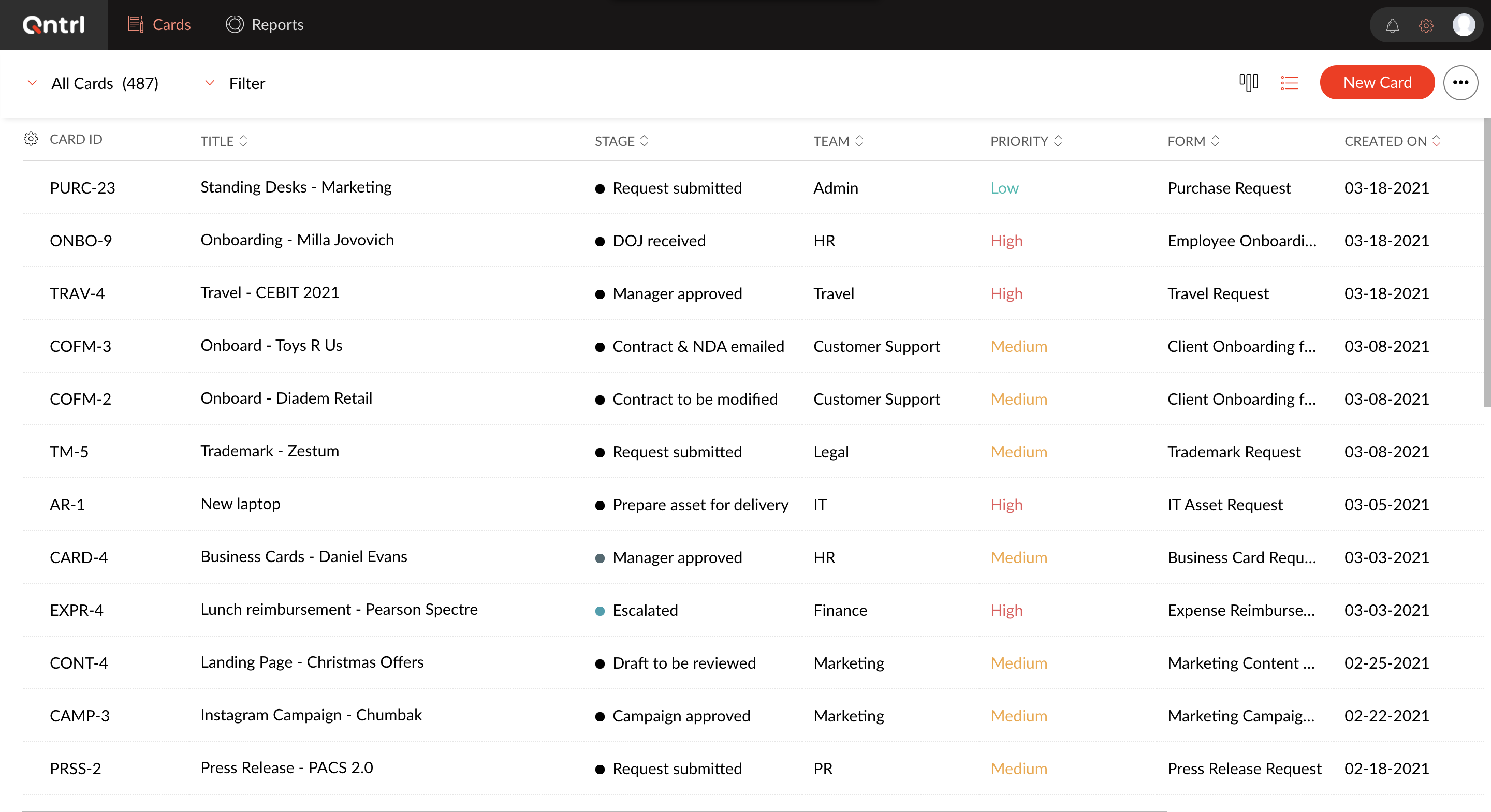
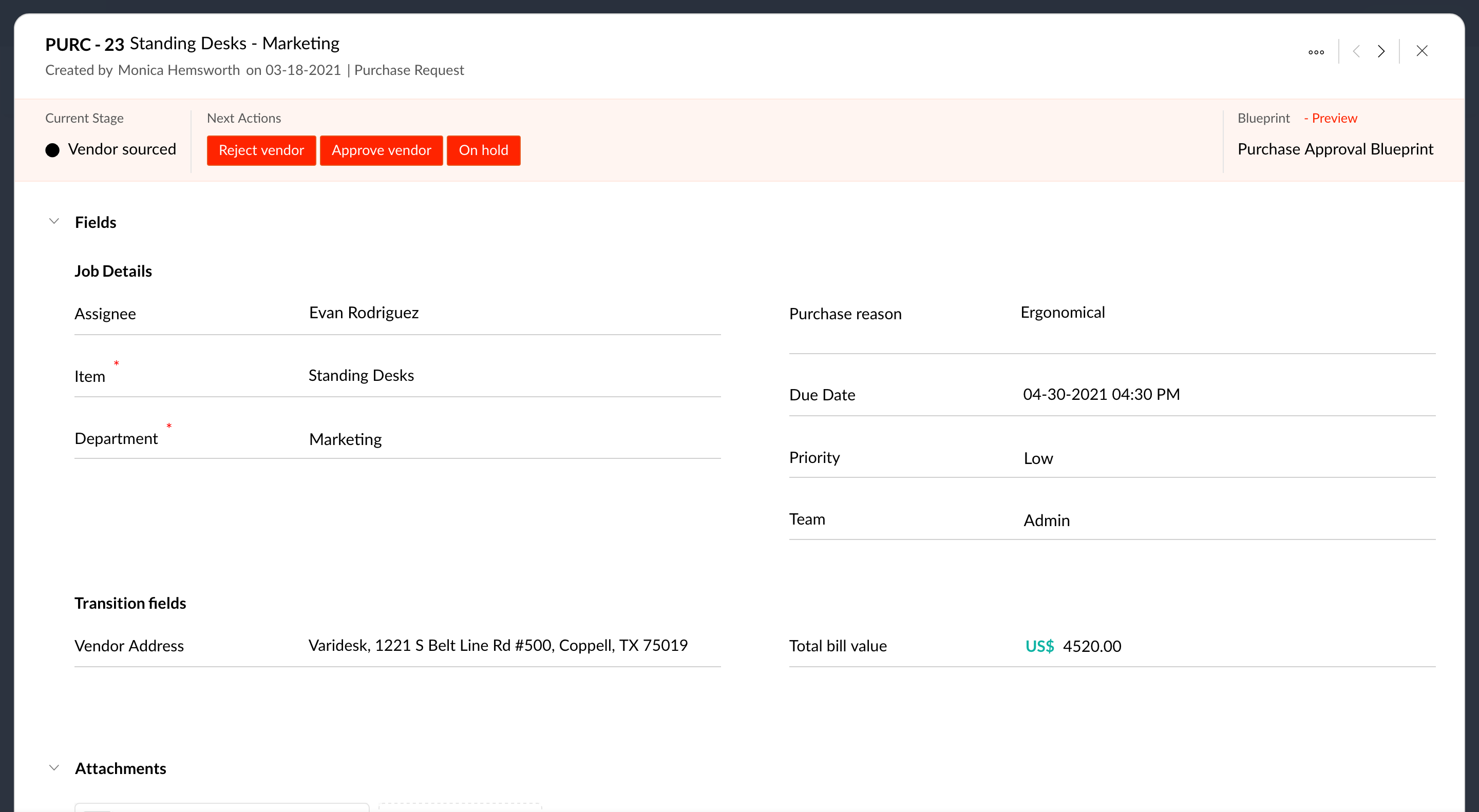
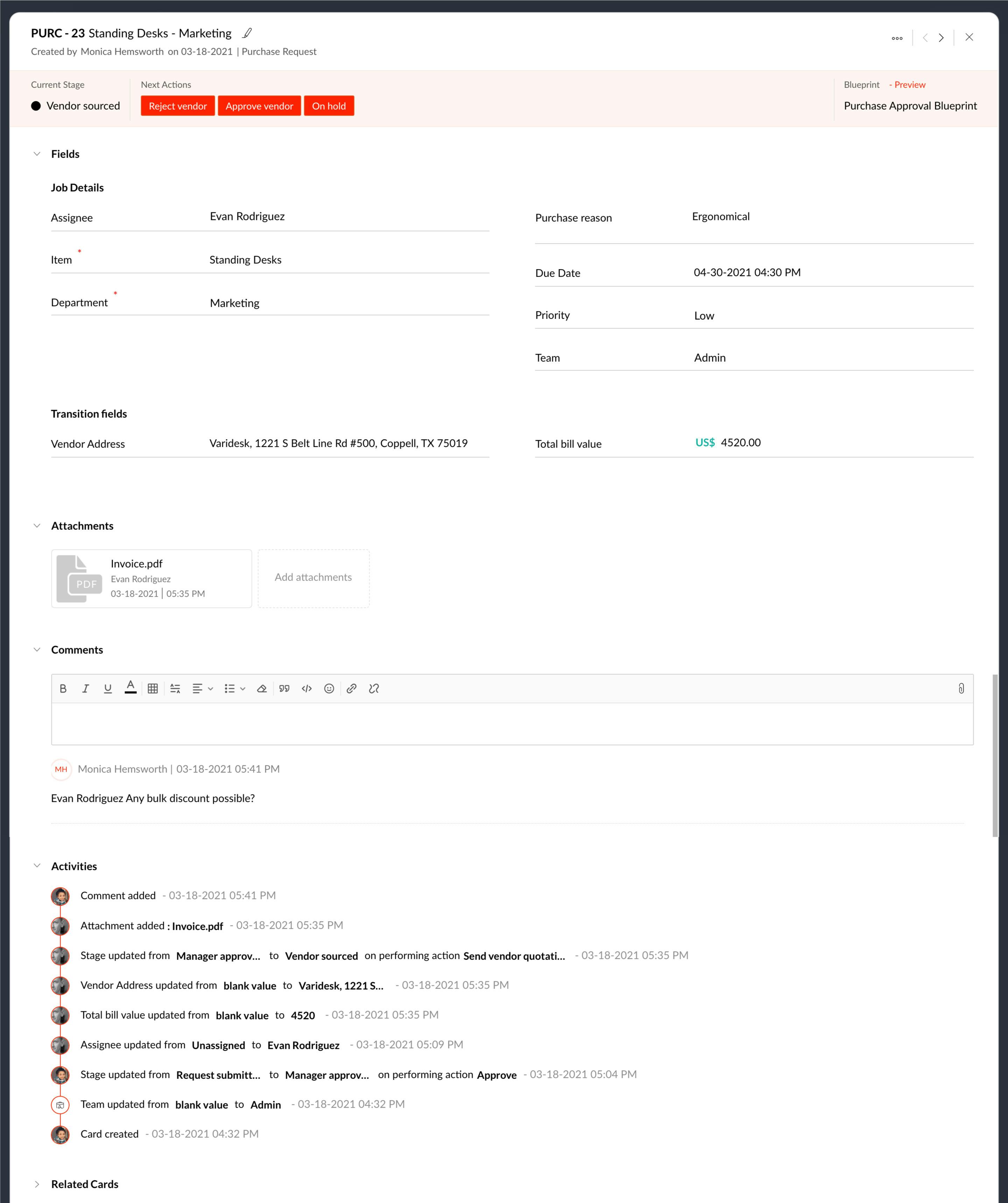
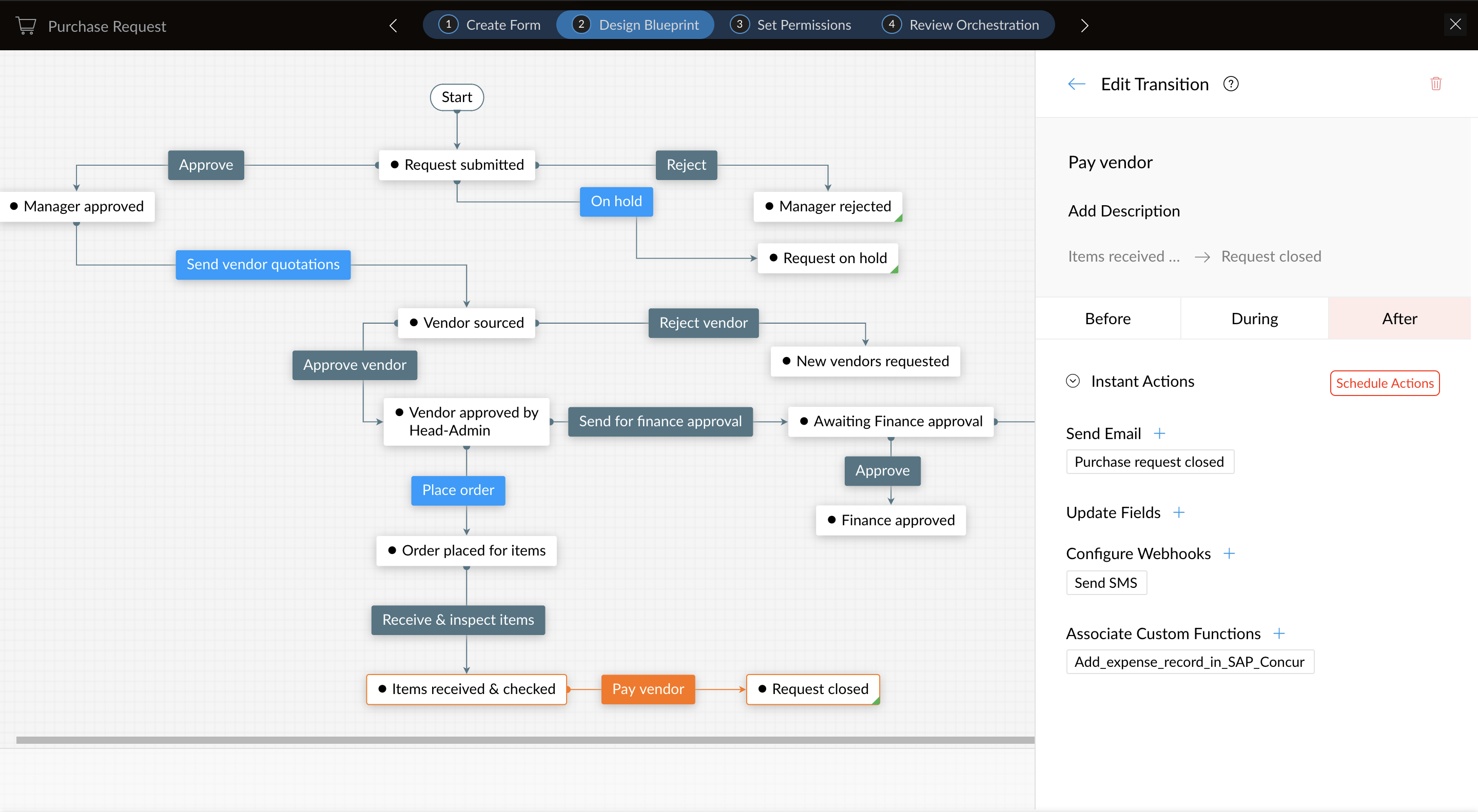
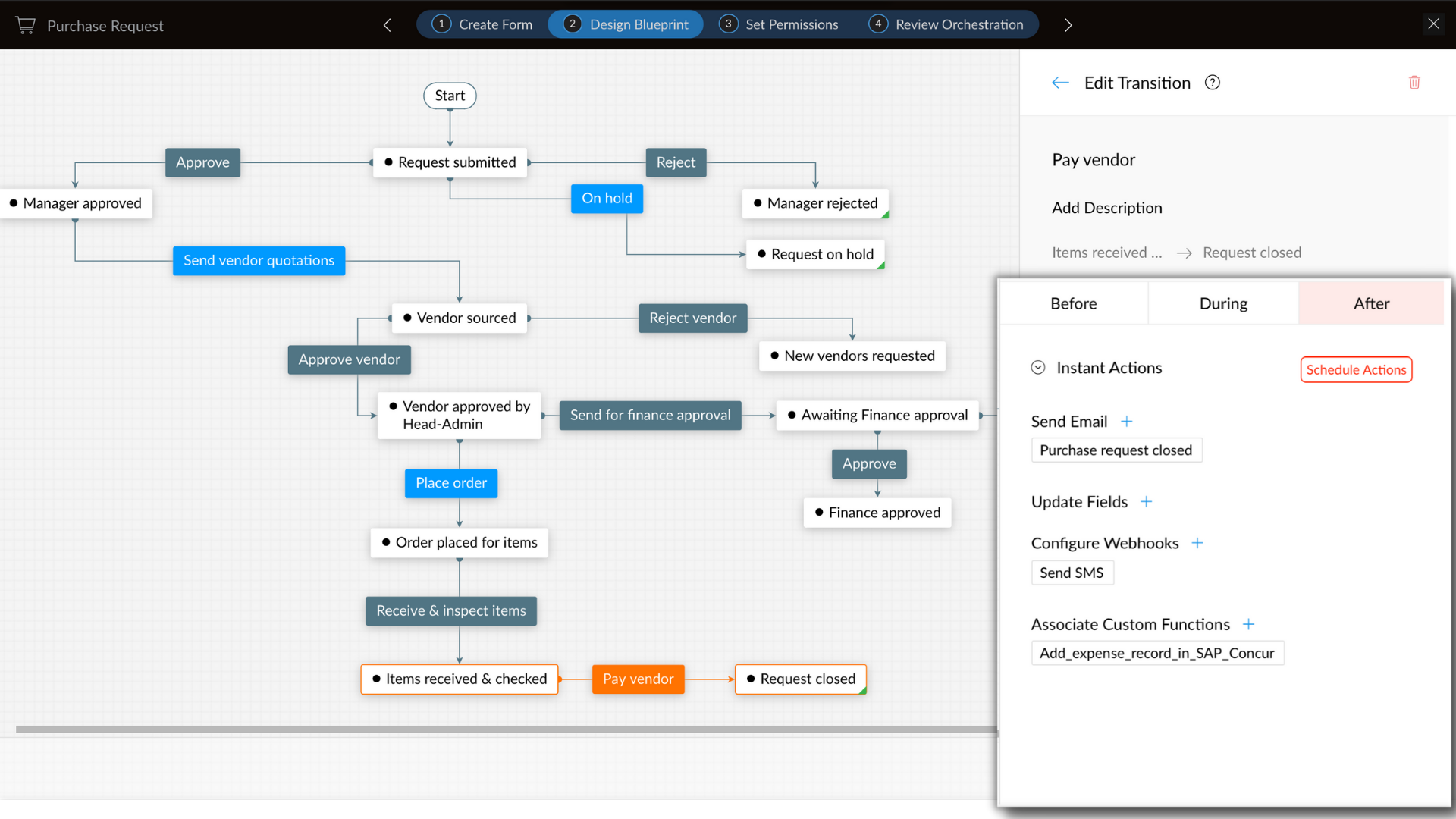
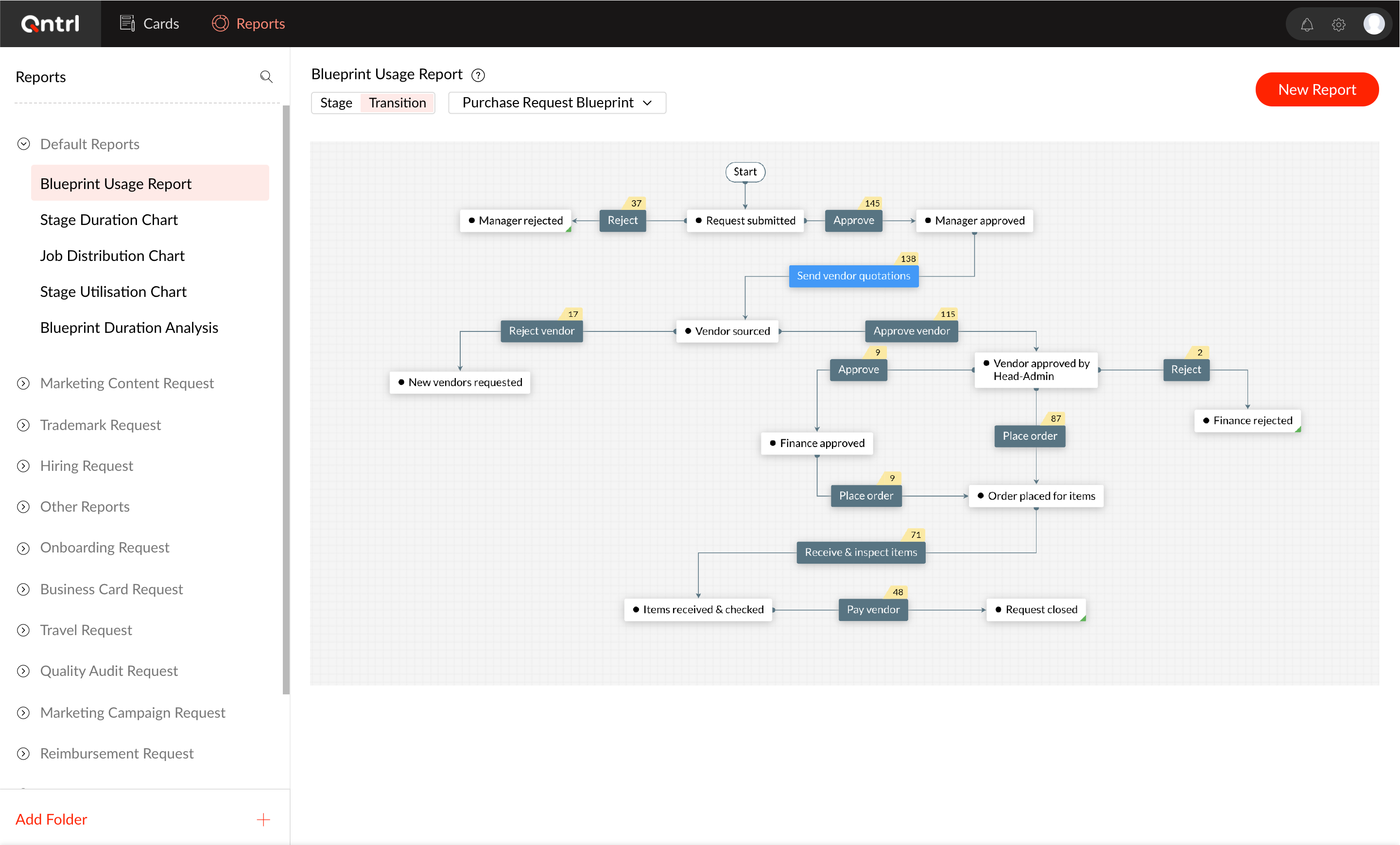
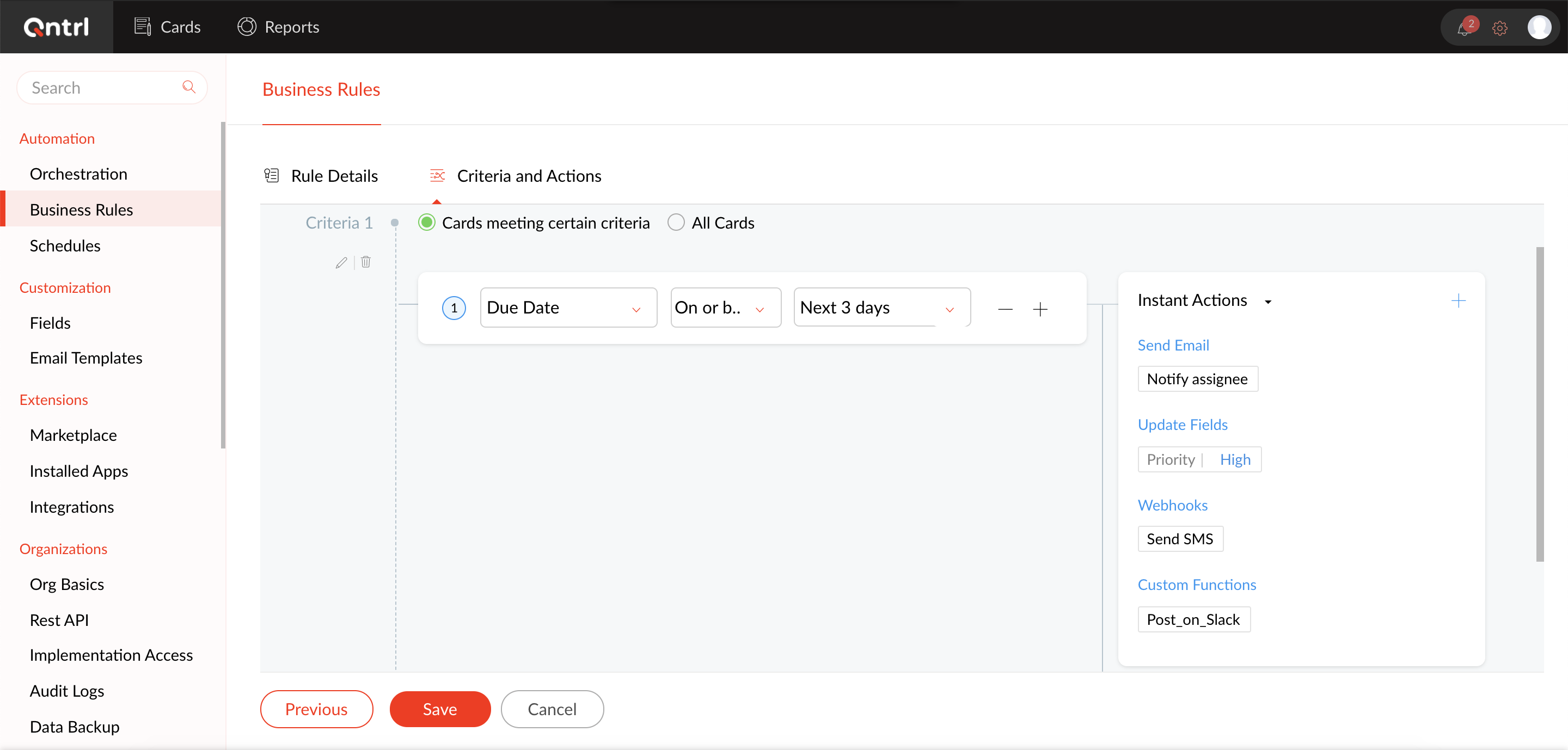
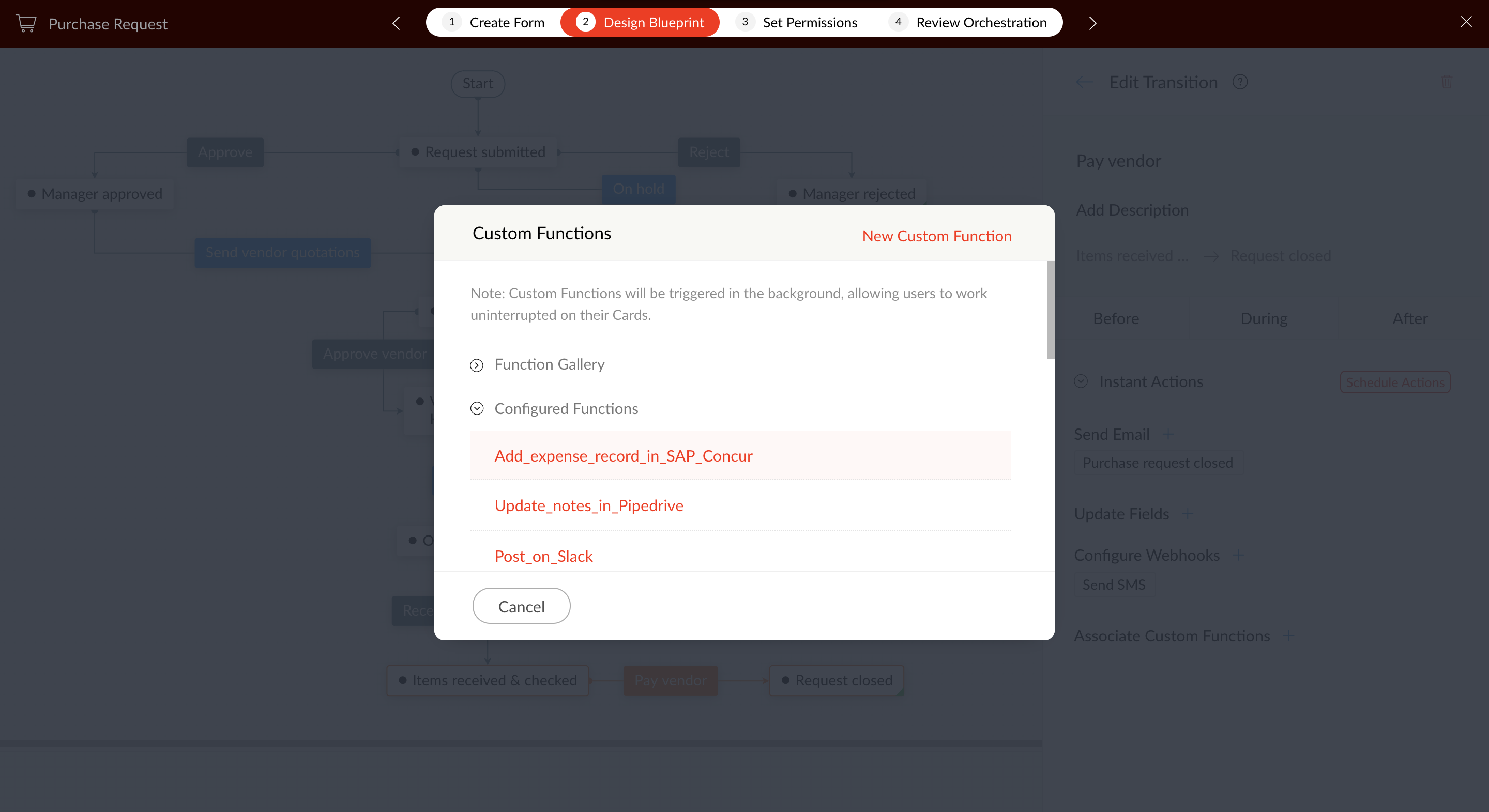
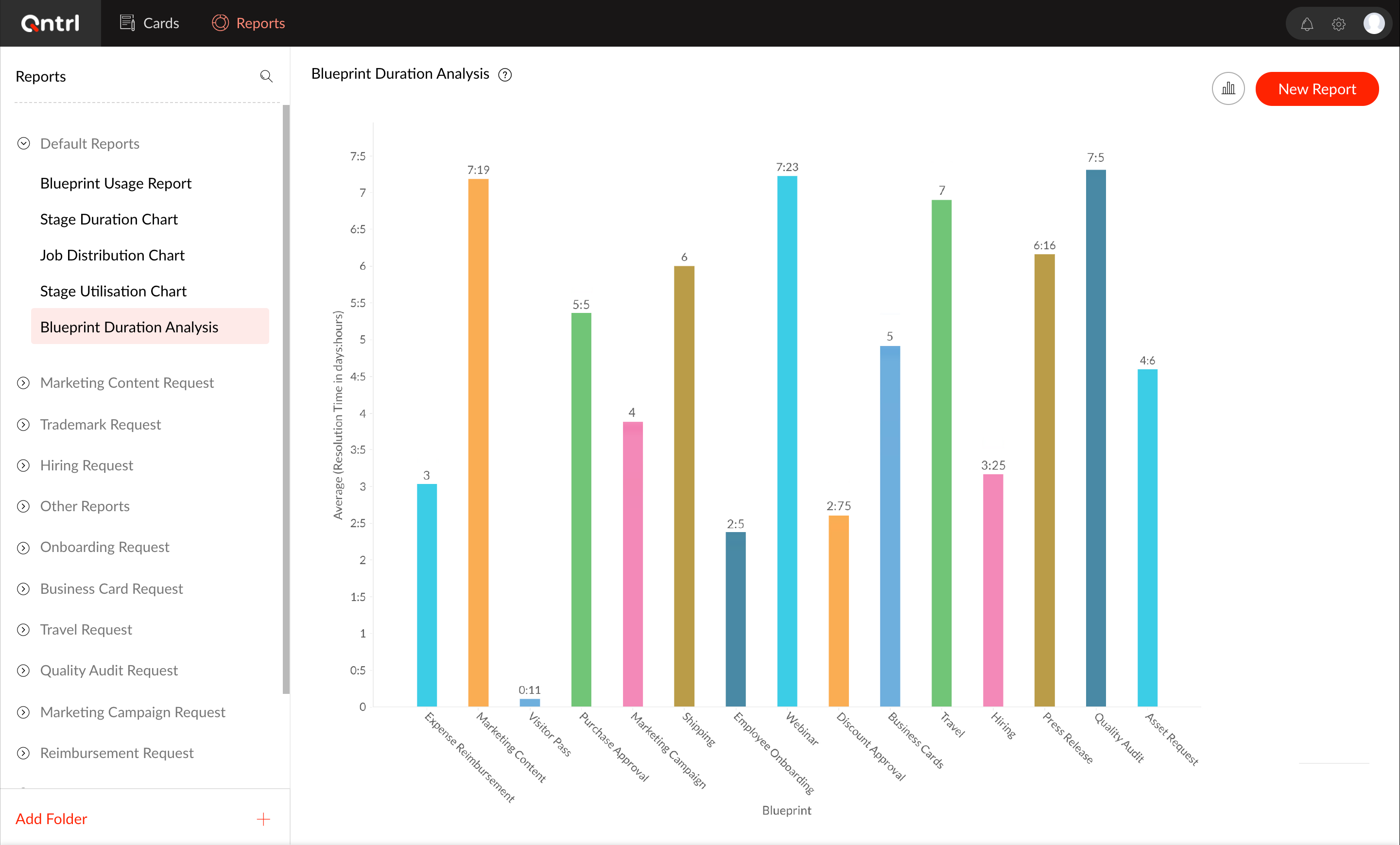
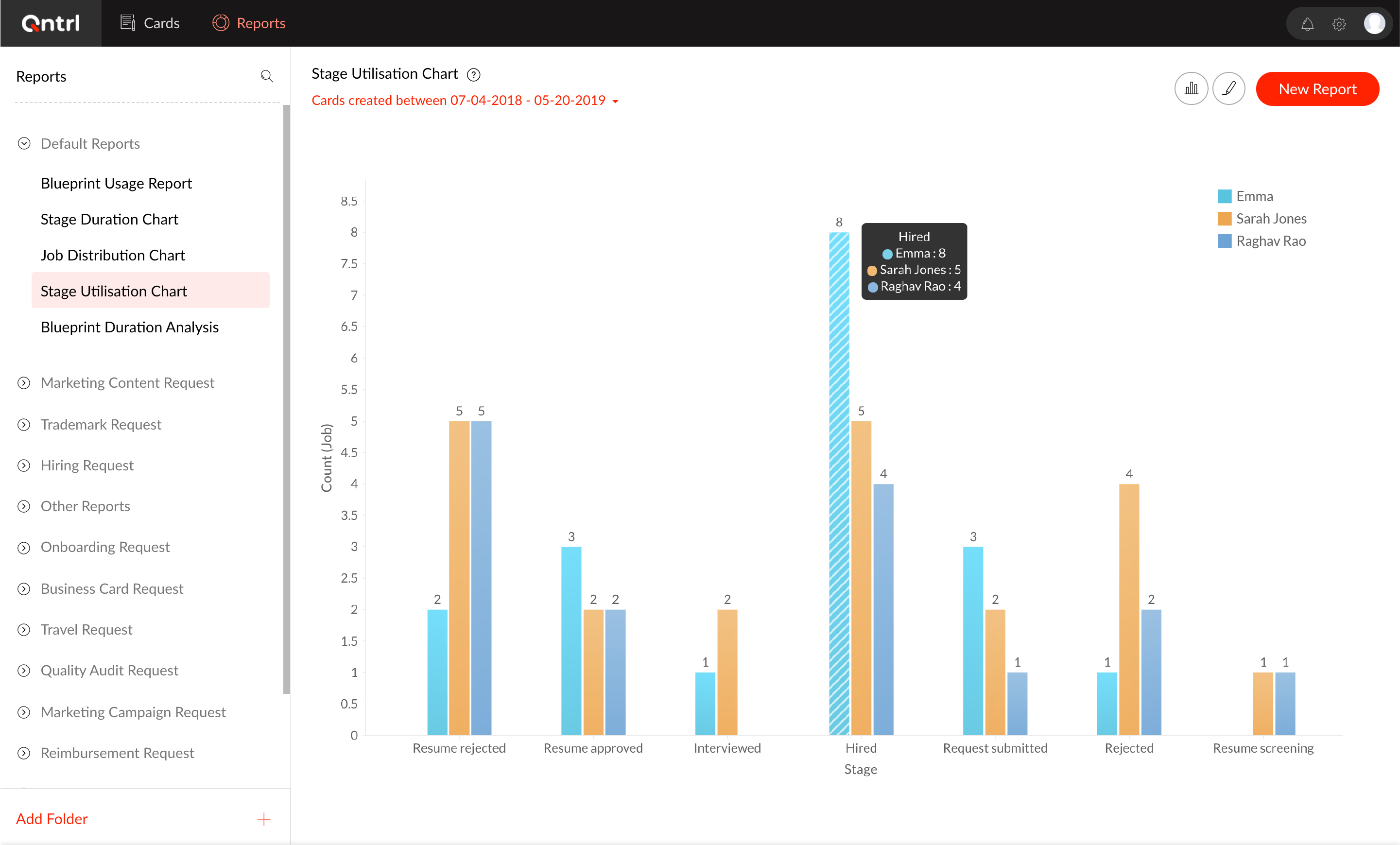
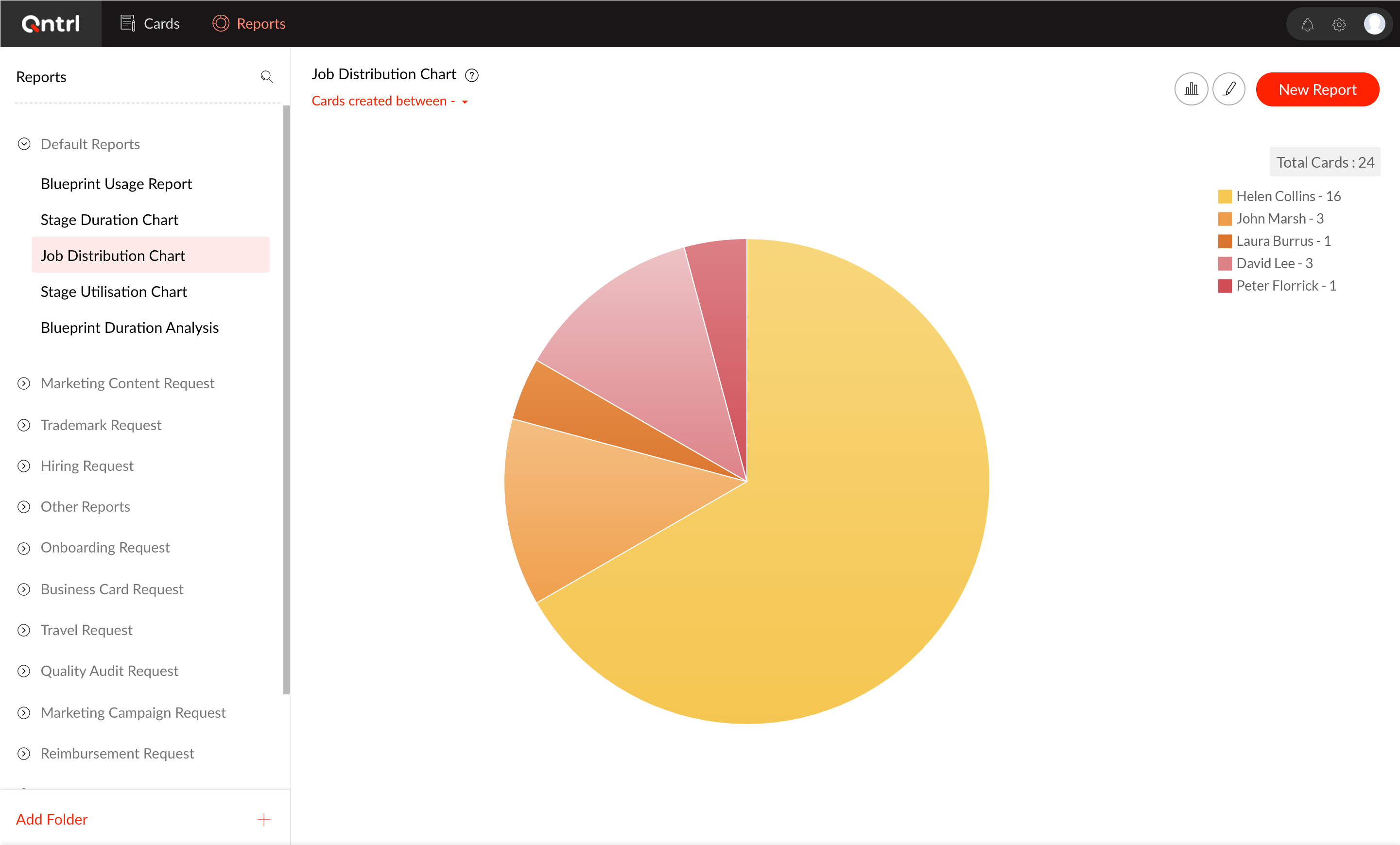
Not sure about Qntrl?
Compare with a popular alternative
Starting Price
Pricing Options
Features
Integrations
Ease of Use
Value for Money
Customer Service
Alternatives
Wrike

monday.com

Asana

UniFi

Reviews
Already have Qntrl?
Software buyers need your help! Product reviews help the rest of us make great decisions.
- Industry: Management Consulting
- Company size: 2–10 Employees
- Used Monthly for 1+ year
-
Review Source
Overall rating
- Value for Money
- Ease of Use
- Customer Support
- Likelihood to recommend 7.0 /10
Inexpensive and comprehensive start into workflow management
Reviewed on 19/05/2023
If you compare Zoho Cntrl to other tools on the market, for this price it really is a no brainer....
If you compare Zoho Cntrl to other tools on the market, for this price it really is a no brainer. If you’re looking to model very complex Workflows, Qntrl might not be the tool for you.
Pros
I started using Zoho Qntrl back when it was still called Orchestly and part of Zoho One. My first experience was setting up a workflow for a client that had multi step approval processes for expense management. The setup was fairly simple and the support team albeit rather small was very dedicated to help.
Cons
You could argue that Qntrl is partly a bit limited in its functionalities. Out of the box you cannot really do much like: upload files after signing to a designated location etc. I would appreciate more smart integration with other Zoho apps.
Qntrl FAQs
Below are some frequently asked questions for Qntrl.Q. What type of pricing plans does Qntrl offer?
Qntrl offers the following pricing plans:
- Pricing model: Subscription
- Free Trial: Available
While high cost of ownership has always been the modus operandi of enterprise-focused software, we refuse to follow that path. If you're evaluating our paid plan, remember that you can upscale or downscale anytime you want. You are the owner of your account and we don't ask for annual, or long-term contracts. Feel free to reach us in case you have any questions.
Q. Who are the typical users of Qntrl?
Qntrl has the following typical customers:
11–50, 51–200, 201–500, 501–1,000, 1,001–5,000
Q. What languages does Qntrl support?
Qntrl supports the following languages:
Brazilian Portuguese, English
Q. Does Qntrl support mobile devices?
Qntrl supports the following devices:
Android (Mobile), iPhone (Mobile)
Q. What other apps does Qntrl integrate with?
Qntrl integrates with the following applications:
Microsoft Teams, Zoho Cliq, Zoho Sign, Zoho Writer
Q. What level of support does Qntrl offer?
Qntrl offers the following support options:
Email/Help Desk, FAQs/Forum, Knowledge Base, Phone Support, 24/7 (Live rep), Chat
Related categories
See all software categories found for Qntrl.
- Business Process Management Software
- Workflow Management Software
- Forms Automation Software
- Business Performance Management Software
- Low Code Development Platform Software
- Digital Workplace Software
- Procurement Software
- Vendor Management Software
- Procure to Pay Software
- Accounts Payable Software
- Campaign Management Software
- Reporting Tools











