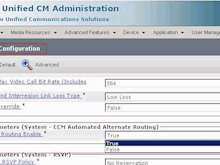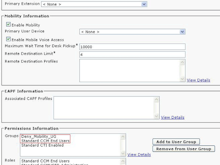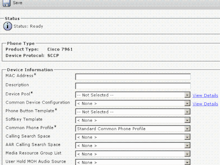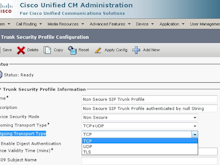Cisco Unified Communications Manager

Cisco Unified Communications Manager
About Cisco Unified Communications Manager
Cisco Unified Communications Manager (formerly CallManager) helps businesses of all sizes connect and collaborate with teams across departments via internal protocol (IP) telephony, voice & video calling, messaging, and more. The platform includes an activation code onboarding functionality, which enables managers to create phone records without a phone’s MAC address.
Cisco Unified Communications Manager comes with access control functionality that enables administrators to manage different levels of restrictions for security-related permissions as well as add/remove participants and modify configuration settings and passwords. The solution offers a host of features such as call routing and recording, device management, presence information, mobile access, call and session management, high definition (HD) video, and more. Additionally, callers can make anonymous calls using custom presentation names or numbers.
Cisco Unified Communications Manager complies with various authentication, encryption, and communication protocols, facilitating secure data and communication management capabilities. The platform also supports integration with various third-party applications via application programming interfaces (APIs).
Images
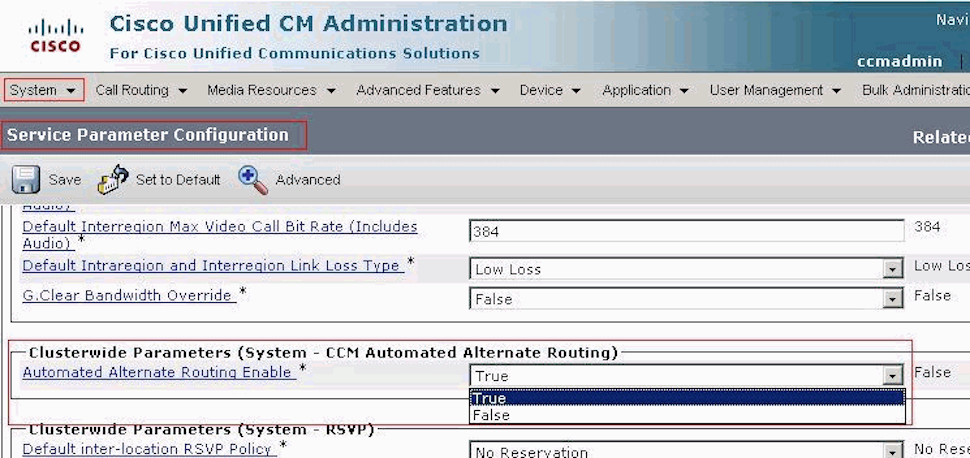
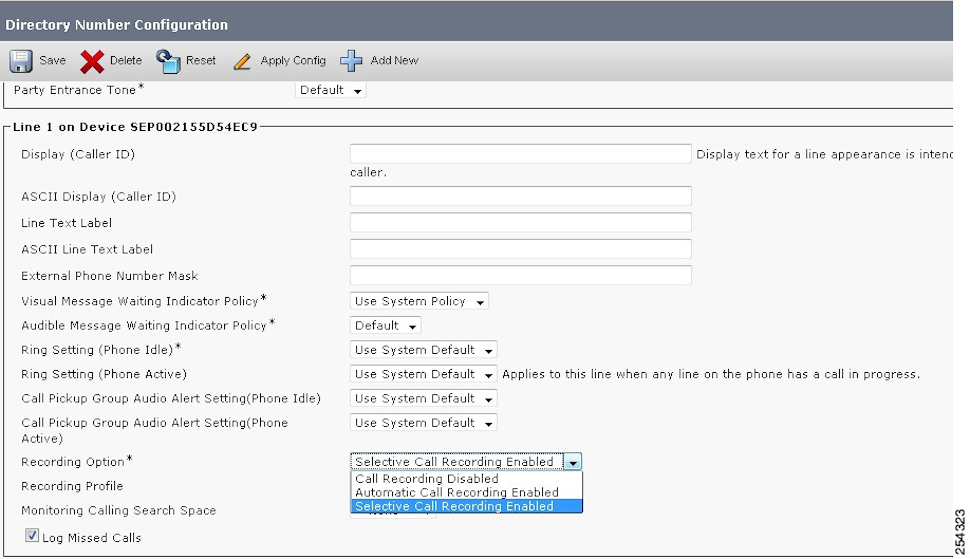
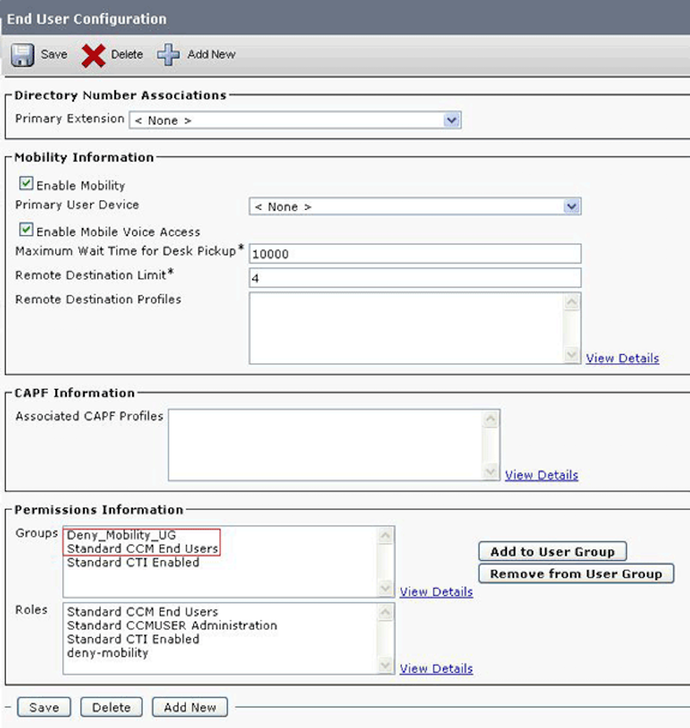
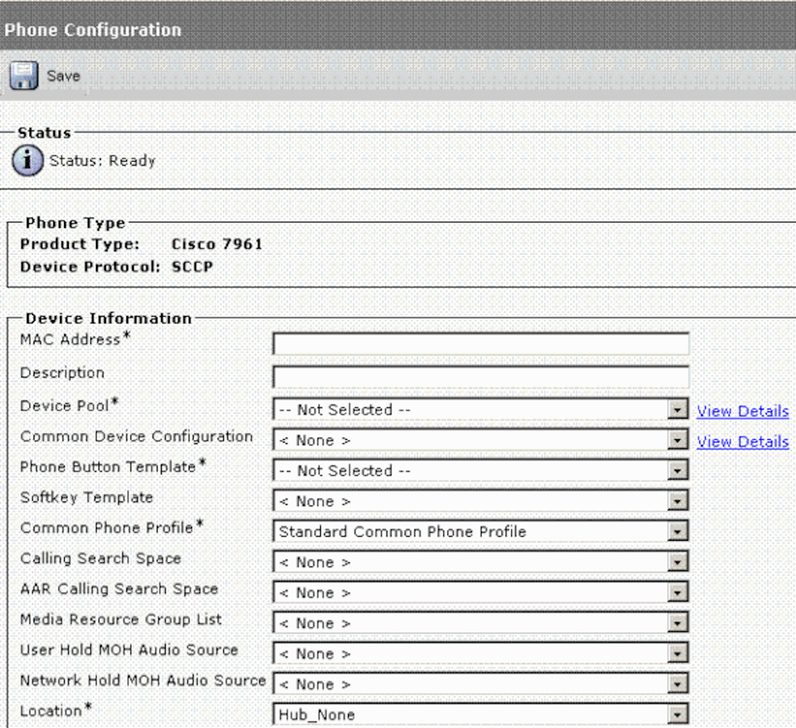
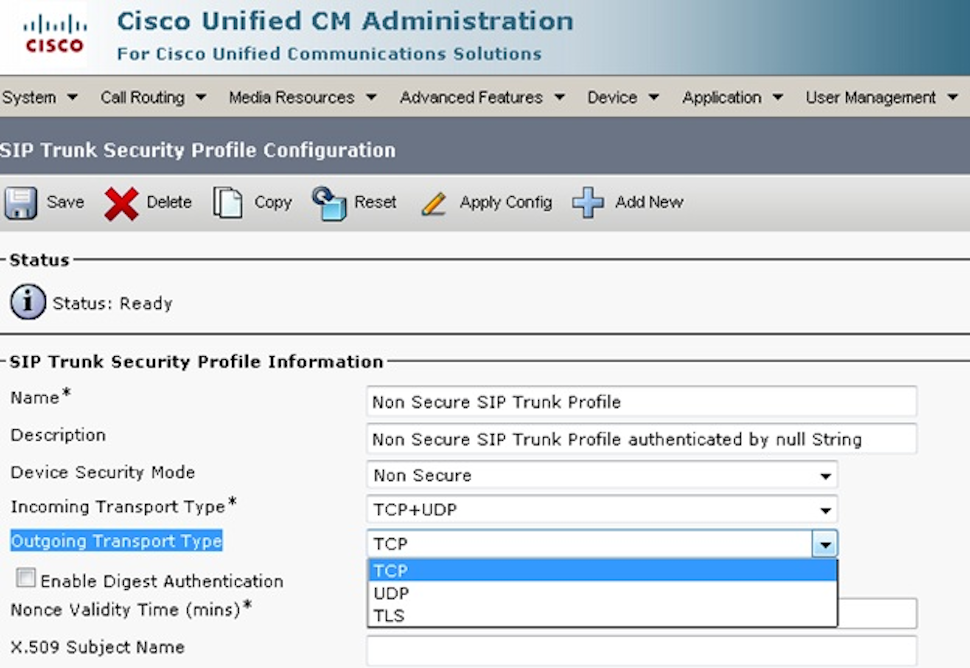
Not sure about Cisco Unified Communications Manager?
Compare with a popular alternative
Starting Price
Pricing Options
Features
Integrations
Ease of Use
Value for Money
Customer Service
Alternatives
Cisco Secure Endpoint

Microsoft Teams

Zoom Events and Webinars

Google Classroom

Reviews
Already have Cisco Unified Communications Manager?
Software buyers need your help! Product reviews help the rest of us make great decisions.
- Industry: Information Technology & Services
- Company size: 501–1,000 Employees
- Used Daily for 2+ years
-
Review Source
Overall rating
- Value for Money
- Ease of Use
- Customer Support
- Likelihood to recommend 10.0 /10
Cisco UCS easy to integrate
Reviewed on 02/12/2024
I used it since last 8 years for multiple clients. It's user interface is very smooth and easy to...
I used it since last 8 years for multiple clients. It's user interface is very smooth and easy to use.
Pros
The easiest way to manage users from single console. It is very compatible and easy to integrate with all types of other voice softwares.
Cons
Its console is user friendly but the relations between user creation and the phone ID assignment is difficult to understand.
- Industry: Information Technology & Services
- Company size: 11–50 Employees
- Used Weekly for 2+ years
-
Review Source
Overall rating
- Value for Money
- Ease of Use
- Customer Support
- Likelihood to recommend 9.0 /10
Call Manager - Good for medium and large companies
Reviewed on 20/08/2021
In general I liked it.
I stayed in version 11.5 and it works very well, it still has support and I...
In general I liked it.
I stayed in version 11.5 and it works very well, it still has support and I can upgrade phone firmwares without problem.
I think I will stick with this version for a bit longer before migrating to a subscription scheme with the new licensing.
Pros
The versatility of the tool is what we like the most. It supports all protocols and is easy to integrate with third parties. Policies can be created very easily and user control is simplified with the integration to LDAP.
Cons
Being able to upgrade software and IOS is no longer so simple.
The new version 12 and 14 no longer support perpetual licensing.
I think this is something that will affect small clients and will be very limited in the future.
Alternatives Considered
Avaya Cloud OfficeReasons for Switching to Cisco Unified Communications Manager
In itself it is much more versatile and allows a simpler growth. It is very easy to add new nodes with the same licenses and maintain a diversified high availability scheme across multiple remote offices. Other vendors do not offer this versatility.- Used Weekly for 2+ years
-
Review Source
Overall rating
- Value for Money
- Ease of Use
- Customer Support
GUI Interface is not that intuitive. Requires a lot of patience and time to read user manuals.
Reviewed on 29/05/2018
Pros
I will have to admit that as long as you have a service contract with Cisco, they have excellent customer service. They've resolved many issues for us that were mission critical. But this is strictly for the CUCM itself. If you need help with specific physical phones, that requires a separate service contract and they will NOT help you.
Cons
I do not like that there is no consistent way in knowing which DID phone numbers have already been used and which ones are available. The biggest issue I have is when I think a phone number is available to assign to staff person, but often times that same number is being used as a voicemail box only for messages. Since the voicemail system is different, I have to constantly check both systems as well as a spreadsheet we have to ensure the phone number I'm assigning is actually available for use. Plus, we have several different call blocks so I never know which prefix goes with which extension. CUCM does not show the full phone number, only the last 4 digits. So unless you have running documentation knowing all the phone numbers in your call blocks, it's not very intuitive.
- Industry: Food Production
- Company size: 10,000+ Employees
- Used Daily for 2+ years
-
Review Source
Overall rating
- Value for Money
- Ease of Use
- Customer Support
- Likelihood to recommend 9.0 /10
Awesome platform for communication
Reviewed on 30/04/2024
Wonderful IPT plaform for corporate/ business requirements that must ensure a reliable and secure...
Wonderful IPT plaform for corporate/ business requirements that must ensure a reliable and secure communication platform. It matches the standard/ typical use cases for phone communications, and it can be scaled up to meet more complex requirements such as intelligent call routing/ multi-channel interaction (advanced contact center us cases).
The implementation of the on-prem Cisco gateway and physical phones is easy. You may also just select the cloud-based service (Cisco Webex app on your PC) in case you are not interested in increasing the 'physical footprint/ hardware'.
Pros
Very professional/ corporate-oriented portfolio.
Very nice quality (audio) and products evolution on the last years.
Great integrations with Cisco UCCX/ Finesse for contact center/ intelligent call routing and multi-channel support.
Easy to deploy.
Robust solution for business environments.
Cons
Licensing tiering is sometimes complex to comprehend.
Support contracts a bit too expensive in some ocassions.
- Industry: Banking
- Company size: 10,000+ Employees
- Used Daily for 2+ years
-
Review Source
Overall rating
- Value for Money
- Ease of Use
- Customer Support
- Likelihood to recommend 10.0 /10
Enterprise Banking VoIP Solution
Reviewed on 02/11/2018
We have a very complex design of 4 clusters implementing 10 digit dialing scheme for everything...
We have a very complex design of 4 clusters implementing 10 digit dialing scheme for everything nationwide. We were able to accomplish this with CUCM and it's extremely granular configuration ability.
Pros
I have been administering Unified Communications Manager for almost 10 years . The stability of CUCM is unrivaled. The uptime of our voice environment in the last 4 years has been over 99.99% with the only downtime being due to patch/security updates and maintenance. I sleep well at night knowing that our environment is stable.
Cons
The only complaints that I've had about CUCM have all been addressed in newer versions. The complexity of licensing was addressed with Enterprise License Manager. The difficulty of upgrades was addressed with Prime Collaboration Deployment. It's very difficult to find any cons with the current version of CUCM.
Cisco Unified Communications Manager FAQs
Below are some frequently asked questions for Cisco Unified Communications Manager.Q. What type of pricing plans does Cisco Unified Communications Manager offer?
Cisco Unified Communications Manager offers the following pricing plans:
- Free Trial: Available
Contact Cisco for pricing details.
Q. Who are the typical users of Cisco Unified Communications Manager?
Cisco Unified Communications Manager has the following typical customers:
2–10, 11–50, 51–200, 201–500, 501–1,000, 1,001–5,000
Q. What languages does Cisco Unified Communications Manager support?
Cisco Unified Communications Manager supports the following languages:
English
Q. Does Cisco Unified Communications Manager support mobile devices?
Cisco Unified Communications Manager supports the following devices:
Q. What other apps does Cisco Unified Communications Manager integrate with?
We do not have any information about what integrations Cisco Unified Communications Manager has
Q. What level of support does Cisco Unified Communications Manager offer?
Cisco Unified Communications Manager offers the following support options:
Email/Help Desk, FAQs/Forum, Knowledge Base, Phone Support
Related categories
See all software categories found for Cisco Unified Communications Manager.