Axosoft

About Axosoft
Axosoft - formerly OnTime - is a feature-rich Scrum software, developed particularly for agile software projects and teams. The product understands a world where venture stakeholders are connected by the Internet rather than by location.
Key benefits of Axosoft
- Powerful features make Axosoft the most effective Scrum software online.
- Axosoft is ideal for teams applying scrum and has tools like sprints, burndowns, & more
- The easy-to-use Planning Board adds a new dimension for agile project managers.
Images
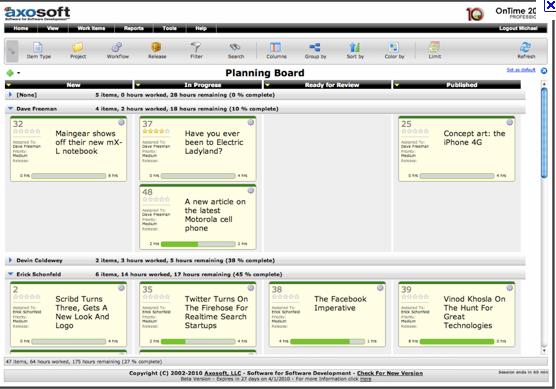
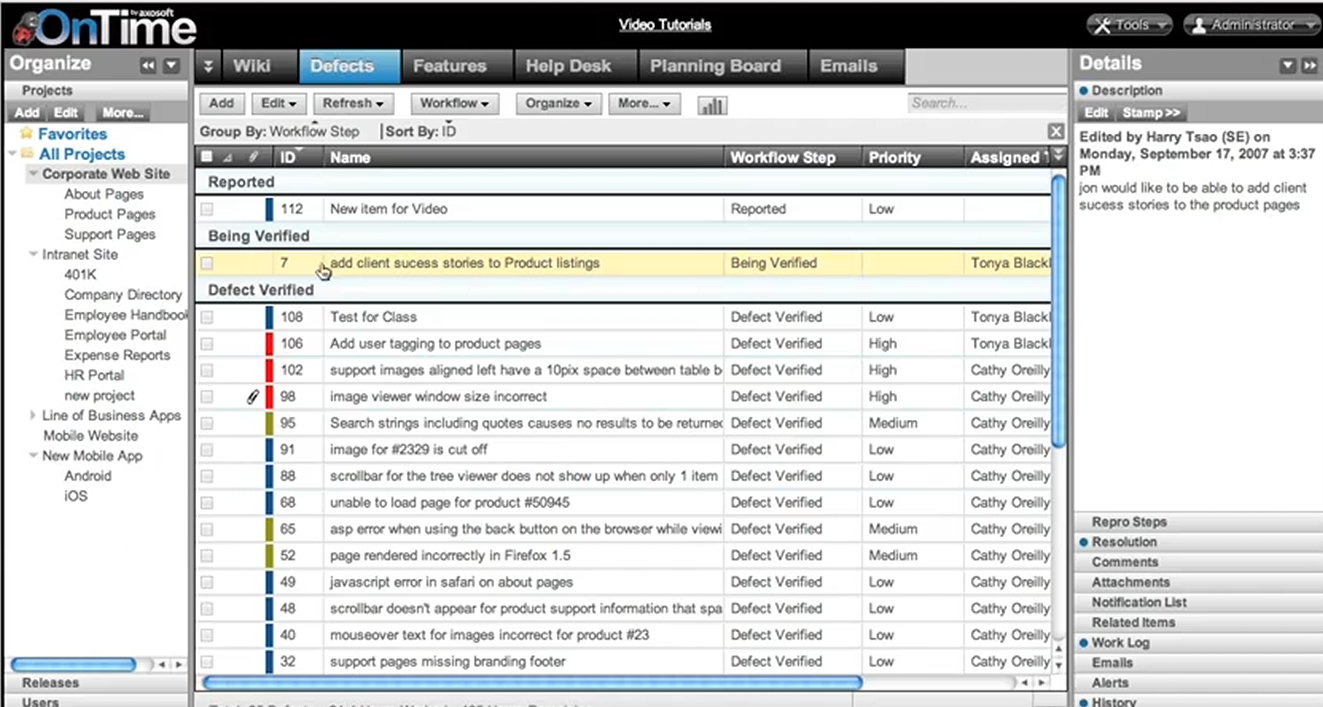
Not sure about Axosoft?
Compare with a popular alternative
Starting Price
Pricing Options
Features
Integrations
Ease of Use
Value for Money
Customer Service
Alternatives
Asana

Zoho Sprints

monday.com

BugSnag

Reviews
Already have Axosoft?
Software buyers need your help! Product reviews help the rest of us make great decisions.
- Industry: Oil & Energy
- Company size: 501–1,000 Employees
- Used Daily for 2+ years
-
Review Source
Overall rating
- Value for Money
- Ease of Use
- Customer Support
- Likelihood to recommend 10.0 /10
Axosoft
Reviewed on 19/11/2018
Overall axosoft is professionally designed
Overall axosoft is professionally designed
Pros
Axosoft is self explanatory
Easy to create projects back logs
Cons
Won't allow to perform multi level nesting
- Industry: Computer Software
- Company size: 11–50 Employees
- Used Daily for 2+ years
-
Review Source
Overall rating
- Ease of Use
- Likelihood to recommend 9.0 /10
Axosoft as Support Ticket Management tool? yes.
Reviewed on 27/01/2020
Our experience with Axosoft has been very good. Our business had the tool as a Project Management...
Our experience with Axosoft has been very good. Our business had the tool as a Project Management tool, and, as we grew, we were in need of a tool to track our customer support tickets. This did the trick.
Pros
I have found the reporting from Axosoft to be very strong. The ability to export so much data to then manipulate in Excel or similar was fantastic.
Cons
There are a few areas of the tool that we found to be difficult to follow due to the UI. This has not been a deal breaker, but simply required for training for new employees.
- Industry: Construction
- Company size: 1,001–5,000 Employees
- Used Daily for 2+ years
-
Review Source
Overall rating
- Value for Money
- Ease of Use
- Customer Support
- Likelihood to recommend 5.0 /10
Was not the best experience
Reviewed on 17/08/2021
Pros
Has decent features, such as Agile board and reporting.
Cons
Was very hard to integrate with the other software that our organization was using.
- Industry: Computer Software
- Company size: 11–50 Employees
- Used Daily for 2+ years
-
Review Source
Overall rating
- Value for Money
- Ease of Use
- Customer Support
- Likelihood to recommend 10.0 /10
Complete Development Tracking
Reviewed on 22/05/2019
Axosoft has improved our bug tracking and support incident tracking by making everything easily...
Axosoft has improved our bug tracking and support incident tracking by making everything easily accessible and visible.
Pros
Easy to configure and easy to use. Many customizations, security options. It's especially nice that you can copy a Support Incident to a Work Ticket. The right-click menu makes everything easily accessible!
Cons
The only thing I can think of is that I would like to see time tracking (Estimate and Work Logs) for each Work Type and then the total. We can currently only track one value, so we track our bottleneck, development. QA and Documentation have to enter work logs with 0 hours or it skews our estimate v. actual analysis.
- Used Daily for 1-5 months
-
Review Source
Overall rating
- Value for Money
- Ease of Use
- Customer Support
Could be a bit streamlined but otherwise ok
Reviewed on 08/03/2018
Pros
Estimates and time budgets are in easy view. I also like that it gives you options to change views between KANBAN and list view, and also how easy you can plan and organize sprints. It's also nice being able to integrate with slack to keep everything in one place and somewhat seamless.
Cons
The personal user interface is a bit cluttered and could be streamlined. It's not as intuitive as it could be, especially when trying to keep track of your own dashboard and workspace. The "work Items" section could also be a little cleaner and have some of the subsections consolidated.
Axosoft FAQs
Below are some frequently asked questions for Axosoft.Q. What type of pricing plans does Axosoft offer?
Axosoft offers the following pricing plans:
- Starting from: USD 126.00/month
- Pricing model: Subscription
- Free Trial: Available
Axosoft is $25/month (paid monthly) or $20.83/month (paid annually)
Q. Who are the typical users of Axosoft?
Axosoft has the following typical customers:
Self Employed, 2–10, 11–50, 51–200, 201–500, 501–1,000, 1,001–5,000
Q. What languages does Axosoft support?
Axosoft supports the following languages:
English
Q. Does Axosoft support mobile devices?
Axosoft supports the following devices:
iPhone (Mobile), iPad (Mobile)
Q. What other apps does Axosoft integrate with?
Axosoft integrates with the following applications:
Bitbucket, BugSnag, Clockify, GitHub, GitLab, GoTo Meeting, Google Calendar, Harvest, HubSpot CRM, Keap, Microsoft 365, Microsoft Visual Studio, Microsoft Viva Engage, ProjectManager.com, Pure Chat, Retrace by Netreo, Slack, SpiraTeam, TestLodge, Testuff, Toggl Track, Trello, Usersnap, Wufoo, Zapier, Zendesk Suite
Q. What level of support does Axosoft offer?
Axosoft offers the following support options:
Email/Help Desk, Knowledge Base, Chat
Related categories
See all software categories found for Axosoft.

