CivicPlus SeeClickFix 311 CRM

About CivicPlus SeeClickFix 311 CRM
The SeeClickFix 311 CRM solution empowers positive resident-government interactions and streamlines staff workload by enabling governments to centrally manage, respond to, and resolve resident requests and questions.
By automating manual request processes utilizing a 311 CRM system, a web portal or mobile application are available to residents to easily communicate with their needs with local government saving valuable time & resources.
Active communication between Residents and the Local Government staff increases engagement and positive outcomes as residents have visibility into the status of the request from submission through resolution. Municipal Staff also have valuable reporting tools for analysis of trends regarding communities’ needs and more effective resource allocation.
Images
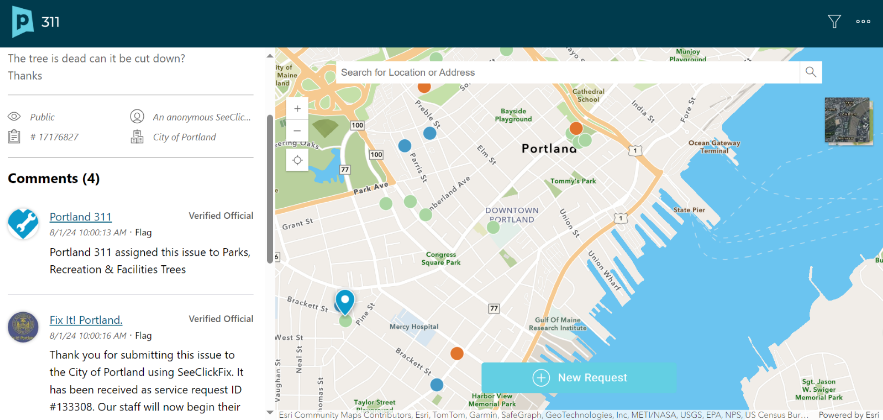
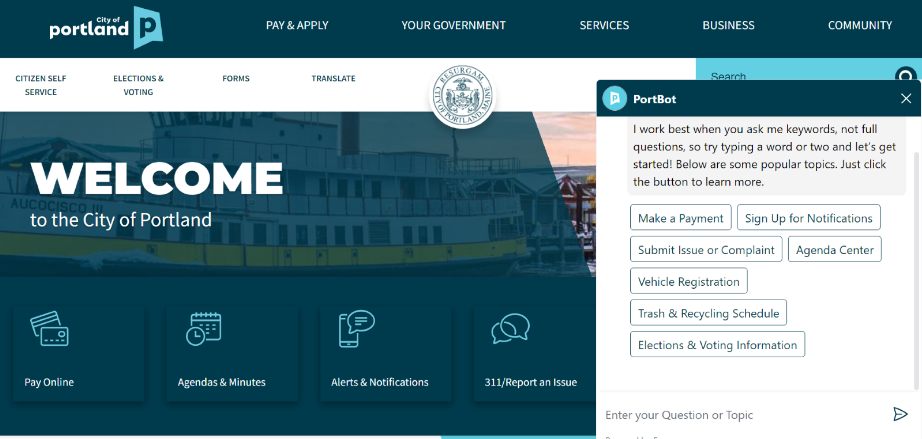
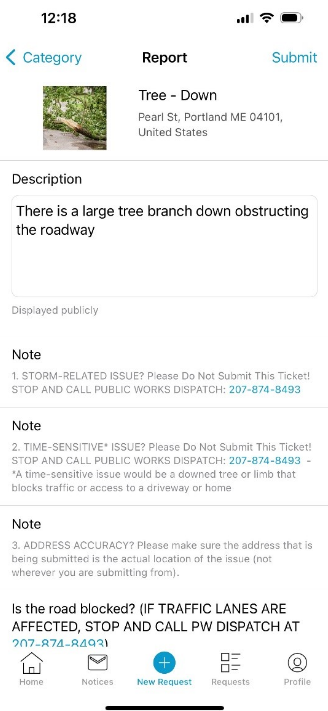
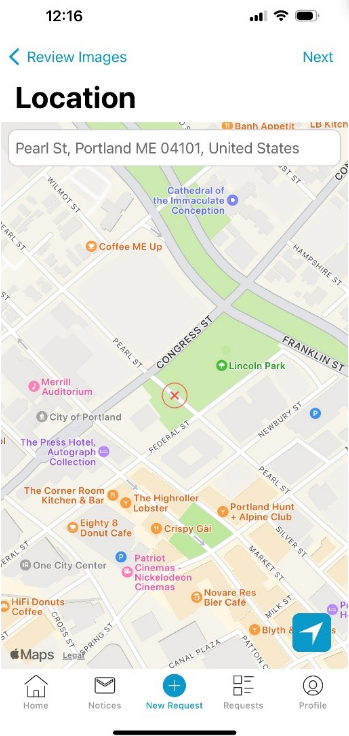
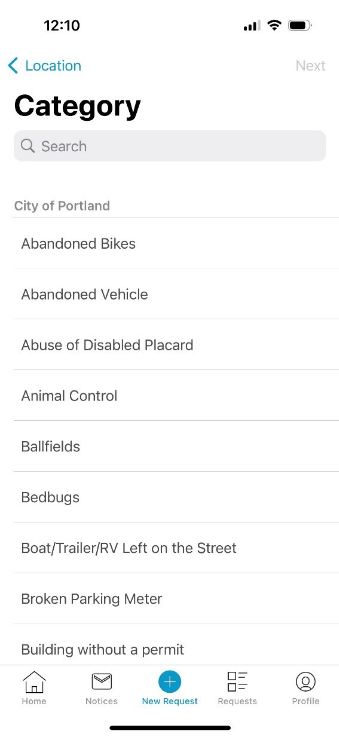
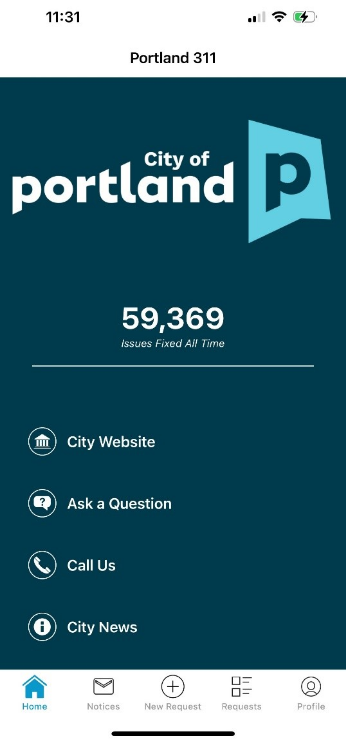
Not sure about CivicPlus SeeClickFix 311 CRM?
Compare with a popular alternative
Starting Price
Pricing Options
Features
Integrations
Ease of Use
Value for Money
Customer Service
Alternatives
Issuetrak

Salesforce Service Cloud

Wrike

Wooqer

Reviews
Already have CivicPlus SeeClickFix 311 CRM?
Software buyers need your help! Product reviews help the rest of us make great decisions.
- Industry: Government Administration
- Company size: 51–200 Employees
- Used Daily for 6-12 months
-
Review Source
Overall rating
- Value for Money
- Ease of Use
- Customer Support
- Likelihood to recommend 10.0 /10
A Great Way to Modernize
Reviewed on 16/06/2020
Our experience with SeeClickFix so far has been phenomenal. We've had wonderful customer service...
Our experience with SeeClickFix so far has been phenomenal. We've had wonderful customer service since the beginning, from sales to implementation to maintenance. Every employee of SeeClickFix that we've spoken to has been kind, patient, and genuinely dedicated to helping us get the most out of the product and solve any problems we may have. I'm so grateful for all their help and guidance.
Pros
Once everything got up and running, it was (and still is) so easy to use. It's so customizable and remains very flexible in the face of changing circumstances. Even though my organization is still in the early stages of using SeeClickFix, I think it's something with the potential for incredible longevity; I think it can really grow with our city.
Cons
The only real complaint I have is that I wish there were a better way to actually describe request categories to users. I always strive to make request categories as easy to understand as possible, to cut down on confusion and/or issues being assigned to the wrong person, but I can only say so much with a category title. Even just the addition of a description box when creating a request category would be great, instead of having to somehow work a description into the issue questions.
- Industry: Government Relations
- Company size: 1,001–5,000 Employees
- Used Daily for 2+ years
-
Review Source
Overall rating
- Value for Money
- Ease of Use
- Customer Support
- Likelihood to recommend 8.0 /10
To See Click Fix or Not to See Click Fix
Reviewed on 25/06/2020
The ability to enter service request 24/7, 365 days a year is one of the best benefits along with...
The ability to enter service request 24/7, 365 days a year is one of the best benefits along with being able to enter pictures. The pictures sometimes provide a better description than the actual written description, as well as, address and answer questions we may have.
Pros
The ability to somewhat customize the modules are good. I like being able to set up departments, categories and assignee. Having the flexibility to add, delete, or modify users, categories, and departments is extremely easy. Mapping and reports are a great tool to provide those in the field with instant and up to date information.
Cons
Certain edit features such as the reporter name and contact number can not be edited and there has to be an internal note to correct. If the mouse is moved on the map, the address is changed and most non-employee users don't know how to make a correction. The ability to upload a picture is good. However, multiple pictures have to be entered individually. PDF documents can not be uploaded as in copy of a citation.
- Industry: Government Administration
- Company size: 5,001–10,000 Employees
- Used Daily for 2+ years
-
Review Source
Overall rating
- Ease of Use
- Customer Support
- Likelihood to recommend 7.0 /10
Infrastructure Management's Review
Reviewed on 29/06/2020
Overall experience is that it is helpful, but needs to be constantly monitored by knowledgeable...
Overall experience is that it is helpful, but needs to be constantly monitored by knowledgeable staff.
Pros
This software reduces citizen calls to the County which can sometimes get misdirected
Cons
This software lacks in reporting options. This software "archives" cases that have not been completed. This software does not give the administrator an option to list subcategories to better direct citizen's choices. This software accepts a citizen's concern without requiring contact information.
- Industry: Nonprofit Organization Management
- Company size: 2–10 Employees
- Used Daily for 2+ years
-
Review Source
Overall rating
- Ease of Use
- Customer Support
- Likelihood to recommend 10.0 /10
Accountability, Transparency, and Communication
Reviewed on 26/06/2020
SeeClickFix has gotten our organization out of the email business and staff being the broker of...
SeeClickFix has gotten our organization out of the email business and staff being the broker of solving issues. Customers (i.e., residents) can now submit an issue and the entity responding to the issue are now connected. Staff only becomes involve when an issue is escalated or is past the service length agreement or SLA.
Pros
Simple, like Facebook. Add an address or pick a spot on the map, take a photo, enter a description, and then click submit. The issue goes to the entity that will fix the issues.
Cons
Initially, the system seems to struggle with photo sizes and working on a cellular signal, but that has gone away. One improvement that comes to mind is the export feature. Currently, custom data is lumped in one MS Excel column making it difficult to parse and filter. Exports should put one category per tab and one column per question set.
- Industry: Law Enforcement
- Company size: 51–200 Employees
- Used Daily for 2+ years
-
Review Source
Overall rating
- Value for Money
- Ease of Use
- Customer Support
- Likelihood to recommend 10.0 /10
Pleased with Software and Service
Reviewed on 23/06/2020
Although some of the things on my wishlist are a bit pricey and therefore more difficult to run...
Although some of the things on my wishlist are a bit pricey and therefore more difficult to run through management, I know that they would extremely help with my workflow. I am hoping that one day we are able to afford or at least I am able to show my management team the value of a few upgrades/features, such as integrating with our new software from Oracle that will be rolling out next year.
Pros
I like that the reporting party is able to use a map to pinpoint the location and that staff on the receiving end are able to edit the location if it incorrect. I also like that the category types can be changed and that the issues can be reassigned to the correct department or responding agency. I also love that both the reporting party, responding agency and anyone else interested can receive real-time updates via email and app notification.
Cons
I wish that as a user and co-administrator that I can manually archive some reported issues.
CivicPlus SeeClickFix 311 CRM FAQs
Below are some frequently asked questions for CivicPlus SeeClickFix 311 CRM.Q. What type of pricing plans does CivicPlus SeeClickFix 311 CRM offer?
CivicPlus SeeClickFix 311 CRM offers the following pricing plans:
- Pricing model: Subscription
- Free Trial: Not Available
Please contact CivicPlus for pricing details.
Q. Who are the typical users of CivicPlus SeeClickFix 311 CRM?
CivicPlus SeeClickFix 311 CRM has the following typical customers:
Self Employed, 2–10, 11–50, 51–200, 201–500, 501–1,000, 1,001–5,000
Q. What languages does CivicPlus SeeClickFix 311 CRM support?
CivicPlus SeeClickFix 311 CRM supports the following languages:
English
Q. Does CivicPlus SeeClickFix 311 CRM support mobile devices?
CivicPlus SeeClickFix 311 CRM supports the following devices:
Android (Mobile), iPhone (Mobile), iPad (Mobile)
Q. What other apps does CivicPlus SeeClickFix 311 CRM integrate with?
We do not have any information about what integrations CivicPlus SeeClickFix 311 CRM has
Q. What level of support does CivicPlus SeeClickFix 311 CRM offer?
CivicPlus SeeClickFix 311 CRM offers the following support options:
Email/Help Desk, FAQs/Forum, Knowledge Base, Phone Support, Chat
Related categories
See all software categories found for CivicPlus SeeClickFix 311 CRM.






