Planzone

About Planzone
Thanks to many advantages that make Planzone an outstanding software to collaborate on your projects, your team will be Planzone adept sooner than you think.
> An incredibly intuitive interface
Planzone doesn't require from your team to be trained for using it, and was designed to help you feel comfortable in your workspace for an intuitive and simple usage.
> A project templates database to share with Planzone users
You can simply share project templates with other Planzone users, and therefore get benefits from best practices of diverse core competencies areas.
> A strong experience of project management solutions
Planzone is an online project management software which is developped by Augeo Software, a pioneer actor for project and portfolio management solutions, since 1991.
Key benefits of Planzone
Planzone includes a set of tools and features designed to make your project team more efficient and creative, throughout the entire lifecycle of your projects.
> Project Management
>> Project Plan and Schedule
Define the major activities and phases of your project. Invite team members and allocate resources and record estimated time for each resource and activity. Team members can report their progress on activities.
>> Project Calendar
Get a graphical view of your project over several weeks or months. Or simply get a monthly calendar view of the work to do for the period. Navigate easily through the project calendar to anticipate key dates and immediately visualize milestones.
>> Tasks
Create tasks and assign them to one or many team members. Manage task lists, track status, automatically notify other team members when a task is completed.
>> Milestones
Create milestones and share the information with all team members. Notify the team when key dates are re-scheduled.
>> Project Templates
Get started quickly or leverage past experience and best practices by using rich project templates, including project activities, resources, tasks, documents and wiki content. Share your templates.
> Team collaboration
>> Access Rights
Define who can see or edit project information. Restrict access to some projects or make them open to all your staff to improve communications and knowledge sharing.
>> Document sharing
Centralize all your project documents in one location with our document handling feature that lets you store project files in Planzone. All team members can easily review, update and publish new documents.
>> Wiki Collaborative Workspace
Use the integrated wiki space to create online content as if you were using Microsoft Word, with contributions from all team members.
>> Discussions
A discussion is attached to a specific Planzone element such as a to-do, activity, milestone, document or project overview. This gives the whole team a tool for more relevant and faster decision-making as team members can quickly communicate on specific issues or topics related to a project element.
>> Share a page via email (private link)
All wiki pages can be shared via email. Sharing a link via email is much simpler than sending a page as an attached document. Your recipients don’t have to download any pdf or other file to see your page content.
> Project monitoring
>> Timesheets
Every day, your colleagues, partners and contractors spend time working and collaborating on projects. Timesheets enable your company to track and keep an history of completed project tasks.
>> Notifications
Get informed by email and through an online audit report of all the changes that took place in your Planzone workspace.
>> Activity Reports
Automatically receive activity reports by email, summarizing all the changes made by all the users of your Planzone workspace.
>> RSS Feeds
Secured access to RSS feeds allow you to build an intuitive multi-project dashboard with powerful tools like Netvibes. Get instant visibility on task lists or wiki changes.
>> Personal to-do list
To help you managing your daily workload, you have a personal to-do list that aggregates all to-dos which are assigned to you.
>> Personal Schedule
See at once all your tasks and activities in a common dashboard for all your projects.
> Data import/export
>> MS Project import
You can create a new project timeline in Planzone by importing your MSP file. In a couple of minutes, you are able to import all MS project data into Planzone.
>> Excel Export
Export project, task and milestone data in Microsoft Excel format for tailored reporting and information sharing outside of your project team.
Images
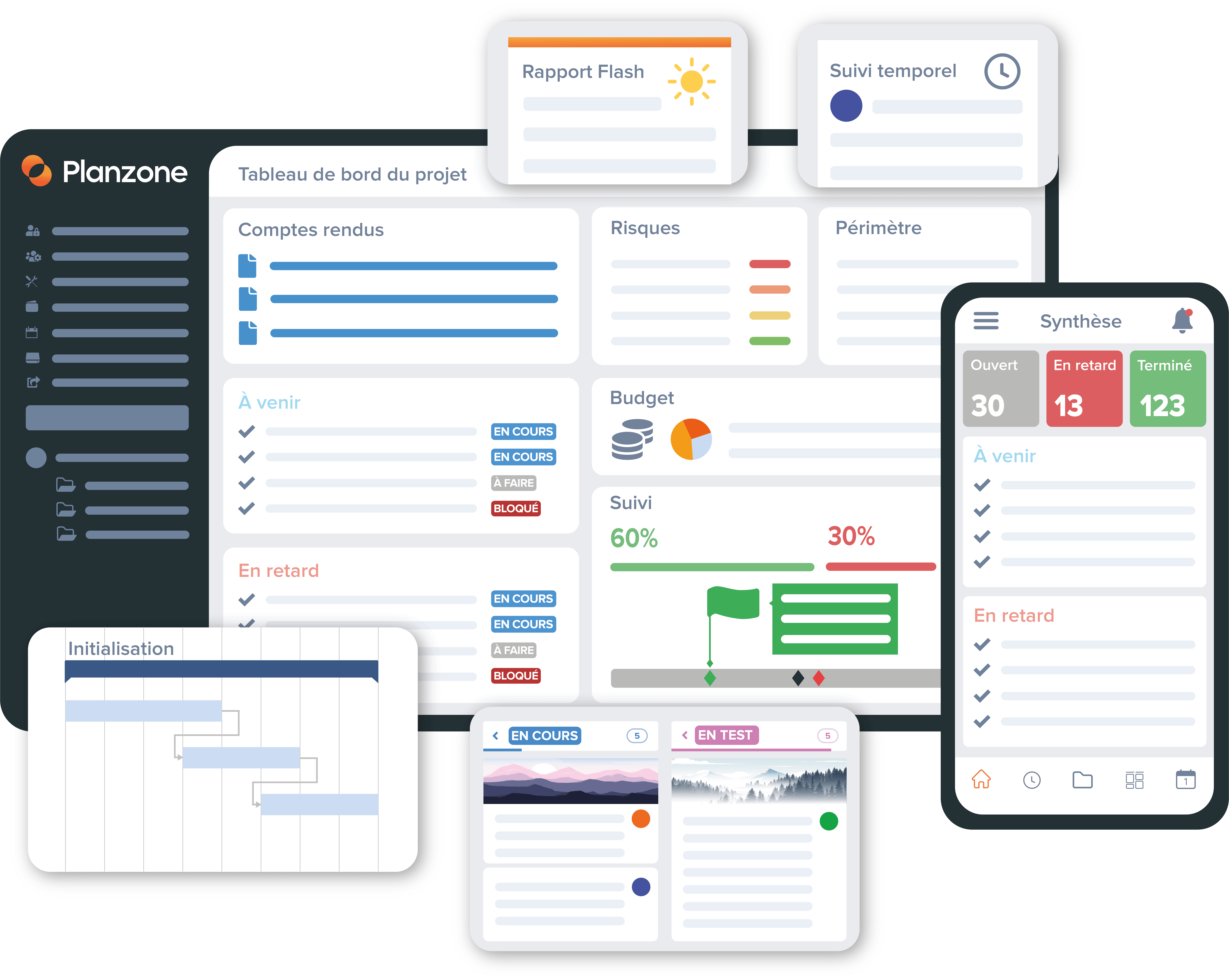
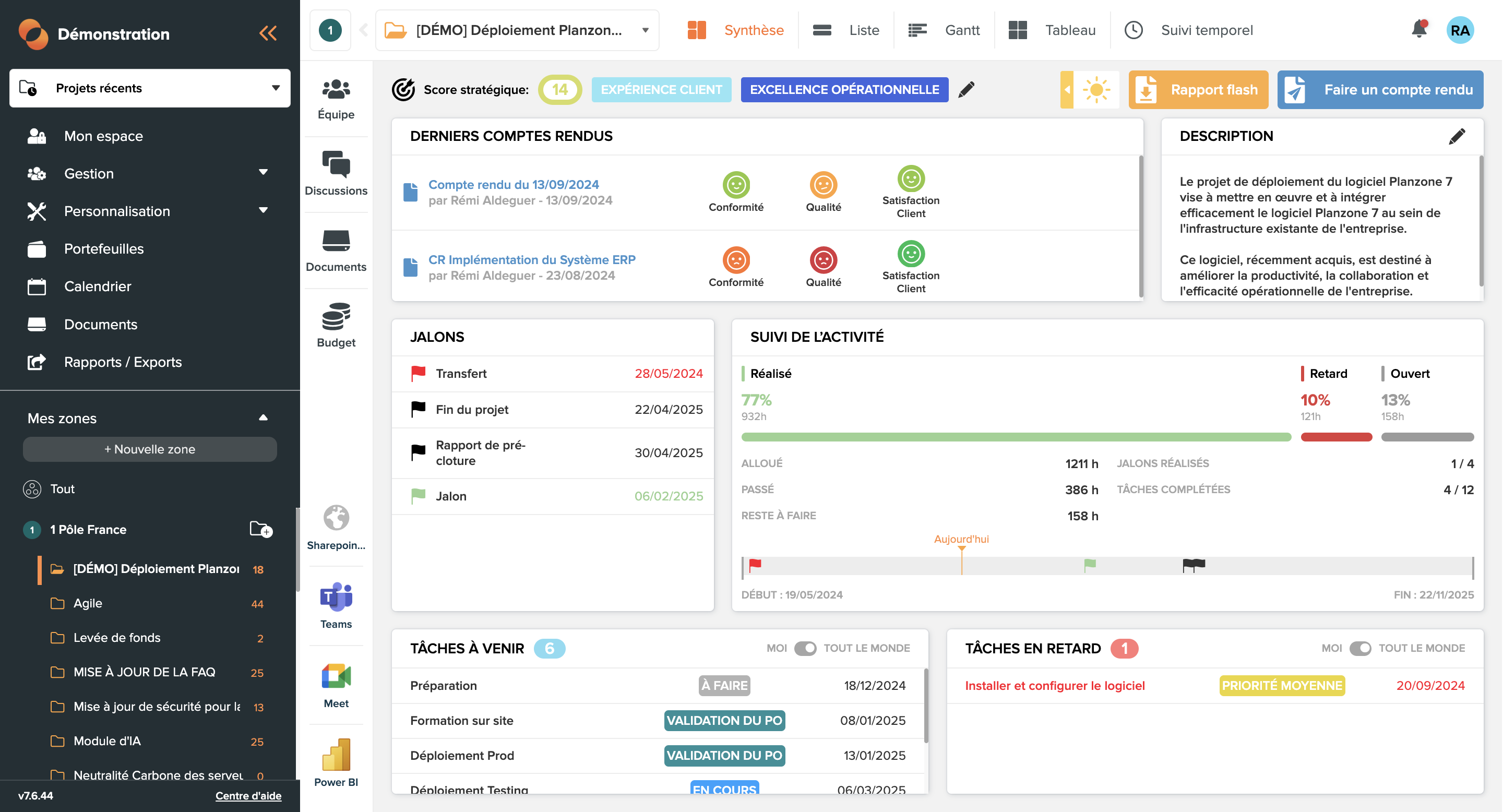
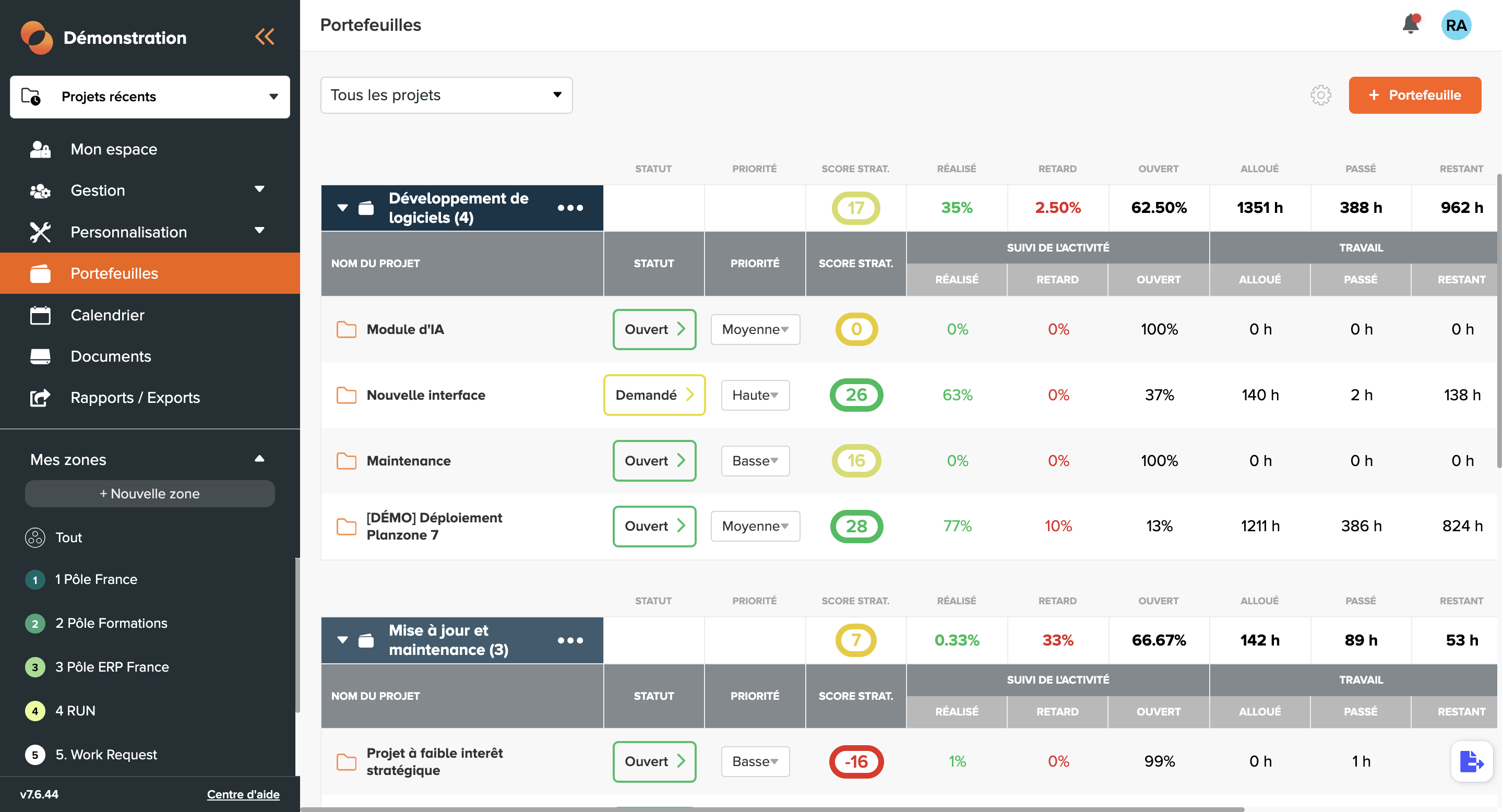
Not sure about Planzone?
Compare with a popular alternative
Starting Price
Pricing Options
Features
Integrations
Ease of Use
Value for Money
Customer Service
Alternatives
Avaza

monday.com

Asana

Zoho Sprints

Reviews
Already have Planzone?
Software buyers need your help! Product reviews help the rest of us make great decisions.
- Industry: Construction
- Company size: 2–10 Employees
- Used Daily for 1-5 months
-
Review Source
Overall rating
- Ease of Use
- Likelihood to recommend 8.0 /10
Avis planzone
Reviewed on 29/09/2023
It is a good project planning software only that the overload of the Gantt chart sometimes makes it...
It is a good project planning software only that the overload of the Gantt chart sometimes makes it complex and unreadable.
Pros
It's really great software for managing time, budgets and a company's resources. I highly recommend it to all professionals and establishments or businesses.
Cons
Unfortunately the Gantt chart becomes complex and illegible when dealing with several tasks.
- Industry: Internet
- Company size: Self Employed
- Used Daily for 1+ year
-
Review Source
Overall rating
- Value for Money
- Ease of Use
- Customer Support
- Likelihood to recommend 10.0 /10
Fini les tableaux Excel !
Reviewed on 11/03/2021
Je cherchais un logiciel de gestion de projet SaaS ou je pouvais inviter mes clients de façon...
Je cherchais un logiciel de gestion de projet SaaS ou je pouvais inviter mes clients de façon simple et sécurisé pour qu'ils puissent suivre l'avancement du travail. Apres avoir essayé plusieurs outils, Planzone a su se démarquer avec sa simplicité et le service client très réactif et expert en la matière.
Pros
Un très bon outil de gestion de projet, qui s'adapte à tout type d'organisation, grande ou petite. Une équipe basée en France, très disponible.
Cons
L'ajout de quelques signes et feedback supplémentaires serait parfait !
Planzone FAQs
Below are some frequently asked questions for Planzone.Q. What type of pricing plans does Planzone offer?
Planzone offers the following pricing plans:
- Starting from: EUR 20.00/month
- Pricing model: Subscription
- Free Trial: Available
Planzone offers four different subscription plans: Basic, Team, Business and Enterprise. Each subscription plan varies in terms of: number of projects, number of users, storage capacity and other features.
Q. Who are the typical users of Planzone?
Planzone has the following typical customers:
51–200, 201–500, 501–1,000, 1,001–5,000
Q. What languages does Planzone support?
Planzone supports the following languages:
Dutch, English, French, German, Russian, Spanish
Q. Does Planzone support mobile devices?
Planzone supports the following devices:
Q. What other apps does Planzone integrate with?
Planzone integrates with the following applications:
Google Calendar, Google Drive
Q. What level of support does Planzone offer?
Planzone offers the following support options:
Email/Help Desk, FAQs/Forum, Knowledge Base, Phone Support, 24/7 (Live rep), Chat
Related categories
See all software categories found for Planzone.



