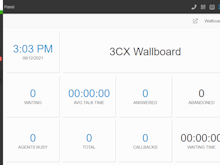About 3CX
3CX is a software-based PBX solution with a cloud-hosted option, offering users web conferencing, CRM integration, live chat, instant messaging, and native mobile apps.
3CX includes a softphone for Windows, enabling users to make and receive calls through their computers, removing the need for phone hardware and allowing for work outside the office. An inbuilt multi-view switchboard allows users to manage incoming calls, view all colleague availability, and drag-and-drop calls for transfer. With CRM integration, users can launch calls in a single click from within their CRM software, and customer information appears as a pop-up on inbound calls. Caller ID is used to identify customers and automatically log the call in their customer record, with no need for manual call logging.
3CX’s smartphone clients for Android and iOS allow users to make and receive calls over 3G or WiFi, and each include an inbuilt SIP tunnel to prevent issues with remote firewalls. Incoming calls and messages trigger push notifications, allowing phones to be left on standby to reduce battery drain. Users can update their availability statuses through the app, and view their colleagues’ statuses. Through 3CX’s mobile apps, users can make and receive calls from their mobile phone without the need to give out their personal phone number.
3CX offers users clientless web conferencing, with no need to download additional software or plugins, as all voice and video communication is based in a web browser. Video conferencing is free for up to 25 participants, with no per-user licensing or limit on the number of user accounts, and pricing is based on the number of participants per call. Also included are tools for remote control and assistance, and for feedback collection.
Pricing starting from:
Not provided by vendor
- Free Version
- Free Trial
- Subscription
Key benefits of 3CX
Native iOS and Android apps allow users to make free calls to the office, and receive calls without the need to give out their personal phone number.
Customizable statuses enable users to see which colleagues are available and who should not be disturbed.
Integrated web conferencing allows users to make and join video conferences without the need for additional software or plugins.
CRM integration offers users one-click calls from within their CRM software, customer records brought up automatically as call pop-ups, and inbound call logging.
Live chat with website visitors. Easily switch to a call or video.
Typical Customers
- Freelancers
- Small Businesses (2-50)
- Mid-size Companies (51-500)
- Large enterprises (500 and more)
Deployment
- Cloud-based
- On-premises
Pricing starting from:
Not provided by vendor
- Free Version
- Free Trial
- Subscription
Images
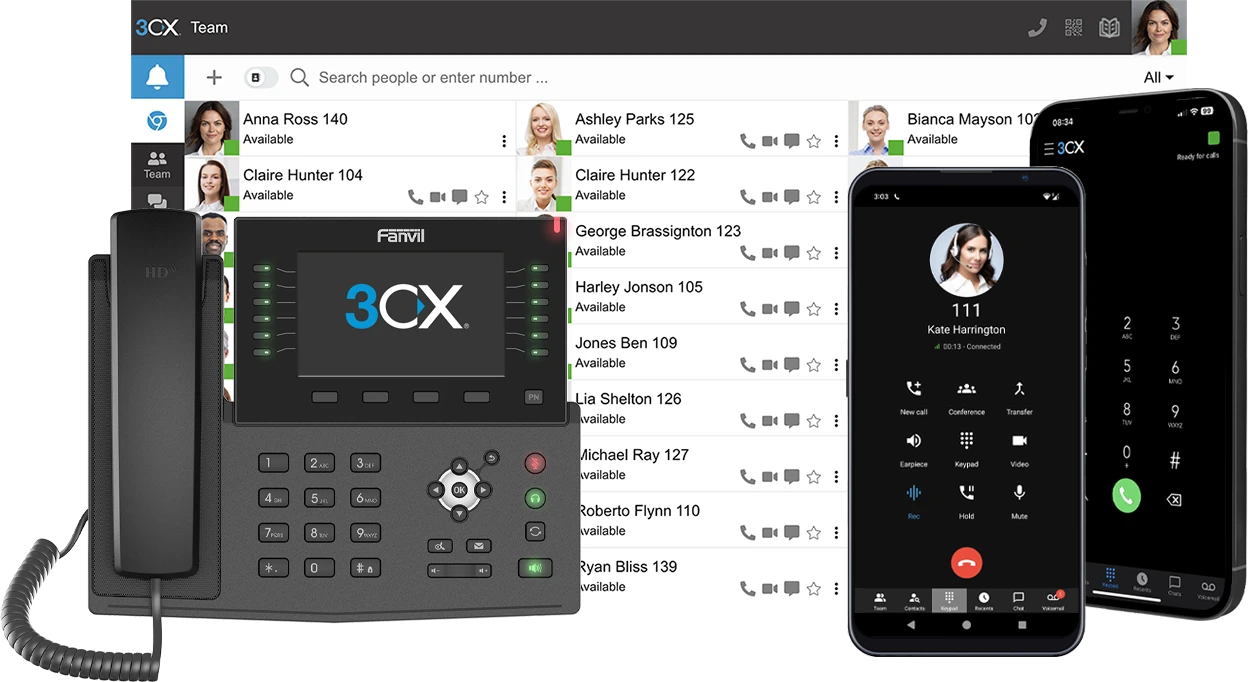

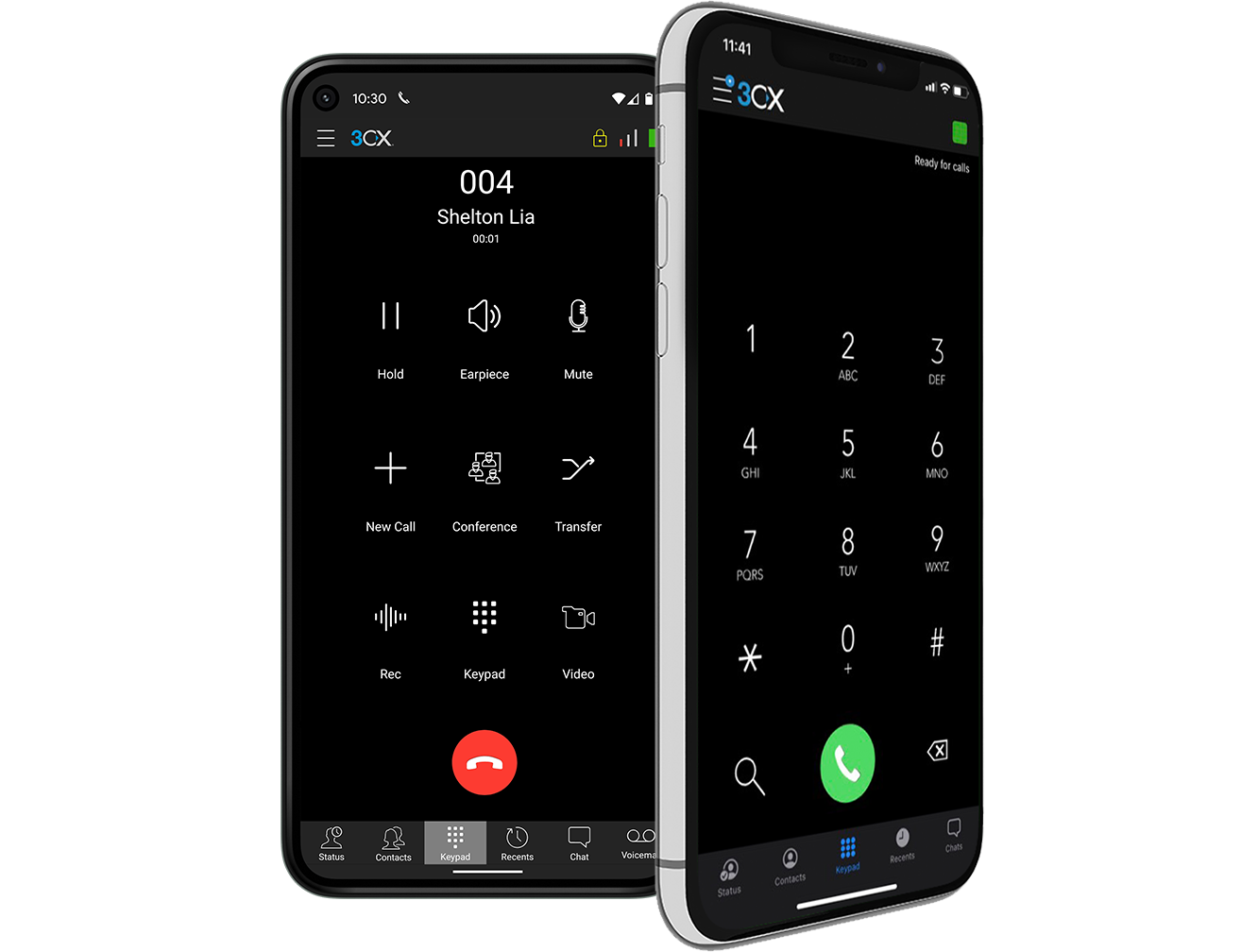

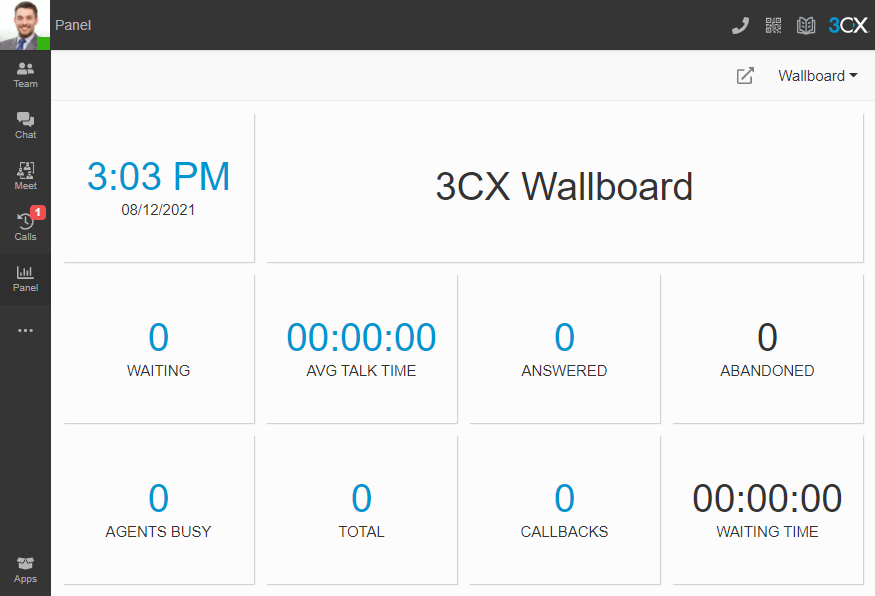

Features
Total features of 3CX: 110
Alternatives
Cisco Jabber

Bria

Zoiper

Cisco Unified Communications Manager

Reviews
Already have 3CX?
Software buyers need your help! Product reviews help the rest of us make great decisions.
- Industry: Medical Practice
- Company size: 11–50 Employees
- Used Daily for 2+ years
-
Review Source
Overall rating
- Value for Money
- Ease of Use
- Customer Support
- Likelihood to recommend 10.0 /10
Your phone - everywhere
Reviewed on 21/09/2023
Pros
Working from anywhere or from any device, seamlessly integrated with our Microsoft 365 system.
Cons
Occasional issue after upgrade (missed note under release for some feature change).
Alternatives Considered
Microsoft TeamsResponse from 3CX
Hi Mario, thank you for your positive review on 3CX! We are glad to hear that 3CX has helped you easily manage your work-related needs. Our primary focus is to provide seamless features for your convenience!
For any issues you may face, you can reach out to our Customer Service team for assistance via the Live Chat bubble found on www.3cx.com or by email: [email protected]
- Industry: Retail
- Company size: 201–500 Employees
- Used Daily for 2+ years
-
Review Source
Overall rating
- Ease of Use
- Likelihood to recommend 9.0 /10
The foundation of communication
Reviewed on 24/06/2024
Pros
This basically is the foundation that helps our stores operate and our customer service team too. We use it for all internal communication that needs to be done over the phone and it enables us to get in contact with our stores to address issues without any fault. Our customer service team is able to be the first line of communication for our customers so that our store members can be focused on the customers that are physically there. Very rarily do we find times where the service is unable to achieve its purpose and its ability to scale effortlessly as our organisation grows is why we have used it for years on end and will continue to.
Cons
It's native reporting is quite bare and for more complex reporting it requires a transformation outside of the platform to achieve so. The reporting can also be sometimes hard to maintain as you can't save reports that are only used on request requiring you to fill in all the fields and user extensions to report on. It can be also quite time consuming to make edits or changes as there a lot of nested menus and controls required that make you hop around quite a bit.
Response from 3CX
Hi Joshua,
Thank you for your detailed review. We're glad to hear that 3CX has been essential for your stores' operations and customer service team.
Regarding the reports, we're actively working on improving this in 3CX V20. Please keep an eye on our blogs and news for updates.
Thank you for your continued feedback and support!
- Industry: Automotive
- Company size: 11–50 Employees
- Used Daily for 2+ years
-
Review Source
Overall rating
- Value for Money
- Ease of Use
- Customer Support
- Likelihood to recommend 7.0 /10
Works decent but needs to work out a few things
Reviewed on 24/05/2024
Overall, this system is significantly better than what we had previously. The options of having...
Overall, this system is significantly better than what we had previously. The options of having call recordings and being able to go back for quality control or customer issues is worth having the system alone. We don't have much to compare to, as our previous phone system had not been updated in a couple decades, but the implementation process was completely handled for us which made everything simple and effective. As far as things they could do better, they could work on allowing users to be able to make changes to their call forwarding or be able to block of holidays instead of having to call any changes in.
Pros
Previously, we had a phone system that was 20+ years old. Having some of the additional features like the phone call recording has been a game changer. Just the access to call recording alone has made us appreciate the switch to this new phone system.
Cons
There are definitely some occasional frustrating issues. The system easily glitches, and if you so much as log in to the wrong account on the 3CX app/browser, it causes the system to go down. There was apparently a security issue with their desktop app that caused some type of data vulnerability, which is not really what you want to hear for a business system. The thing that is the most frustrating is that we cannot make any changes or customizations. For instance, our phones go straight to voicemail after hours and on weekends, but we cannot go in and make adjustments for holidays, which can be annoying when phone calls are rolling over to our cell phones on Christmas or something.
Response from 3CX
Hi Jaqlyn! Thank you for your positive comments. We're glad to hear the call recording feature has been beneficial for your business.
Regarding your concerns, 3CX is indeed customizable. We recommend speaking with your IT team or the team who initially installed 3CX in your company. The system admin should be able to help with holiday settings and call forwarding adjustments.
- Industry: Medical Practice
- Company size: 51–200 Employees
- Used Daily for 1+ year
-
Review Source
Overall rating
- Value for Money
- Ease of Use
- Customer Support
- Likelihood to recommend 5.0 /10
3CX in Medical Office
Reviewed on 28/10/2024
Pros
It allowed for multiple lines, and transfers.
Cons
A lot of times we would lose connections while someone was on hold or trying to transfer.
Response from 3CX
Hi Crystal. Thank you for your feedback! Connection issues are not necessarily related to 3CX itself and may be due to network or configuration factors.
We recommend consulting your internal IT team or a local 3CX Partner with experience in troubleshooting connection issues to ensure optimal performance.
- Industry: Information Technology & Services
- Company size: 2–10 Employees
- Used Daily for 1+ year
-
Review Source
Overall rating
- Ease of Use
- Likelihood to recommend 8.0 /10
3CX a good VOIP Software
Reviewed on 15/05/2024
VOIP is widely used today, so we needed a software to manage our calls. We choose 3CX for its...
VOIP is widely used today, so we needed a software to manage our calls. We choose 3CX for its reliability and its ease of use, anyone will quickly learn to use 3CX. A really good product, worth the price.
Pros
I use 3cx at work to make and receive phone calls. The audio quality is good and the program is easy to set and configure.
In the "mini pop-up" dashboard you can have a look at the other users and their status, make internal calls and forward the external calls.
You can set your status from available to e.g. away or DND just with a click.
I use 3CX mainly with headphones, setting the audio is quick and the call quality is good (obviously your line should be fast and stable enough). The program is automatically launched during windows startup and stays minimized in the task bar.
Cons
Nothing to report, it works fine, the interface is simple and clear and I like the way was made.
Response from 3CX
Hello Fabruzio,
Thank you for your detailed review! We're happy to hear that you find 3CX easy to set up, configure, and use for managing your calls with good audio quality. Your positive feedback on the user-friendly interface and functionality is much appreciated.
3CX FAQs
Below are some frequently asked questions for 3CX.Q. What type of pricing plans does 3CX offer?
3CX offers the following pricing plans:
- Pricing model: Free Version, Subscription
- Free Trial: Available
1 year free. No credit card required
Q. Who are the typical users of 3CX?
3CX has the following typical customers:
Self Employed, 2–10, 11–50, 51–200, 201–500, 501–1,000, 1,001–5,000
Q. What languages does 3CX support?
3CX supports the following languages:
Chinese, English, French, German, Italian, Polish, Portuguese, Russian, Spanish
Q. Does 3CX support mobile devices?
3CX supports the following devices:
Android (Mobile), iPhone (Mobile), iPad (Mobile)
Q. What other apps does 3CX integrate with?
3CX integrates with the following applications:
Act!, Bitrix24, ConnectWise CPQ, Freshdesk, Freshsales, Google Contacts, HubSpot CRM, Kommo, Microsoft 365, Microsoft Outlook, Microsoft Teams, MongoDB, Salesforce Sales Cloud, Vtiger CRM, Zendesk Suite, Zoho CRM
Q. What level of support does 3CX offer?
3CX offers the following support options:
Email/Help Desk, FAQs/Forum, Knowledge Base, Phone Support, Chat
Related categories
See all software categories found for 3CX.