Alfresco Digital Business Platform

Alfresco Digital Business Platform
About Alfresco Digital Business Platform
Alfresco Digital Business Platform is a content management solution that helps businesses store and share documents with team members in compliance with industry regulations. Professionals can capture data from static documents via artificial intelligence (AI) technology and organize critical files, such as legal contracts or marketing assets, in multiple folders.
With its high performance Business Process Management capabilities including case management, this platform provides quick deployment, automatic upgrades, and ultimate performance to power your business.
Key benefits of Alfresco Digital Business Platform
Increased user productivity through bespoke user experiences, putting content in the proper
context, and automating tedious manual task
• Ensure proper information governance and adherence to regulatory requirements
• Developer content-centric business solutions faster in weeks, not months, by leveraging
Alfresco’s open source, low-code, developer tools and pre-built integrations with standard
business applications
• Reduce capital investment and manage costs with cloud-based consumption pricing
Images
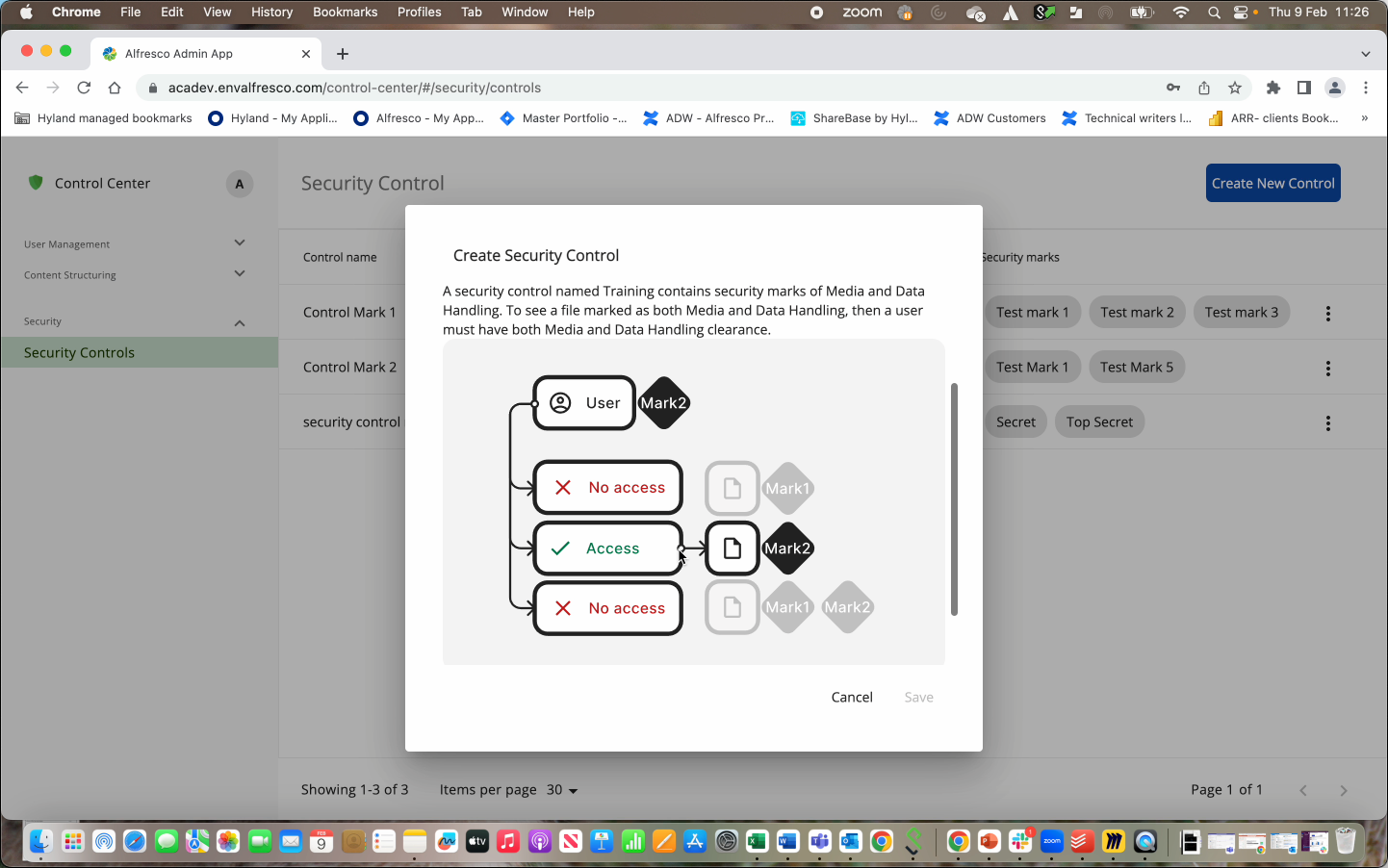

Not sure about Alfresco Digital Business Platform?
Compare with a popular alternative
Starting Price
Pricing Options
Features
Integrations
Ease of Use
Value for Money
Customer Service
Alternatives
Centralpoint

OnBase

Contentverse

Square 9

Reviews
Already have Alfresco Digital Business Platform?
Software buyers need your help! Product reviews help the rest of us make great decisions.
- Industry: Information Technology & Services
- Company size: 10,000+ Employees
- Used Daily for 2+ years
-
Review Source
Overall rating
- Value for Money
- Ease of Use
- Customer Support
- Likelihood to recommend 10.0 /10
best Content Management solution
Reviewed on 19/02/2023
Alfresco is best end to end document management solution. All data for document can we accessed...
Alfresco is best end to end document management solution. All data for document can we accessed using noderef and service registry method. Upgrading version ,applying patch all we can do very easily . Alfreso provide solr as search engine which is very fast. Alfresco all expose all it's feature as rest end point and anyone can use it. we can easily provide to folder level permission in it
Pros
Alfresco is best content management solution. It allows us to define own metadata for document ,versioning, retention policy and workflow management . It provide end to end solution for documents. Alfresco provide full text search ,noderef search and lucene query search. alfresco provide user and role management feature also.
Cons
No issue found yet , working as expected.
- Industry: Government Administration
- Company size: 201–500 Employees
- Used Daily for 1+ year
-
Review Source
Overall rating
- Value for Money
- Ease of Use
- Customer Support
- Likelihood to recommend 10.0 /10
A Serious platform to manage the documents lifecycle
Reviewed on 24/06/2021
Great option for document management, all web based and with the confidence of have your info safe.
Great option for document management, all web based and with the confidence of have your info safe.
Pros
In the first place for being Open Source, The information security and integrity, the access control to access each document and the way it keeps track of every changes.
Cons
Still requires programming to implement specific functions and the learning curve that is not as short as one could desire.
- Industry: Computer Software
- Company size: 11–50 Employees
- Used for 1-5 months
-
Review Source
Overall rating
- Value for Money
- Ease of Use
- Customer Support
- Likelihood to recommend 2.0 /10
Very powerful document manager, extremely difficult to customize for real-life workflows.
Reviewed on 08/06/2021
We started using Alfresco as a document manager. And in that sense, we liked it a lot. But when we...
We started using Alfresco as a document manager. And in that sense, we liked it a lot. But when we wanted to also use its workflow and BPM capabilities we encountered tremendous difficulties, so we finally abandoned the project.
Pros
The document manager is really powerful, flexible, scalable, and robust. It supports different use cases and meets most of the static document management needs (documents that do not flow through the organization).
Cons
Workflow and business process management functionalities are really complex to configure for complex real-life processes. This makes it very costly to build a complete solution (in time and money). But more importantly, it is very difficult to maintain the application, every change is complex, time-consuming, and generates instability in the configured workflow.
- Industry: Computer Networking
- Company size: 2–10 Employees
- Used Daily for 2+ years
-
Review Source
Overall rating
- Value for Money
- Ease of Use
- Customer Support
- Likelihood to recommend 8.0 /10
Industrial strength document management system with records , workflow, and custom modules
Reviewed on 18/02/2017
Alfresco One is probably the biggest and best document management applications available. Records...
Alfresco One is probably the biggest and best document management applications available. Records management is a huge plus. This app can and does replace entire warehouses of file cabinets and does it better than any paper solution could because you are able to have Alfresco search at the speed of light through the documents in your system to find what you're looking for, imagine being able to google a room full of file cabinets. The workflows are another thing, and the tagging. You can build your own modules which carry out actions on incoming and outgoing documents. Some really seriously successful companies and organizations are using Alfresco One as a key piece of their winning formula.
Pros
Alfresco One can handle pretty much any job you throw at it. Built on java, it's industrial strength, and there's no end to the number of programmers available to develop custom modules for your specific needs. Government departments use Alfresco One. NASA uses Alfresco One. Some of the biggest names and most successful people in the world use Alfresco One at their company or organization. Soundly beats Microsoft Sharepoint, another document system, in terms of all technical achievement, openness, transparency, auditing, and overall quality.
Cons
The license fee can be costly if you're an upstart new small business with no or low funding. For this reason there's the free version, Alfresco Community Edition. Built on java means you might pay a bit more for helpers to build for it, however, if Alfresco fits your needs, you probably won't mind. The Alfresco Community Edition forums are not maybe as active as other software's forums, probably because the number of people actually reaching the point of greatness in their lives and their careers where they are actually able to go paperless either on their own or with their organization's documents, is relatively fewer, than the billions of people whose documents are still on paper, and still impossible to search through, and still disorganized.
- Industry: Computer Software
- Company size: 11–50 Employees
- Used Daily for 1+ year
-
Review Source
Overall rating
- Ease of Use
- Customer Support
- Likelihood to recommend 10.0 /10
Document Management Tool and Collaboration Enterprise Software
Reviewed on 10/12/2021
My Documentary Management Processes were satisfied. Creation of PDF, Digital signature, Sending of...
My Documentary Management Processes were satisfied. Creation of PDF, Digital signature, Sending of documents to users of the system. Viewing the PDF online. Ensure the regulatory compliance of my company by classifying the documents.
Pros
The most remarkable thing about Alfresco ECM is the unification of tools, the design and structure of tools that allow the design and fulfillment of the rules of documentary processes and business collaboration.
Alfresco is a complex and wide-ranging tool in the Document Management and Collaboration segments.
Cons
What could improve is the ease of use in the overall communication tool. Currently a mediun user is required to operate the system and thus achieve a correct document flow. Sometimes Cmis interaction could be a problem, most cmis programs have some dificult to connect like cmisSync.
Alfresco Digital Business Platform FAQs
Below are some frequently asked questions for Alfresco Digital Business Platform.Q. What type of pricing plans does Alfresco Digital Business Platform offer?
Alfresco Digital Business Platform offers the following pricing plans:
- Starting from: USD 100,000.00/year
- Pricing model: Free Version, Subscription
- Free Trial: Available
Contact Alfresco for pricing details.
Q. Who are the typical users of Alfresco Digital Business Platform?
Alfresco Digital Business Platform has the following typical customers:
2–10, 11–50, 51–200, 201–500, 501–1,000, 1,001–5,000
Q. What languages does Alfresco Digital Business Platform support?
Alfresco Digital Business Platform supports the following languages:
Brazilian Portuguese, Chinese, Dutch, English, French, German, Italian, Norwegian, Russian, Spanish
Q. Does Alfresco Digital Business Platform support mobile devices?
Alfresco Digital Business Platform supports the following devices:
Android (Mobile), iPhone (Mobile), iPad (Mobile)
Q. What other apps does Alfresco Digital Business Platform integrate with?
Alfresco Digital Business Platform integrates with the following applications:
AutoCAD, Box, Google Docs, Google Drive, Microsoft Outlook, SAP HANA Cloud, Salesforce Marketing Cloud
Q. What level of support does Alfresco Digital Business Platform offer?
Alfresco Digital Business Platform offers the following support options:
Email/Help Desk, FAQs/Forum, Knowledge Base, Phone Support, 24/7 (Live rep)
Related categories
See all software categories found for Alfresco Digital Business Platform.
- Insight Engine Software
- Content Management Systems
- Document Management Software
- Data Governance Software
- Enterprise Content Management Software
- Mobile Content Management Solutions
- Document Version Control Software
- OCR Software
- Forms Automation Software
- Compliance Software
- Governance, Risk and Compliance (GRC)
- Task Management Software
- Business Process Management Software
- Workflow Management Software
- Electronic Discovery Software
- Business Intelligence (BI) Tools


