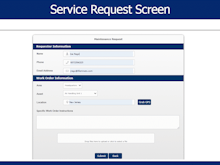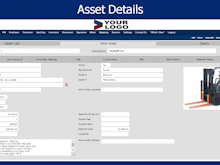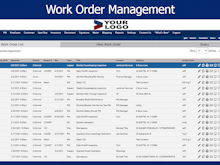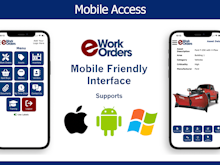eWorkOrders CMMS

About eWorkOrders CMMS
eWorkOrders is suitable for any size company within any industry. Some of our maintenance functionality include asset management, spare parts and inventory management, service requests, work order management , preventive maintenance, and a robust list of other features. Our tools give users the ability to manage and view tasks and upcoming work along with due dates, criticality, assets and workers assigned to each. When creating work orders, users can add notes, images, asset information and more. Our extensive reporting capabilities provide users with the essential tools to extract important information and create meaningful reports to run their business operations.
eWorkOrders is assessable from anywhere using a computer, smartphone or mobile device. With the mobile application users have the ability to create and assign work orders, manage assets and more.
Key benefits of eWorkOrders CMMS
Some of the benefits of implementing eWorkOrders CMMS are to:
• Improve Accountability
• Decrease Business Disruption Due to Equipment Downtime
• Keep Historical Information on Repairs and Issues
• Better Preventive Maintenance Scheduling
• Extend Asset Lifespan
• Minimize Expenses & Maximize Return on Investment (ROI)
• Most secure CMMS Software for 2021i
Images
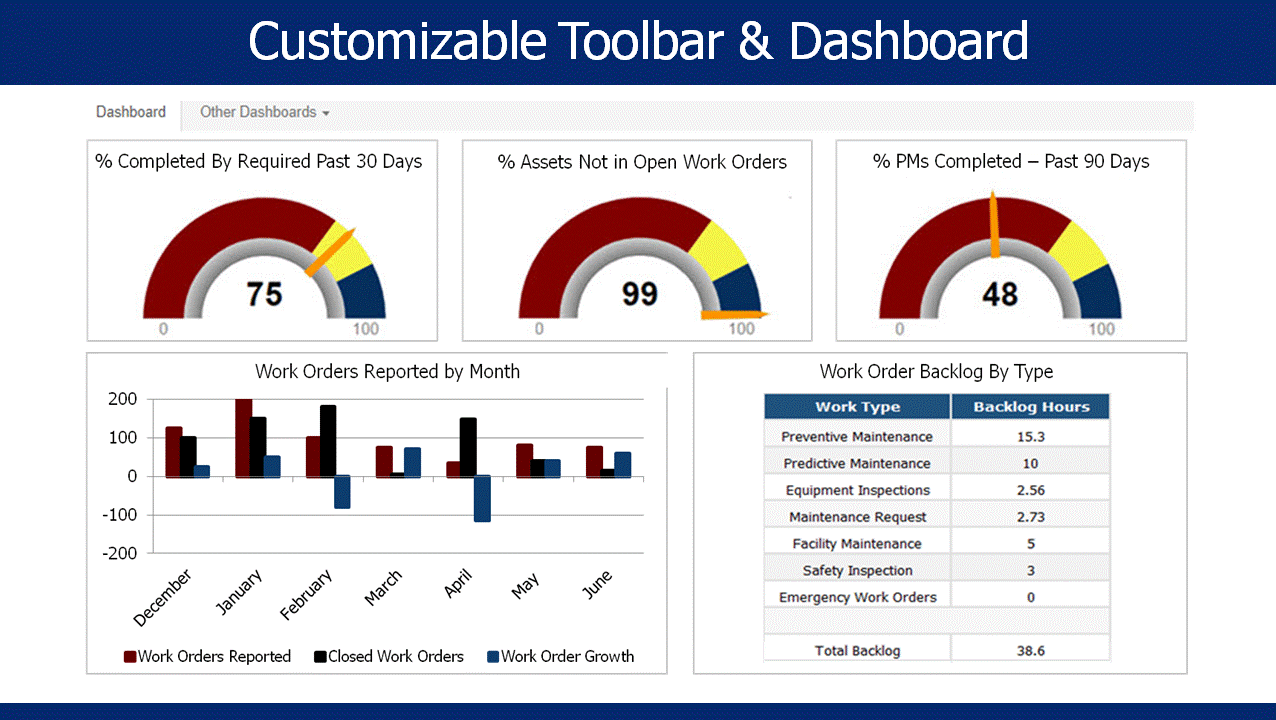
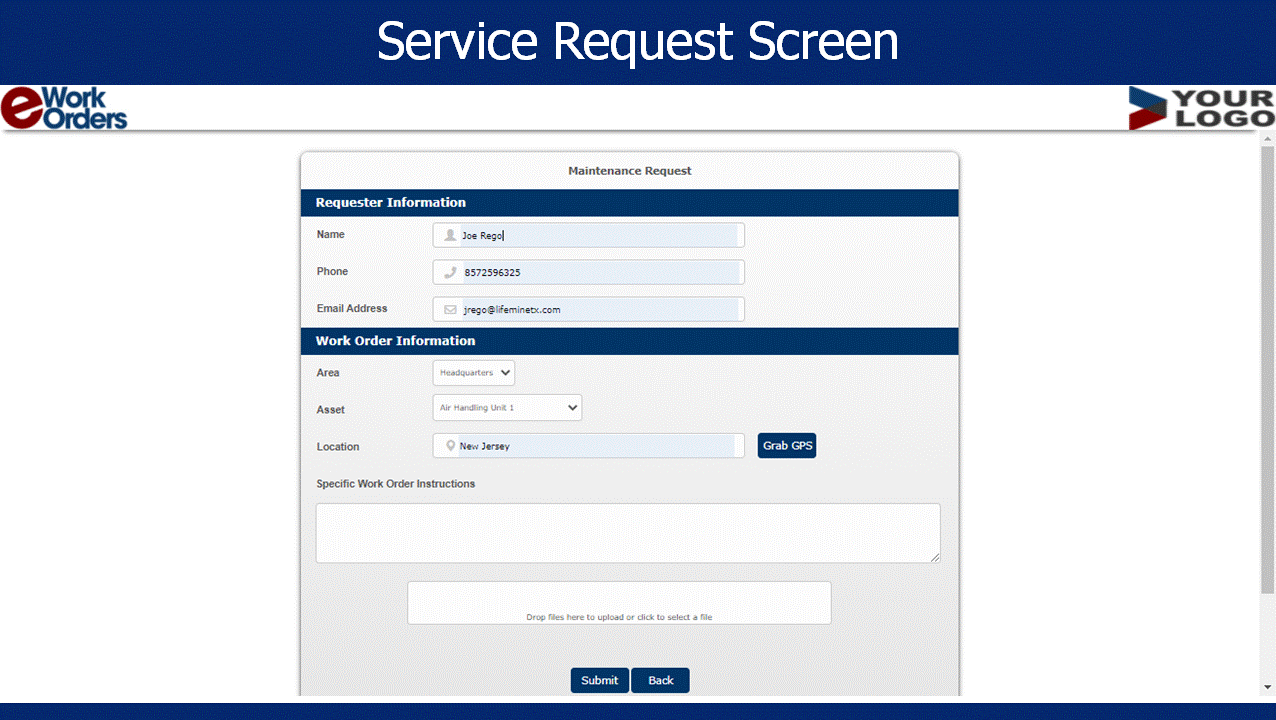
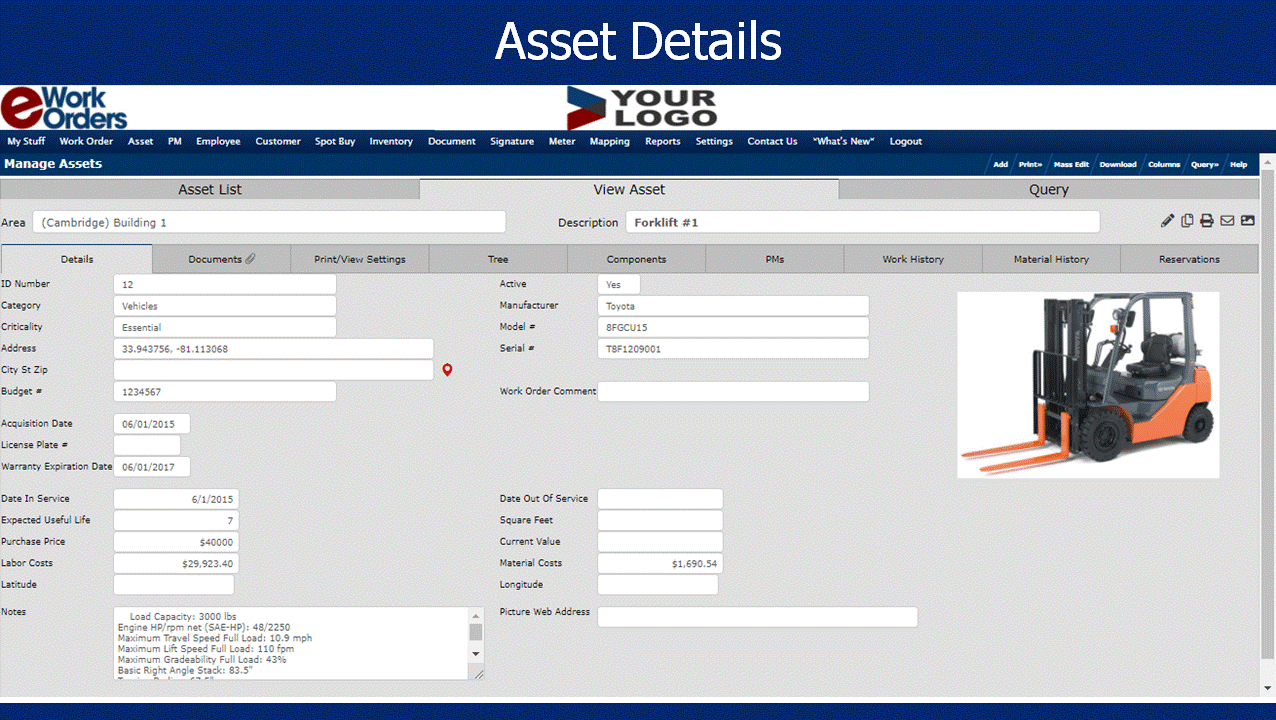
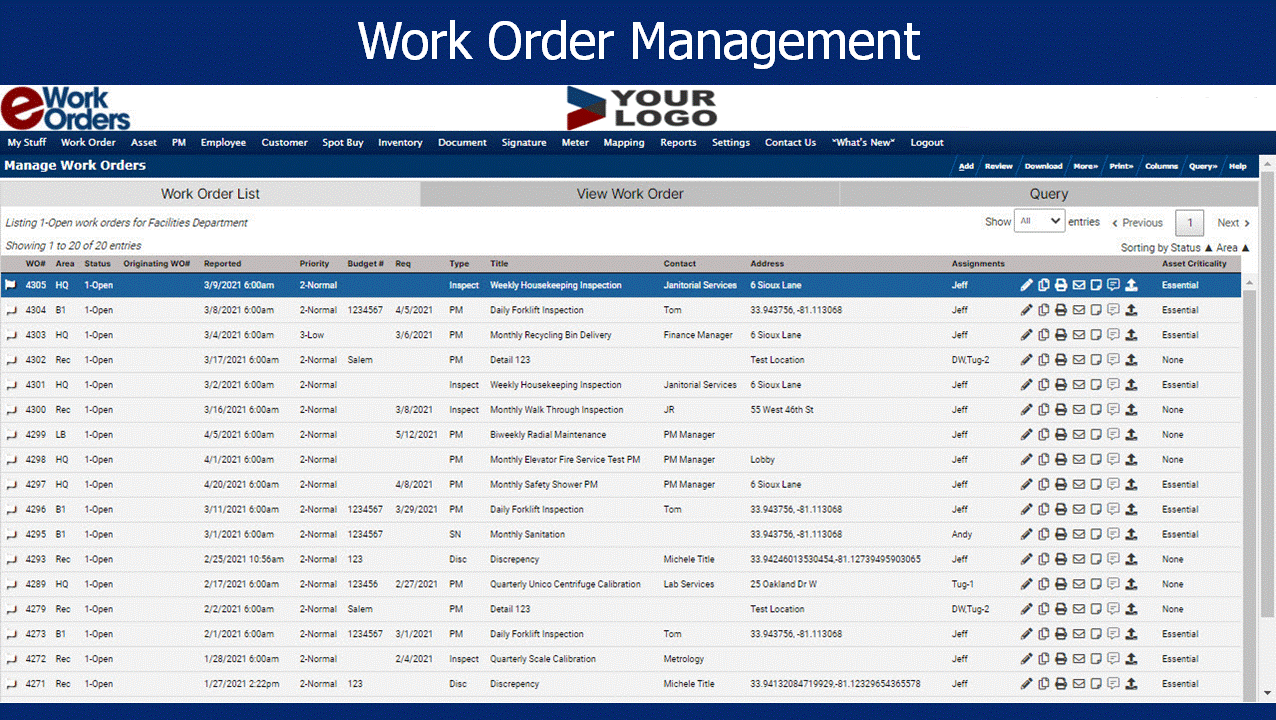


Not sure about eWorkOrders CMMS?
Compare with a popular alternative
Starting Price
Pricing Options
Features
Integrations
Ease of Use
Value for Money
Customer Service
Alternatives
UpKeep

MaintainX

Officetrax Facilities

Prism

Reviews
Already have eWorkOrders CMMS?
Software buyers need your help! Product reviews help the rest of us make great decisions.
- Industry: Food & Beverages
- Company size: 201–500 Employees
- Used Weekly for 2+ years
-
Review Source
Overall rating
- Ease of Use
- Customer Support
- Likelihood to recommend 10.0 /10
Great CMMS Solution
Reviewed on 14/02/2020
Pros
As a cloud based solution there is no physical overhead and it is accessible anywhere and is platform agnostic.
Cons
Setup and configuration is difficult until you become intimately familiar with the product. However the support team at e-WorkOrders is a pleasure to work with and will walk you through any issues.
Response from Information Professionals
Thank you for the great review! Using the enterprise version with many sites and multiple groups at some of your sites, definitely increases the complexity of the setup. We're glad that you found the support team easy to work with and that you are so happy with eWorkOrders!
- Industry: Industrial Automation
- Company size: 2–10 Employees
- Used Weekly for 6-12 months
-
Review Source
Overall rating
- Value for Money
- Ease of Use
- Customer Support
- Likelihood to recommend 10.0 /10
Excellent CMMS software in eWorkOrders
Reviewed on 08/12/2022
Pros
One thing that I like the about this software is that it is user friendly and easy to use. Another thing that I really like is that the customer service is outstanding. Any questions we may have, they have all the answers and solutions. Very easy to work with!
Cons
We currently don't have the need to use all of the features that eWorkOrders has to offer, but with what we do use, there hasn't been much to dislike.
Reasons for Switching to eWorkOrders CMMS
We went with eWorkOrders over other products because the implementation suited us best, it was the most user friendly, and the best price point for us.-
Review Source
Overall rating
- Ease of Use
- Customer Support
eWorks works for us
Reviewed on 16/07/2009
eWorks has been a great tool for us to begin to get a handle on our work orders, no special...
eWorks has been a great tool for us to begin to get a handle on our work orders, no special software is required which our IT dept. loves. Our customer communication has improved greatly. The ease of use has helped us with the transition from paper work orders to electronic. The reports help us to track our progress in many areas and we are better able to provide updates to management.
Pros
It is easy for anyone to use no matter what their computer skill level is, our IT dept. really likes that it is a web based program, all I have to do is send customers the link and they are able to submit work orders easily, We enjoy the email notification to customers when a work order is closed out as well as the customer feedback link. It helps us reduce our paper use, the what's new feature is terrific much better than getting emails, it is quite a flexible program and our tech support has been awesome
Cons
would like to be able to look up work orders by number
Response from Information Professionals
There is an easy way to do look up work orders by number on the view work order screen.
- Industry: Biotechnology
- Company size: 51–200 Employees
- Used Daily for 6-12 months
-
Review Source
Overall rating
- Value for Money
- Ease of Use
- Customer Support
- Likelihood to recommend 10.0 /10
Most Cost Effective and Easy to use CMMS on the Market
Reviewed on 19/11/2020
Very user friendly and intuitive. Very easy to self administrate. Their implementation team and...
Very user friendly and intuitive. Very easy to self administrate. Their implementation team and technical support are very helpful. No hidden costs!
Pros
Ability to create multiple workflows and GMP features.
Extensive self administration capabilities.
No Hidden costs!
Cons
Can't say anything negative!
If I had to pick one thing, it would be the fact that I can't replace their logo with my companies. We have to have both on the working pages.
Alternatives Considered
UpKeepReasons for Switching to eWorkOrders CMMS
Features that help us meet FDA/GMP workflow requirements. Cost effectiveness. Their team is very professional and extremely knowledgeable.- Industry: Hospital & Health Care
- Company size: 201–500 Employees
- Used Daily for 2+ years
-
Review Source
Overall rating
- Value for Money
- Ease of Use
- Customer Support
- Likelihood to recommend 10.0 /10
Great CMMS!
Reviewed on 23/06/2020
Very professional and helpful support. Easy implementation. Easy to learn.
Very professional and helpful support. Easy implementation. Easy to learn.
Pros
Ease of training and use. Customizable. Price point.
Cons
Nothing to dislike. This system offers everything we need and more.
Alternatives Considered
Maintenance ConnectionReasons for Switching to eWorkOrders CMMS
Equal features at lower cost. Excellent support.eWorkOrders CMMS FAQs
Below are some frequently asked questions for eWorkOrders CMMS.Q. What type of pricing plans does eWorkOrders CMMS offer?
eWorkOrders CMMS offers the following pricing plans:
- Starting from: USD 29.00
- Free Trial: Not Available
The pricing starts at $29/month onwards.
Q. Who are the typical users of eWorkOrders CMMS?
eWorkOrders CMMS has the following typical customers:
Self Employed, 2–10, 11–50, 51–200, 201–500, 501–1,000, 1,001–5,000
Q. What languages does eWorkOrders CMMS support?
eWorkOrders CMMS supports the following languages:
English
Q. Does eWorkOrders CMMS support mobile devices?
eWorkOrders CMMS supports the following devices:
Android (Mobile), iPhone (Mobile), iPad (Mobile)
Q. What other apps does eWorkOrders CMMS integrate with?
eWorkOrders CMMS integrates with the following applications:
Microsoft Excel, Zapier
Q. What level of support does eWorkOrders CMMS offer?
eWorkOrders CMMS offers the following support options:
Email/Help Desk, Knowledge Base, Phone Support, 24/7 (Live rep), Chat
Related categories
See all software categories found for eWorkOrders CMMS.
- CMMS Software
- Field Service Management Software
- Facility Management Software
- Maintenance Management Software
- Work Order Software
- School Facilities Management
- Equipment Maintenance Software
- Building Maintenance Software
- Public Works Software
- Preventive Maintenance Software
- HVAC Software
- Fleet Maintenance Software
- Fixed Asset Management Software
- EAM Software
- Asset Tracking Software