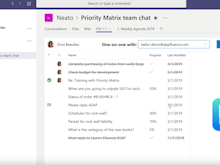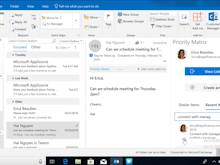Priority Matrix

About Priority Matrix
Priority Matrix is a project and priority management software that enables businesses to manage tasks, gain real-time visibility into project activities, and collaborate with team members. Based on the Eisenhower method, the system lets users categorize tasks as critical, immediate, non-immediate or uncategorized according to their priority status.
Key features of Priority Matrix include Gantt charts, project calendars, workload management, data recovery, single sign-on (SSO), and data migration. It allows enterprises to track task status and team progress using daily, weekly or time specific reports, communicate with team members via email or chat, and mark important tasks using specific icons. Users can sort documents according to specific criteria, synchronize data across work devices, and add notes, files, icons, or due dates to tasks.
Priority Matrix facilitates integration with Microsoft Outlook and Microsoft Teams, enabling enterprises to convert emails into tasks, create meeting agendas or action cards, and share these with colleagues. The drag-and-drop interface helps managers utilize Microsoft Outlook emails, PDF files, and URLs to create tasks and copy, delete or change the status of tasks to ‘done’ after completion.
Images
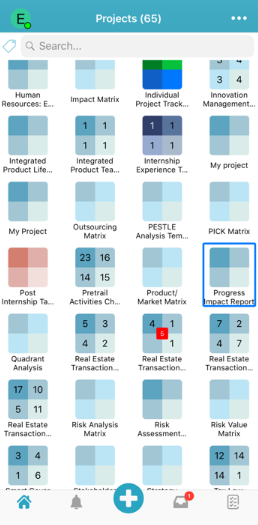
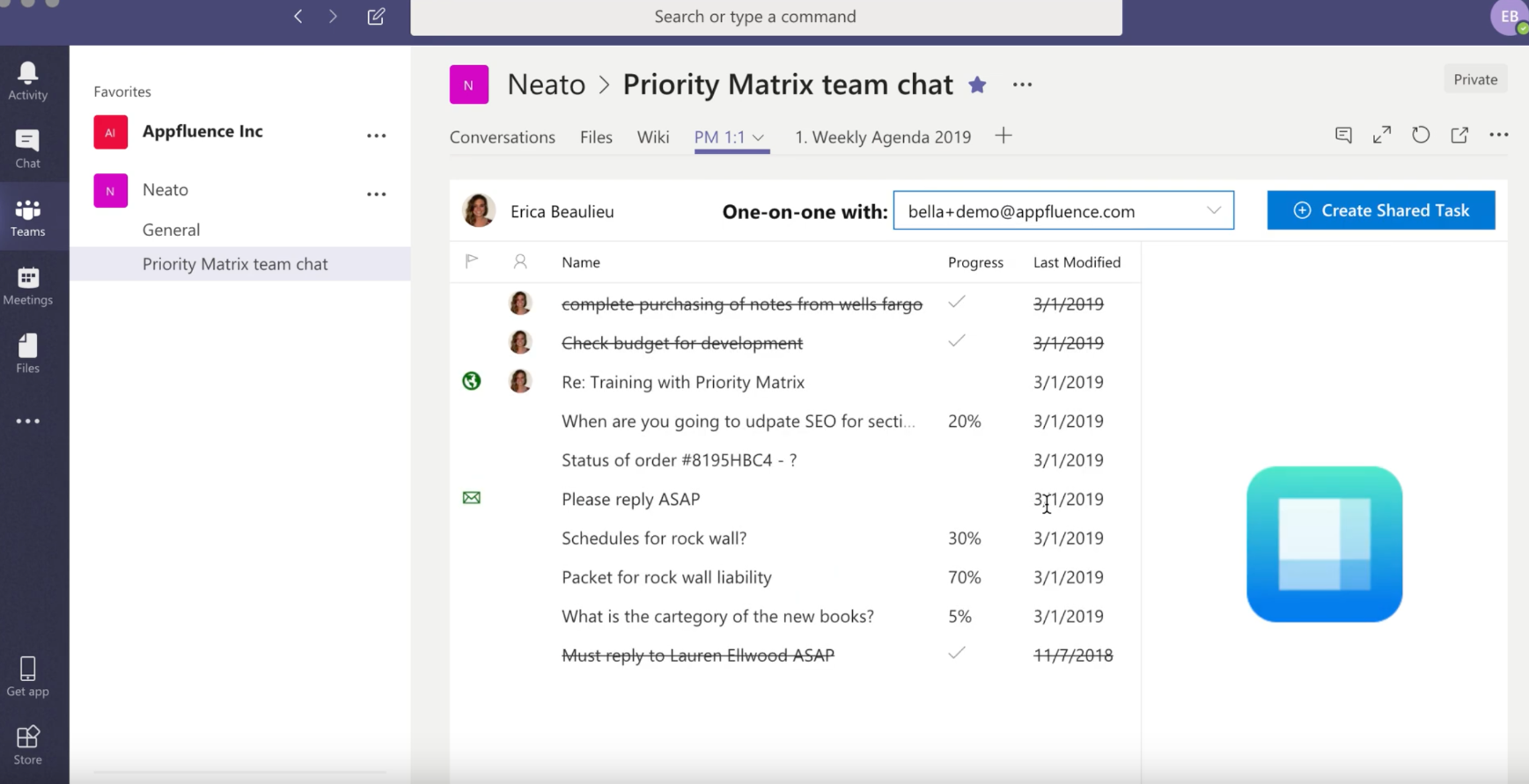
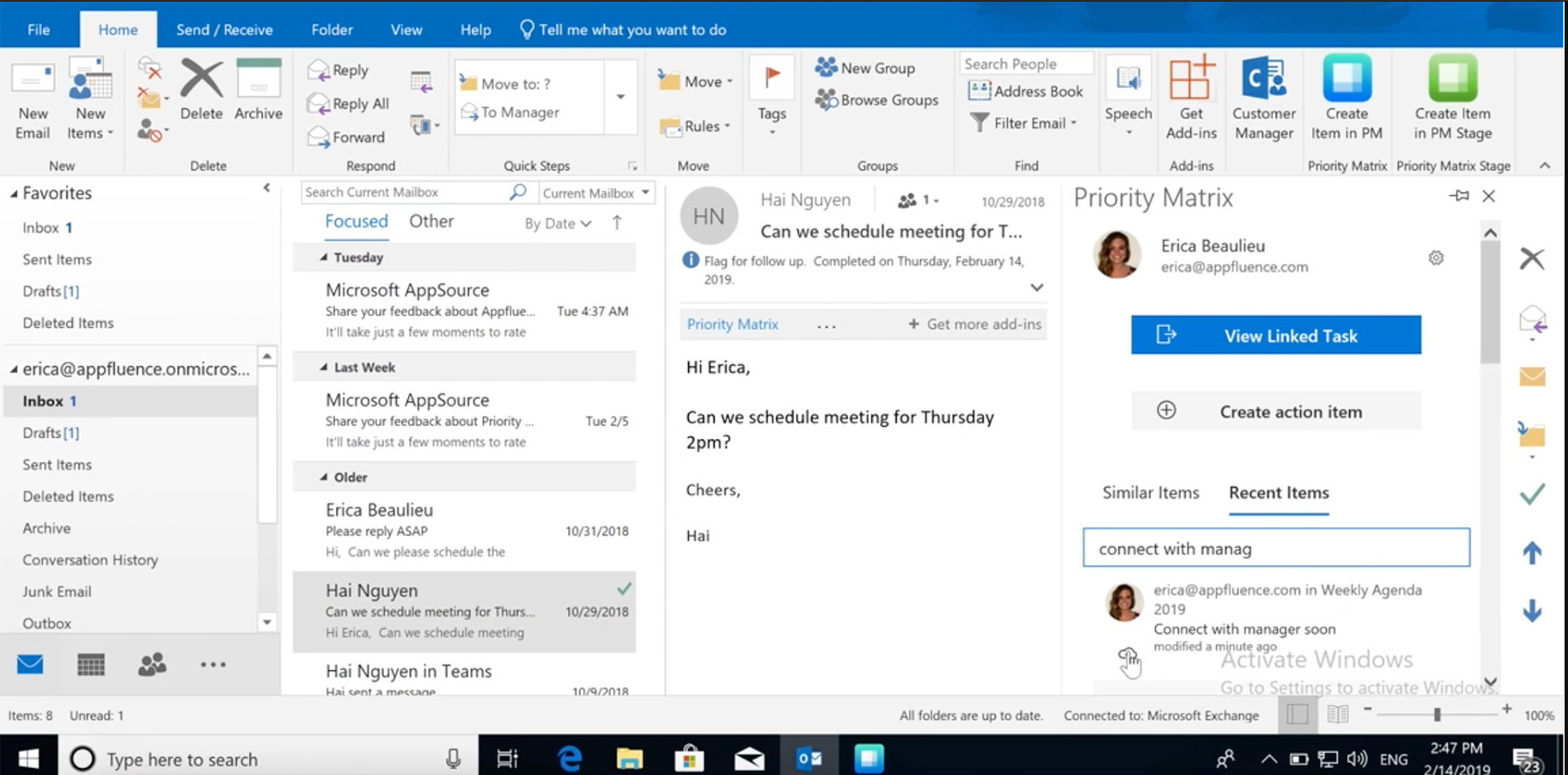
Not sure about Priority Matrix?
Compare with a popular alternative
Starting Price
Pricing Options
Features
Integrations
Ease of Use
Value for Money
Customer Service
Alternatives
Asana

Ravetree

monday.com

Wrike

Reviews
Already have Priority Matrix?
Software buyers need your help! Product reviews help the rest of us make great decisions.
- Used Weekly for 2+ years
-
Review Source
Overall rating
- Value for Money
- Ease of Use
- Customer Support
- Likelihood to recommend 9.0 /10
I like it, because it lets me to focus on my priorities
Reviewed on 16/05/2018
I am more organised
I am more organised
Pros
Its integration with iPhone, and iPad, and my agenda. I would like to use it in my team, but it's too expensive for my little team.
Cons
The sky-high price to use in a team. You should make a team version much less expensive for little groups
- Industry: Hospital & Health Care
- Used Daily for 2+ years
-
Review Source
Overall rating
- Value for Money
- Ease of Use
- Customer Support
- Likelihood to recommend 10.0 /10
Overall great experience - Constantly improving the product.
Reviewed on 05/04/2018
I was long searching for such an app, was trying to use Excel which had maybe 10% of the usability....
I was long searching for such an app, was trying to use Excel which had maybe 10% of the usability. The quick daily eyeball gets direction going, and then updating progress is simple, adding more info as needed.
Pros
This allows me to better focus on multiple projects/efforts at a high level. Single user, I see the advantages a group would have.
Cons
Some learning involved and getting the intuitive sometimes is a bit more effort, however, these are typically addressed in the next release.
- Industry: Financial Services
- Company size: 501–1,000 Employees
- Used Daily for 1+ year
-
Review Source
Overall rating
- Value for Money
- Ease of Use
- Customer Support
- Likelihood to recommend 7.0 /10
Good overall. Both Windows and Mobile app versions are easy to use
Reviewed on 02/01/2018
Ability to focus on what's important and be more efficient. Moreover it allows me to never miss a...
Ability to focus on what's important and be more efficient. Moreover it allows me to never miss a new task or capture a thought.
Pros
Easy to use, good task filters and support to tags. I particularly like the way it's structured by projects and the fact it allows me rename the quadrants to something the works for me.
Cons
It lacks on good reporting and export features. The web interface experience could be improved to be as close as possible to the Windows client version.
- Used Daily for 2+ years
-
Review Source
Overall rating
- Value for Money
- Ease of Use
- Customer Support
- Likelihood to recommend 8.0 /10
I use Priority Matrix to organize my many, MANY to do lists
Reviewed on 04/04/2018
It increase my productivity and focus on a daily basis.
It increase my productivity and focus on a daily basis.
Pros
It gives me the ability to visually organize what I need to do. I use both the desktop version and the mobile version. The syncing between the two is nearly flawless.
Cons
It's not created for my use case (i.e., to do lists)! But it's flexible enough to meet my needs. I organize my to do lists around projects.
- Industry: Insurance
- Company size: 11–50 Employees
- Used Daily for 1+ year
-
Review Source
Overall rating
- Value for Money
- Ease of Use
- Customer Support
Strong collaboration by managing living agendas for upcoming meetings.
Reviewed on 09/01/2018
Pros
Our team uses this to maintain living agendas for regular meetings. Being able to build and monitor agenda items in real time ensures that all parties are prepared and the conversation moves quickly.
Cons
As I use this for just one function, there are many features that I have not explored. I don't think that it's a software problem as much as it might be a marketing problem. If I fully understood more value propositions, this tool might be more valuable to my broader organization.
Priority Matrix FAQs
Below are some frequently asked questions for Priority Matrix.Q. What type of pricing plans does Priority Matrix offer?
Priority Matrix offers the following pricing plans:
- Starting from: USD 8.00/month
- Pricing model: Free Version, Subscription
- Free Trial: Available
Priority Matrix is offered across five pricing plans, outlined below. A free trial is available. Free for up to 5 projects with limited storage and item history. Personal: $8/user/month, billed annually. Pro: $12/user/month, billed annually. Business: $24/user/month, billed annually. Enterprise: Contact Appfluence for pricing details. Priority Matrix also provides pricing plans for organizations using Microsoft Office 365. Pricing scales with the number of users: Pro for Office: Starts from $25/month (billed annually) for 5 users. Business for Office: Starts from $45/month (billed annually) for 5 users. Enterprise for Office: Contact Appfluence for pricing details.
Q. Who are the typical users of Priority Matrix?
Priority Matrix has the following typical customers:
Self Employed, 2–10, 11–50, 51–200, 201–500, 501–1,000, 1,001–5,000
Q. What languages does Priority Matrix support?
Priority Matrix supports the following languages:
English
Q. Does Priority Matrix support mobile devices?
Priority Matrix supports the following devices:
Android (Mobile), iPhone (Mobile), iPad (Mobile)
Q. What other apps does Priority Matrix integrate with?
Priority Matrix integrates with the following applications:
Evernote Teams, Gmail, Google Docs, Microsoft 365, Microsoft Outlook, Microsoft Teams
Q. What level of support does Priority Matrix offer?
Priority Matrix offers the following support options:
Email/Help Desk, FAQs/Forum, Knowledge Base, Phone Support, Chat
Related categories
See all software categories found for Priority Matrix.
- Nonprofit Project Management Software
- Task Management Software
- Construction Management Software
- Business Performance Management Software
- Business Process Management Software
- Document Management Software
- Project Management Software
- Collaboration Software
- Workflow Management Software
- Manufacturing Software
- Product Management Software
- IT Project Management Software
- Gantt Chart Software